Cisco Meraki monitoring now displays all your Meraki devices and organizations on a map. With
Meraki Map View, you can know the status at a glance, view the details by hovering over the device, and take action if required.
How it helps
This enhancement helps admins view all their Cisco Meraki devices in a single view. So, whenever a device is down or in trouble, you can simply click on the device on the right pane to navigate to that device. To make things easier, any device added on Site24x7 as a Cisco Meraki device or organization will be automatically added to the map view.
With Meraki Map view, you can:
- View details in a user-friendly and helpful interface.
- Visualize all your devices in a single window, regardless of their location.
- Identify and address device issues in real time.
-
Streamline device management.
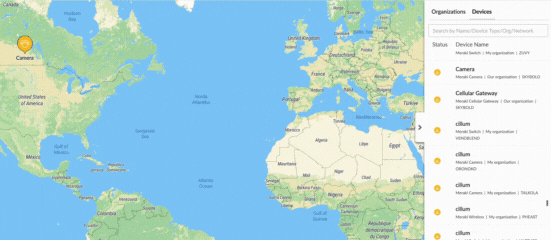
Get started
Refer to our
help documents
to learn more about the Cisco Meraki Map view.
Feel free to drop your feedback, suggestions, and feature requests in the comments section below.
Until next time,
Happy monitoring!
Like (1)
Reply
Replies (0)