Why are datastores important in a vSphere environment?
In a vSphere environment, VMware datastores act as virtual storage for virtual machines (VMs), meaning they need to be monitored for effective resource allocation.
What types of datastores does Site24x7 monitor?
VMware datastores are logical, virtual containers, which are similar to file systems. Based on the storage types, datastores are backed by one of two file formats—Virtual Machine File Storage (VMFS) or Network File System (NFS). Site24x7 monitors both VMFS and NFS datastores.
How can I manage my datastores with Site24x7?
Space is one of the most critical metrics in a datastore that requires monitoring. The occupied space, free space, and total space are shown in the form of a bar graph. You can monitor datastore snapshots as well as the space occupied in a datastore by swap files and disk files.
Keeping tabs on key metrics of virtual machines (VMs) that use your datastores will help you understand and manage your datastores better. You can view stats on log file size, read latency, write latency, read rate, write rate, average read requests per second, and average write requests per second. You can also keep a close eye on the data flow to and from a datastore with performance metrics such as read-write rates and latencies. 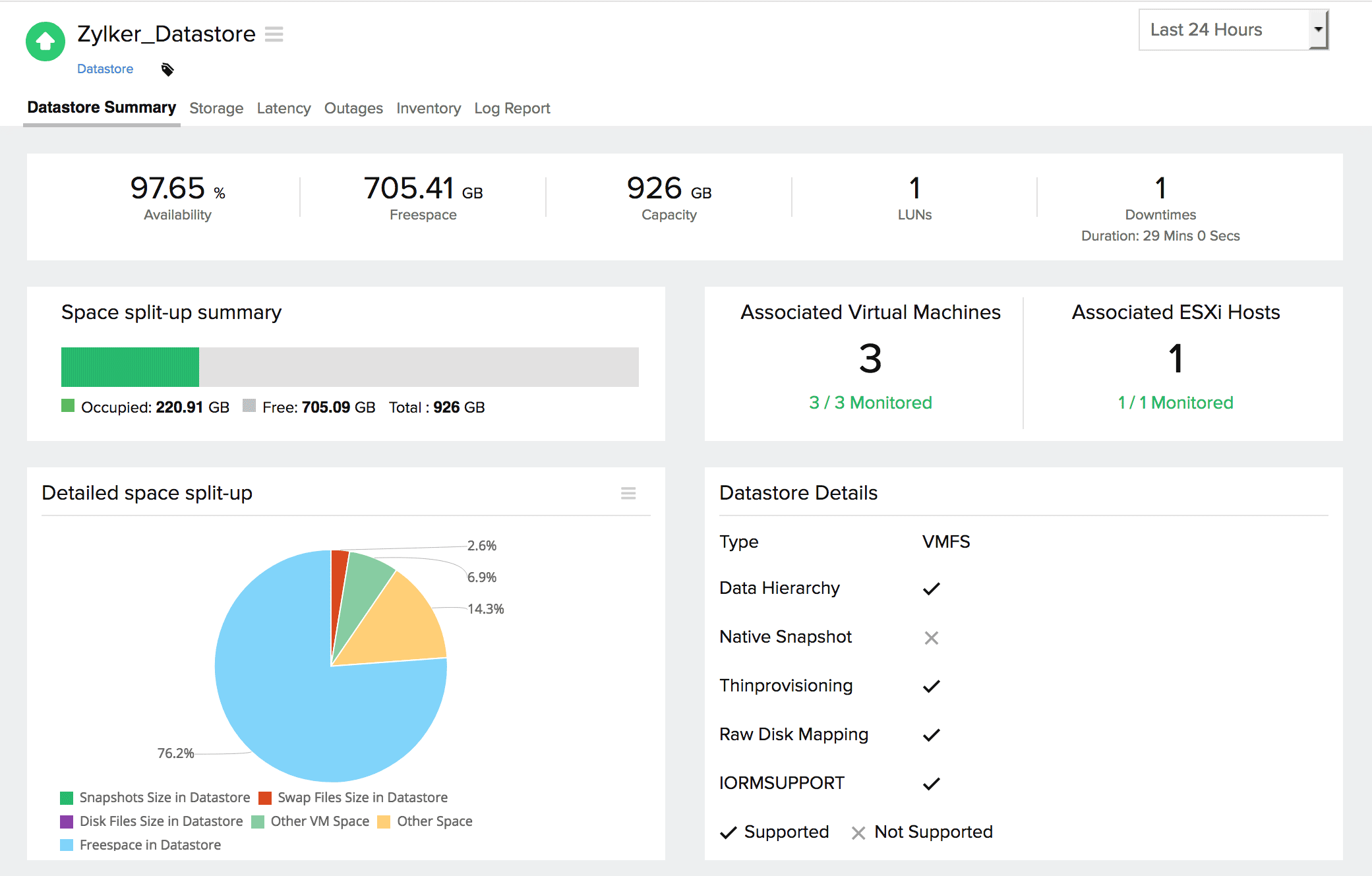
What does Site24x7 do about your datastore?
With Site24x7, you can add and monitor your VMware datastores to keep track of their performance based on key attributes.
- Find out which VM is using your datastore the most with the help of a graph that displays how your space is utilized. Using this graph, you can estimate the additional space required for VMs.
- Detect critical VMs and those that need a dedicated datastore by viewing graphs for read-write rates, latencies, and operations.
- Identify which VM has the highest volume of log files using the graph for log file size.
- Track snapshots and VM counts from a space utilization pie chart to identify any increases in snapshots (which might affect the memory and performance of the datastore) or swap files (which increase as the number of VMs increase).
- Keep latencies and read-write rates in check, and prevent your VM from disconnecting.
How do I detect anomalies?
You can create threshold profiles to set limits for basic datastore monitoring attributes. You can also receive alerts when these thresholds are exceeded.
You can monitor, analyze, and manage your datastores efficiently with Site24x7, which, in turn, helps you better manage your VMs.
As always, happy monitoring!