While you develop and test applications to be shipped, the availability of the resources deployed in your Amazon Web Services (AWS) infrastructure becomes a chief concern over metrics. Introducing Uptime Monitoring, which lets you do away with CloudWatch API calls and view only the availability status of an AWS resource.
What is Uptime Monitoring?
In cloud-based environments, it's essential to understand the status of your server instances launched on your cloud. With its Uptime Monitoring feature, Site24x7 enables you to keep an eye on the availability status of each of your resources deployed on the Amazon cloud.
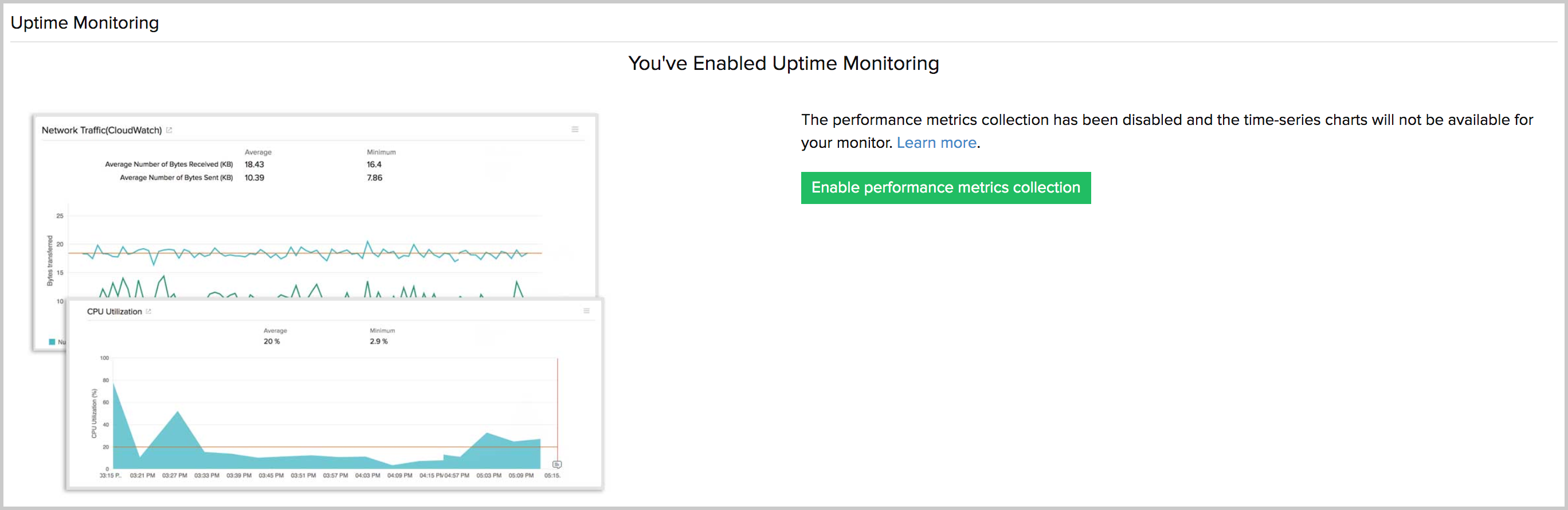
How does Uptime Monitoring work?
Site24x7 communicates with the resource-specific APIs to fetch and display the availability status of each monitored AWS resource. Based on the set polling frequency, you can view and receive reports on the availability status of your resources.
We do not consume any CloudWatch API calls for metrics, so time-series chart reporting will not be available when using Uptime Monitoring.
With Uptime Monitoring enabled, the log report displays only the status of your monitor for each polled frequency.
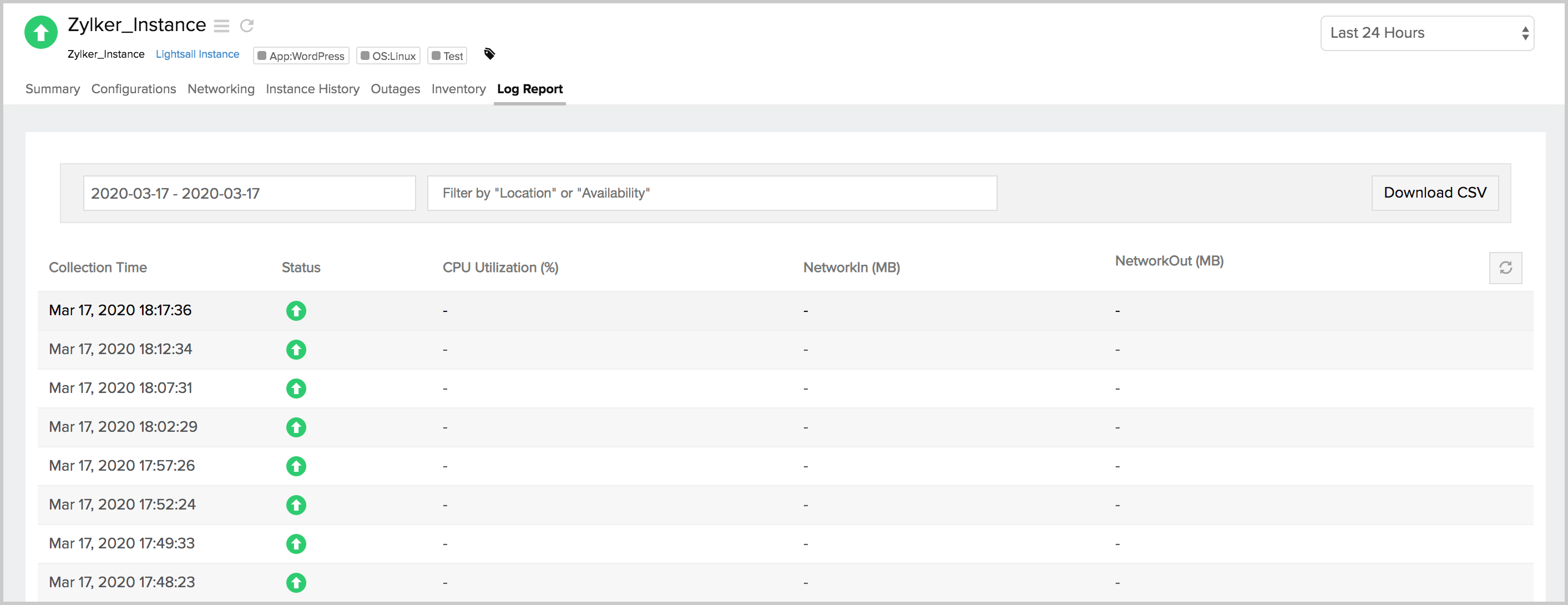
Why monitor the uptime of AWS resources?
Uptime Monitoring enables you to check the availability status and the configuration of any AWS resources without getting into the metric details. This can help you determine the trouble-prone areas of the infrastructure hosted on AWS.
With Uptime Monitoring enabled, no CloudWatch API calls will be consumed, thereby cutting down your CloudWatch costs and providing saving on your AWS bills.
While you're busy building your applications, we'll ensure you have a complete overview of the status of your AWS stack. Now, if your AWS resource goes down, even just for a minute, you'll be able to see that downtime event right alongside your AWS infrastructure data.
Refer to our help doc to start using Uptime Monitoring for your AWS resources, and send us your feedback.
Thanks!
Greetings,
Did you know that, you can now choose specific CloudWatch metrics to be monitored? Read our latest announcement to learn more!