I'm trying to create users with the role "Alert contact", shows as "Alert contact (No access to web client)" in Site24x7.
We've previously managed to do this for one user at a MSP Customer, but apperently I can't figure out how we did it.
- Where can I set user roles for users created on MSP customers?
- Can I set "Alert Contact" user role for a user at MSP/ "root" level?
I've found these docs, but they do not seem to apply for our setup.
- www.site24x7.com/help/msp/access-permissions.html
- www.zoho.com/mail/help/adminconsole/roles-privileges.html
- support.site24x7.com/portal/kb/articles/how-to-add-msp-end-customers
Hi olavbirkeland,
By default, any user added to the MSP Customer Account will be added with "White labeled Client Portal (Read Only)" role where the End-Customer will access the Web Client via the White-labeled Portal.
But, in case you need to add your end-customer as an Alert Contact or with any of the additional privileges (Admin, Operator, Read Only, Hosting Provider, Spokesperson), you can drop us an email to support@site24x7.com with your account details and we can enable it for your account.
The screenshot below shows the roles supported for MSP Customer Accounts: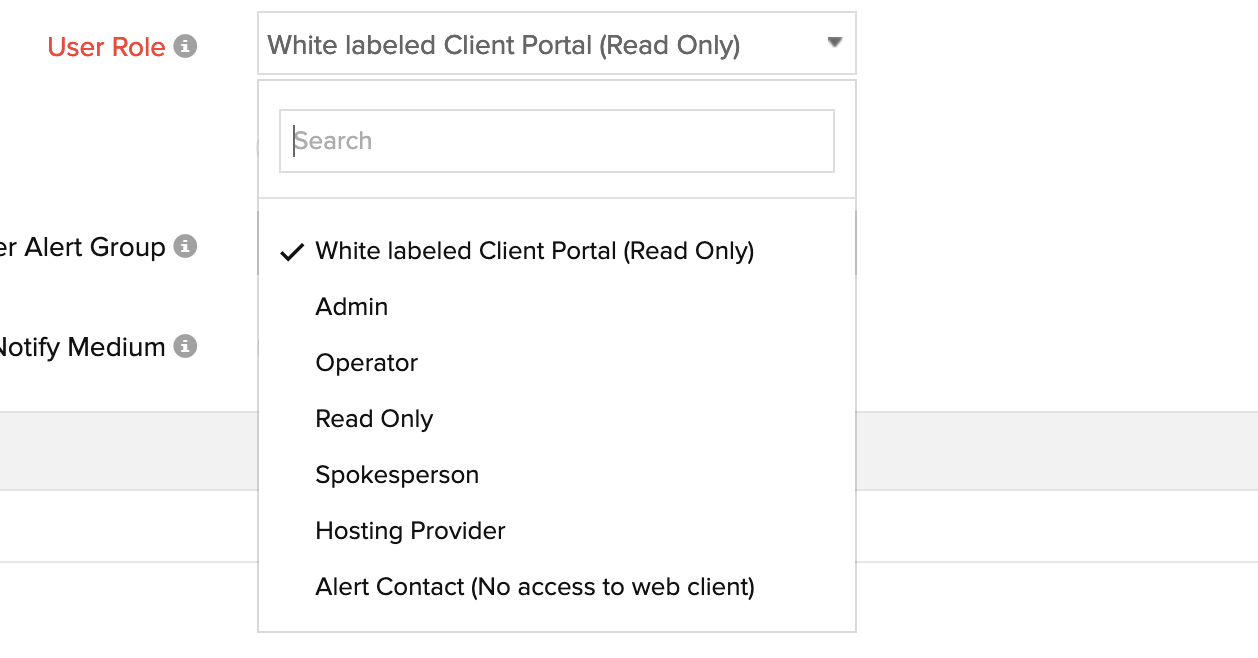
You can read more about this here.
Also, you cannot add the user as an Alert Contact at the MSP level as there will be no Monitors added at the MSP level, instead you can add your end-customers as Alert Contacts in the respective Customer Accounts.
Feel free to reach out to us at support@site24x7.com in case you have any further queries regarding adding users.
Regards,
Varun Modi
Site24x7
Thanks, thats what I did. Now I have those options.
Why is this disabled by default?