I try to monitor a site that in case of failure responds with "forbidden"
In my monitor I have "Accepted HTTP status codes" set to 200.
Currently I expect the monitor to show me a failure, as the server answers with a 403 which is not 200...
But instead I get no monitoring at all and the message "configuration error: this url is forbidden".
How do I configure a monitor for such a forbidden message?
Thanks, Tim
Hey guys,
My apologies to have missed this post. Let me explain how our add monitor for website works.
When adding a monitor, Site24x7 expects a valid response from the site that is going to be monitored. i.e. When adding the website we expect 200 as the response. Otherwise we say it as configuration error. This is because we don't want to monitor a website that is already down or problematic and trigger our notification mechanism unnecessarily. Hence we have this as a restriction our end and the reason for getting “configuration error”.
Other times you’ll not get this error.
If you aren’t having such a problem, it would be great if can explain your use case a little more elaborately so that we could help you accordingly.
-Jasper
Product Manager, Site24x7
The assumption that any status code other than 200 is not valid is fundamentally wrong. All http status codes are made equally. API authors use them to communicate state back to the client. Adding a monitor that probes for a http status code 403, 401 or whatever should not be prevented. As a matter of fact sometimes you want to specifically test for a negative result (e.g. 403).
What is the purpose of the "Accepted HTTP status codes" configuration property in the "Edit step" view anyway if only http status code 200 is treated as a positive result?
Hey there,
You can give any status code in "Accepted HTTP status code" field in the edit form of the website monitors, REST API monitors, SOAP or Web Page Speed monitors. They can be comma separated or a range. Site24x7 will check for the response status and compare with the accepted status code(s). If they match then the monitor is considered as UP else its marked as Down. And yes, 400-403 can also be given to check for negative results.
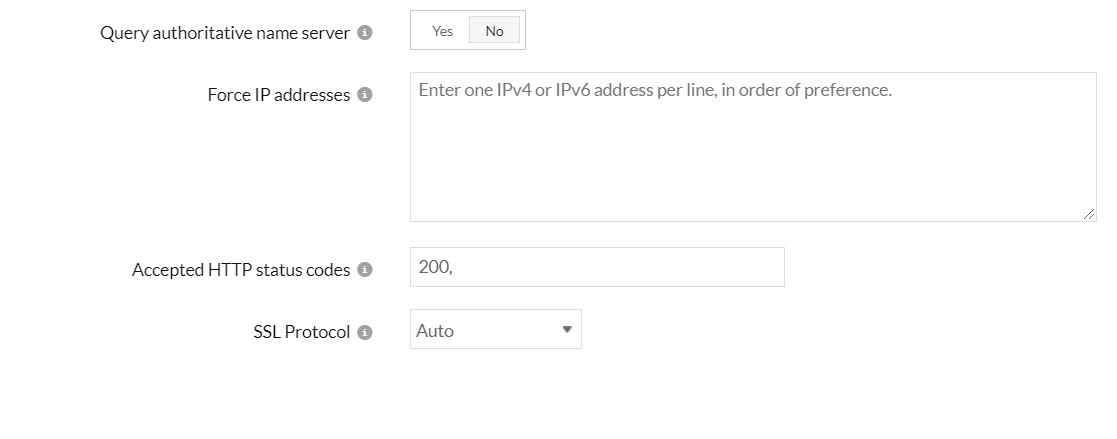
My apologies if I missed to communicate this earlier.
-Jasper
PM, Site24x7
Thanks for the quick response. I can't get it to work with a "REST API Transaction" monitor though. I provided "403" as an expected http status code and the corresponding "Log Report" contains a bunch of records with "This url is forbidden." as reason. As a result the monitor is falsely reported as being down.
When i create a "Website" monitor the "Accepted HTTP status codes" configuration property seems to work as expected. So i partially retract my grumpy message from earlier. :)
Hey there,
We'll check and get back on REST API Transaction monitor for "Accepted HTTP status code".
-Jasper
PM, Site24x7