Hi Mosca,
You can get an escalation alert if a website is down for a x duration of time. You can configure this in the Notification Profile. Go to Admin -> Notification Profile -> Add a new profile or click on an existing Profile. You will see a section named as Escalation Settings.
Here you can specify the elapsed duration after which you want an alert to be triggered. You can also set your User Group to which this escalation alert needs to be sent.
For Eg: If you want the alerts to be sent to your "Admin Group" when a website it down for more than 45 min, set the "Duration of Downtime before Escalation" to 45 min.

Once you set the profile, you can associate it your websites. You can also directly edit your website configuration. Just edit -> Notification Profile.
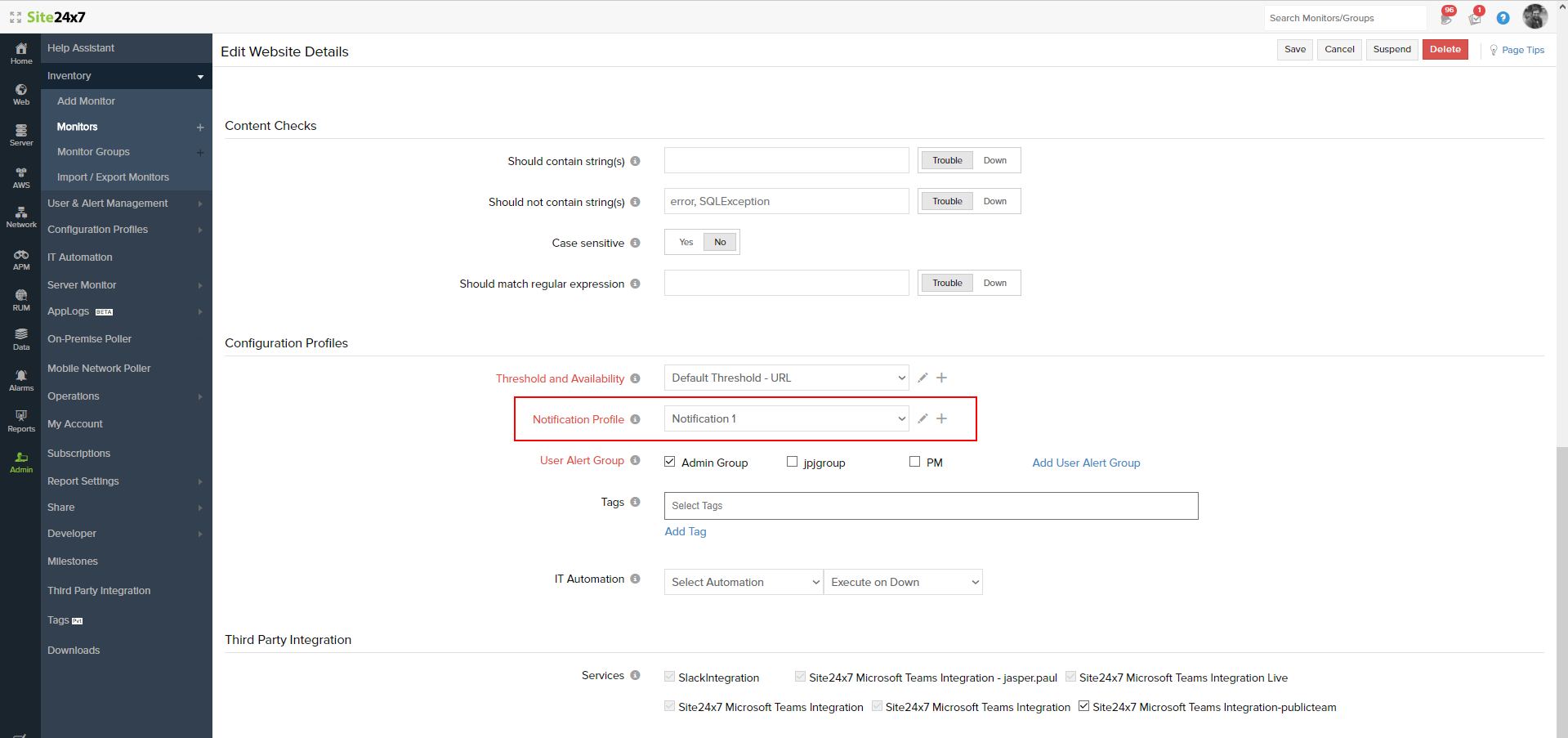
You can also do a bulk action and set the notification profile to multiple website monitors. Goto Admin->Inventory -> Monitors -> top right, Bulk Action -> Modify Notification Profile.

Hope this helps.
-Jasper
Jasper,
How would you do this with a 3rd party integration or IT integration. For example, we use BigPanda via webhook. How would we be able to say only create an action using Mosca's condition?
Hi Framirez,
We are bringing in 3rd party Integrations and IT Automation into Escalation Settings. Stay tuned.
-Jasper