I think it would improve navigation if when viewing Monitor Groups you could drill down to associated monitors without exiting the group monitor view. A pull down for the group members would also improve navigation allowing for the exploration of the different monitors that are members of the group without having to use the browser back functions or using other methods like clicking on "Inventory" then the group name to get back to the group. Even without the pulldown it would aid navigation to be able to click on the group name in the gray header (as in the below mock up) to get back to the group view to then select other member monitors.
The below shot is the standard group monitor view.
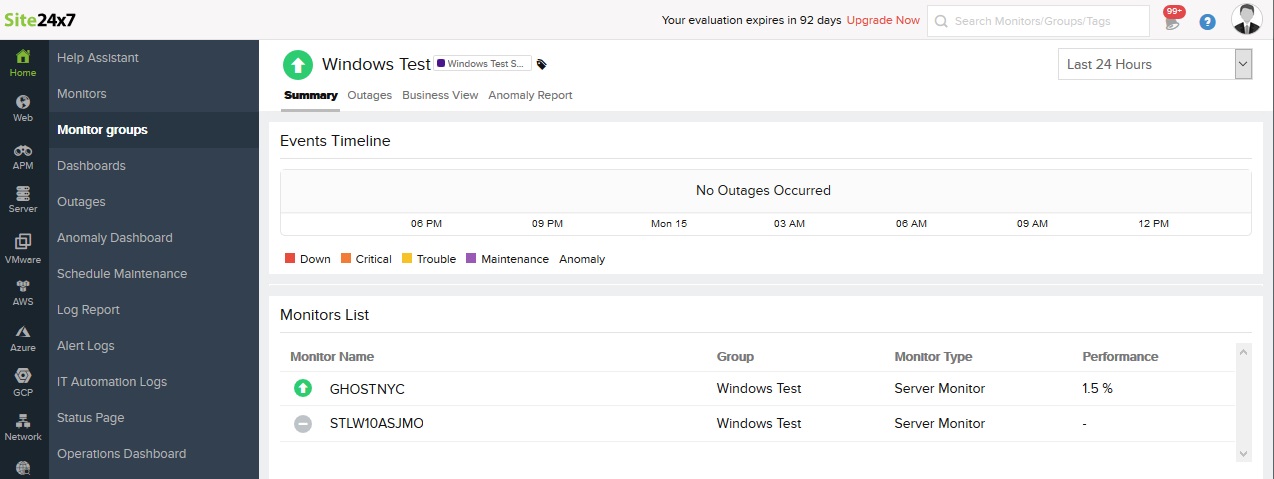
If you were to click on the GHOSTNYC server monitor, a proposed view could be similar to the below mock up where the group name and info is in a header above a pulldown menu showing the group member monitor. The pulldown would be populated with the other monitors that are members of the group for quick navigation to other member monitor views. The "status arrow" could be included in the pulldown menu to allow for selecting monitors in a desired state without switching back to the group monitor or the status could be part of the page as depicted here if populating the pulldown with the status is cumbersome or introduces large delays for groups with many members. Clicking on the group name in the gray header would take you back to the standard group view in the picture above.
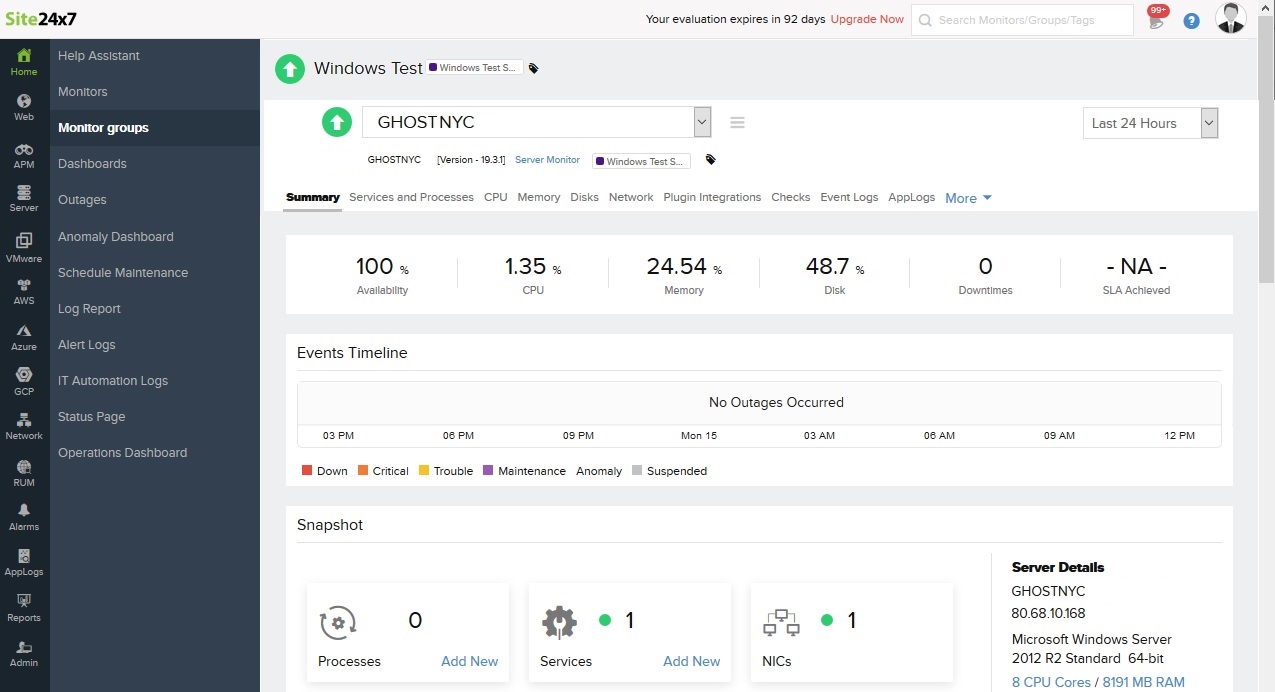
As it stands now, clicking on a member monitor from the group view takes you the individual monitor view and you have to start over again or use the back button which doesn't work if you click on many tabs or items from within the monitor view. It would be helpful to me to have navigation that began from the Monitor Group category remain there, in a sense, by utilizing sub views or a page within a page type of system. You could also have the server name next to the agent version number be an active link to take you to the individual monitor view and exit the group view if so desired in the same way that is already done on child monitors like plugin integrations. In fact, the above picture shows one of the active links already used on the monitor type "Server Monitor" which would take you to the "Server Monitor" category and exit the individual monitor view.
Hey Keith,
First of all thanks a bunch for taking the time to give this detailed feedback and suggestion. I can understand the need for an easier navigation. Switching between monitors inside the group is a very good suggestion. We'll also consider some uscases which may spring up and come up with a solution.
I really appreciate you interest in making the product better not only for you but for others as well. Keep your feedbacks coming. We are all ears.
-Jasper
Product Manager, Site24x7