When you have a large number of monitors (500+) it is difficult to organize them and to be able to graphically observe the groups and subgroups as in a tree view. The current group view does not allow you to see the hierarchies of the groups (parent and child). Business view becomes difficult to observe when there are a large number of monitors.
Dear Ernesto and Mitchell,
Thank you for raising you concern. I'm sure you have have tried the business view. It visually represents the hierarchy of the monitor group and its subgroups. What improvements you think will make the view suite your need?
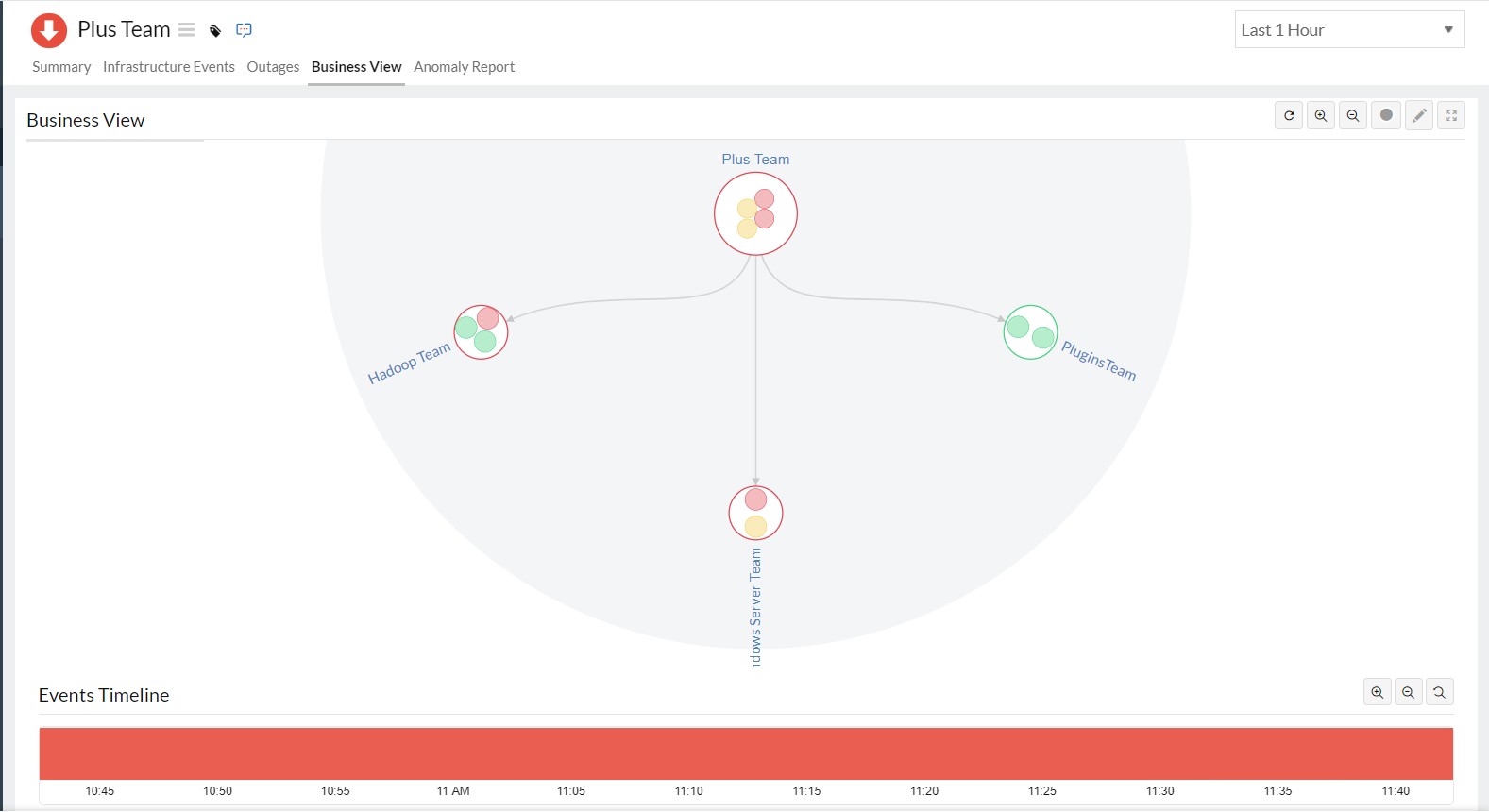
-Jasper,
PM Site24x7
Jasper,
We are currently trialing the service so I'm still a bit green and in the process of getting to know the software. One of the things that stands out is that site24x7 relies on tags to help sort your view on the monitors home screen. When you load that screen you are given a list view of every monitor in your organization, which for us will be in the hundreds. To organize this screen you will need to select a tag to sort on. Although it does function as designed it would be nice to be able to create views based on our roles within our company. I am a Network Engineer, I don't need to see the monitors that the System Admins see.
So lets say I wanted to see only my networking equipment in Texas. I select to view monitors with TEXAS tag and NETWORKING tag. That will give me everything with TEXAS whether or not it has the NETWORKING tag. It could have the SERVER tag and I would still see it. So this doesn't give me the ability to sort out the devices that are irrelevant to me. If I select just NETWORKING tag, that gives me all networking devices in every location.
A much simpler way of doing this is to just create a tree structure where we can create locations/device types/devices and so on and so forth.
The same hold true for the Monitors Group view. I can put a monitor in a group, let's say TEXAS, and I want to create a subgroup under it for SERVERS and NETWORKING. If I click on the TEXAS group I'll get everything in Texas and no sub-groups listed. Also, when you go to the Monitor Groups page, View Sub-Groups is unchecked by default so I have to click it every time it auto refreshes if I want to view anything under the main group.
The views and groupings don't really offer a friendly hierarchal view if the network, but there are ways to dig down to find what you want. It's just that you need to dig into more menus and filters to do it.
Hi Jasper,
I agree that Business view is an excellent option, but when you have a large number of monitors it is difficult to have clarity
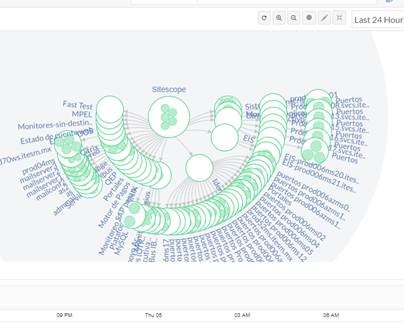
Maybe something like that ...
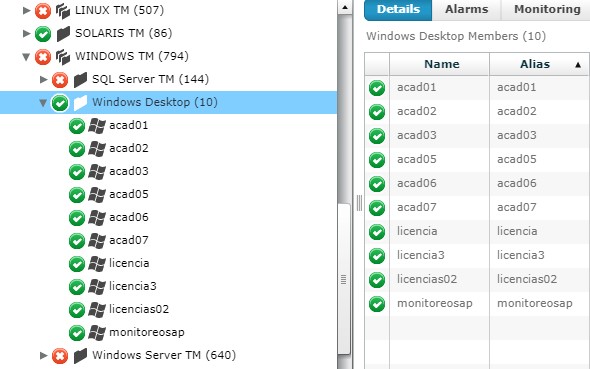
Best regards,
Hi Mitch,
My apologies for the late response. Thanks for elaborating how you work and also the gaps you have identified.