Hello,
As part of gearing up to GDPR compliance, we're making a series of changes/updates to various work flows in Site24x7. Recently, we've made some tweaks to our User and Alert Management workflow. We'll discuss more about these changes in this post.
What's new!
With this new change, we've now made it mandatory for all new users to validate their email address and phone number to receive monitor alerts and reports from any monitors successfully. Please note that all existing email addresses and phone numbers that were added before March 25th, 2018 will continue to receive alerts seamlessly. As a best practice, we'd still advise you to verify these emails and phone numbers at the earliest.
How to verify an email and phone number?
To ensure a seamless alerting and reporting via email and phone, follow the steps below:
- Login to Site24x7 account.
- Access Admin > User & Alert Management > Create New User.
- Specify your contact's email address and Phone number apart from setting up other alerting conditions; then, click Save.
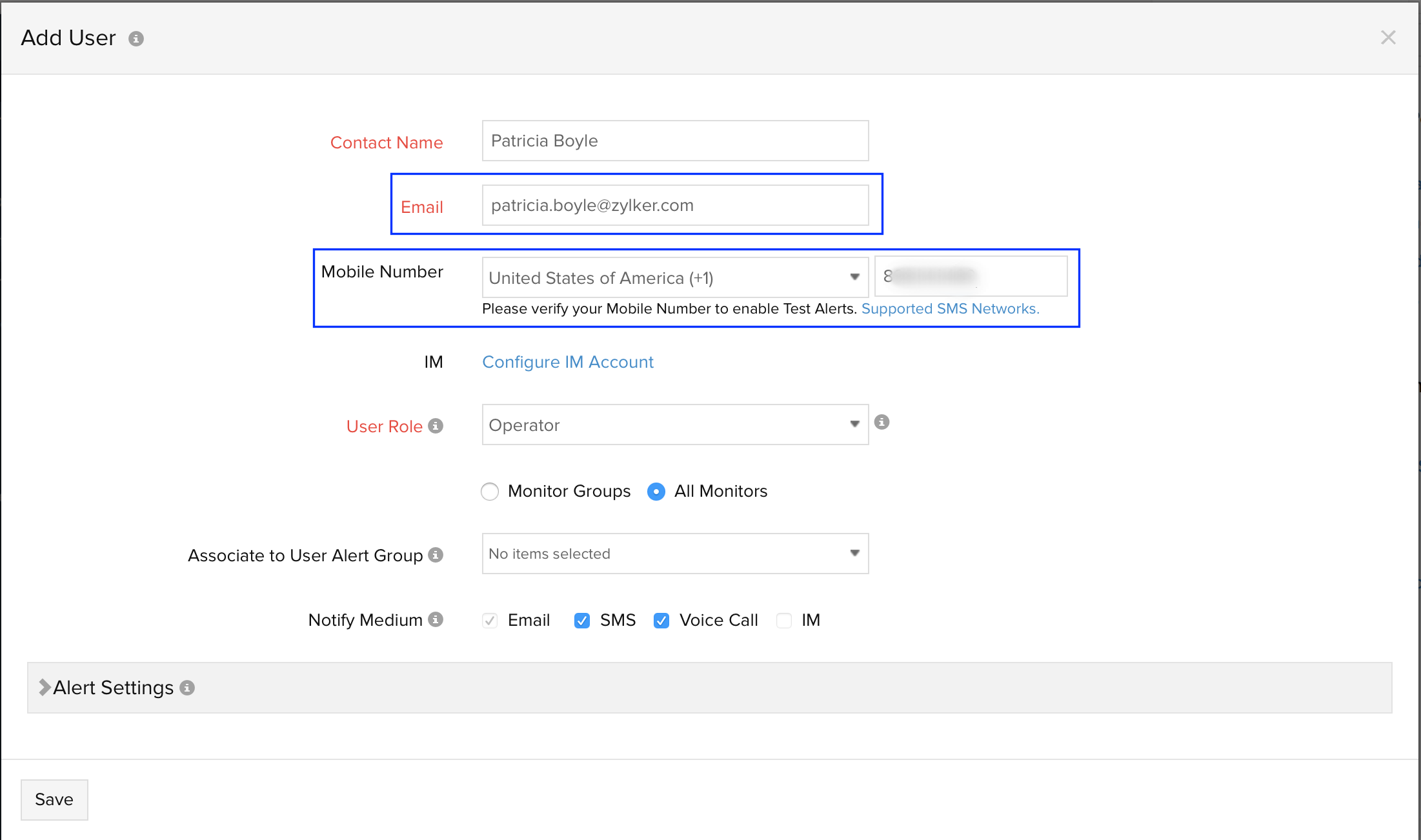
- Once you submit the User & Alert Management form, your contact will receive an automated verification email and SMS message from Site24x7.
- The contact must access the email and SMS and click the unique verification link to validate their email address and phone number successfully.
Caveats
- Super Admin/Admin users can add a new contact's email/phone number to Site24x7.
- Super Admin/Admin users can resend an email/SMS verification link by accessing the User & Alert Management form. In case of SMS verification, other user roles can update their own phone number, but will still need to verify the number by clicking the verification link sent via SMS message.

-
With the new card view in the User & Alerts form, Super Admin/Admin users can instantly view all unverified email and phone numbers associated with different users; additionally, use this view to resend confirmation links.

So, make sure all your contact email addresses and phone numbers are verified. Do let us know if you've any questions.
Happy monitoring!