Currently, the Docker name is based on an FQDN. These FQDN are auto-generated by AWS. Resulting in no way to determine what containers are in a Docker without drilling down to see into a Docker.
1) So I suggest having the Docker name based on EC2 name with the word Docker in front. Then have the FQDN under this name. This naming convention would mirror the way ECS instances are named in 24x7
2) We also need to have a disk utilization metric for Dockers inside the containers so an alert can be generated.
3) It seems that 24x7 does not do house cleaning on dockers. Dockers are built and torn down all the time receiving a new FQDN automatically from AWS. We do not control these names. This results in many dockers that do not exist being monitored in 24x7. They take a license and with the current Docker naming convention makes it hard to identify what containers are in each docker. How do we clean up this mess and keep it clean?
4) Lastly, the Docker interface reports down when there is an ECS-agent in the container area and no other containers. AWS will auto-balance containers moving them at will so a container may just have an ECS-agent at times resulting in a Docker interface alert. I suggest that the Docker interface not report down unless ECS-agent and other containers are present, so if there only the ECS-agent in a docker no alert will be sent. The ECS-agent will always be in a Docker.
Dockers and containers are very important part of monitoring in AWS. Any help in understanding how to fix to my concerns would be great.
Hi knied,
> Mirroring EC2 name to the docker monitor with the word DOCKER in front
This is currently not supported. We will add this to our Docker Enhancement Proposals (DEP's) and update this thread once live.
> Need for Disk Utilization metrics
Currently, we show the Disk I/O metrics and not the overall disk utilization. Will add this to our Docker Enhancement Proposals (DEP's) and update this thread once live.
> Cleaning the docker monitors
Please follow the steps below:
- Go to Server > Server Monitor > Servers > click on the server monitor
- In the Summary tab, scroll down to the bottom of the page, and you can find the docker monitors associated with this server listed under Application Details.
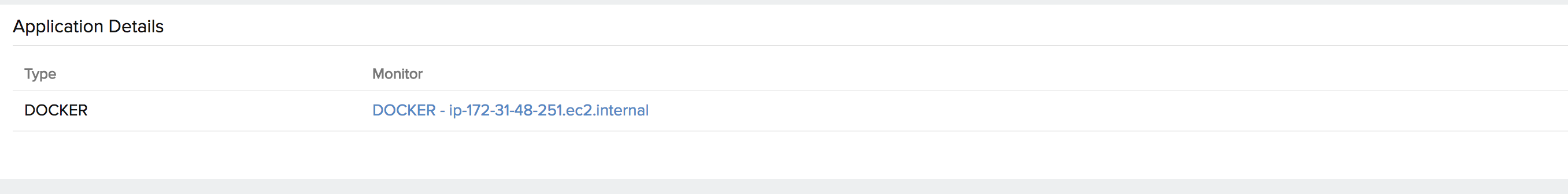
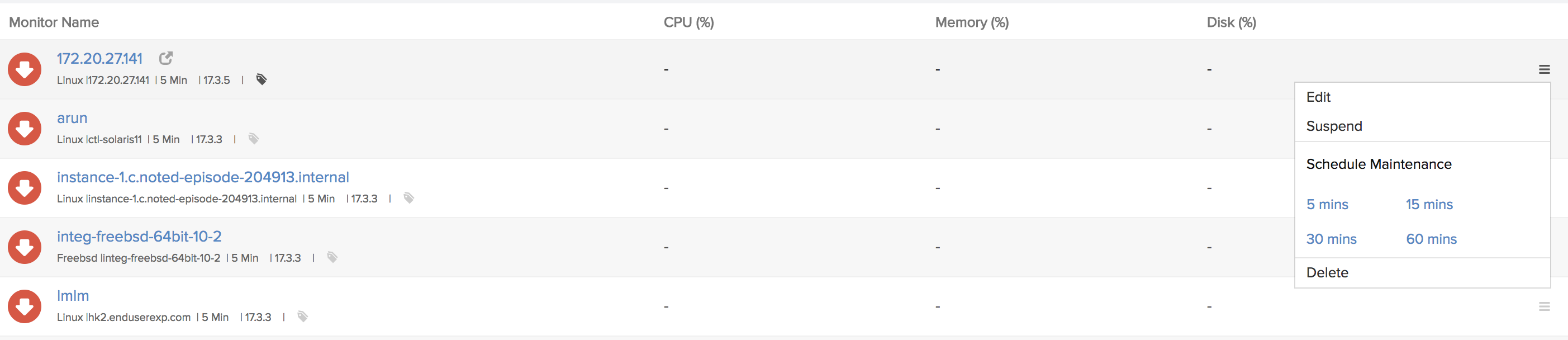
> Docker monitor reports down if only the ecs-agent conatainer is running
As you have mentioned, our current workflow will not alert when only the ECS agent is running, and the monitor remains as UP. Could you please share us your server logs for further analysis on this? Please mail them to support@site24x7.com