Hello,
DNS TXT records are used for SPF entries in order to prevent SPAM on the internet. Currently, there is no ability to monitor TXT records with a Site24x7 DNS Monitor. We need to be able to monitor a DNS TXT record to see if a sub-string is found in the results in order to validate that our mail server IP address is in the SPF text of a TXT record.
Would it be possible to create the ability to monitor TXT records with the DNS Monitor? Also, would it be possible to search for a sub-string in the results of a TXT record's value?
Example:
[nobodyspecial@localhost ~]$ dig -t TXT _spf.google.com
; <<>> DiG 9.8.3-P1 <<>> -t TXT
_spf.google.com
;; global options: +cmd
;; Got
answer:
;; ->>HEADER<<- opcode: QUERY, status:
NOERROR, id: 43472
;; flags: qr rd ra; QUERY: 1, ANSWER: 1,
AUTHORITY: 0, ADDITIONAL: 0
;; QUESTION SECTION:
;_spf.google.com.
IN TXT
;; ANSWER SECTION:
_spf.google.com.
224 IN TXT
"v=spf1 include:_netblocks.google.com
include:_netblocks2.google.com
include:_netblocks3.google.com ~all"
;; Query time: 58 msec
;; SERVER:
123.123.123.123#53(123.123.123.123)
;; WHEN: Fri Jun 23 08:49:19
2017
;; MSG SIZE rcvd: 149
We would like to be able to search for the above bolded text in a TXT record's value.
Thanks!
Ran into an issue where our DKIM google._domainkey TXT record changed - no one is aware how or when this happened. The only indication was emails ending up in spam folders by the recipients(clients).
Based on @sward's feedback, it would be nice to setup a monitor for our google._domainkey TXT record and alert us when this changes. That way we can check and validate it if it ever changes.
Hi,
Thank you for posting your request here. We in fact have a provision to check the TXT Record in our DNS Monitor.
Please navigate DNS monitor's form by clicking Web > 'DNS Server' > click on edit on the right side of the monitor you want to configure. Select the Question Type as "TXT" and Search Field as "Record Value" then enter your TXT Record value in the "Search field".
Once configured and saved Site24x7 looks for the configured string in the queried TXT record in the subsequent polls. If any changes in the string is found we mark the monitor as trouble and trigger an alert. Note that we always look for the full string in the TXT Record.
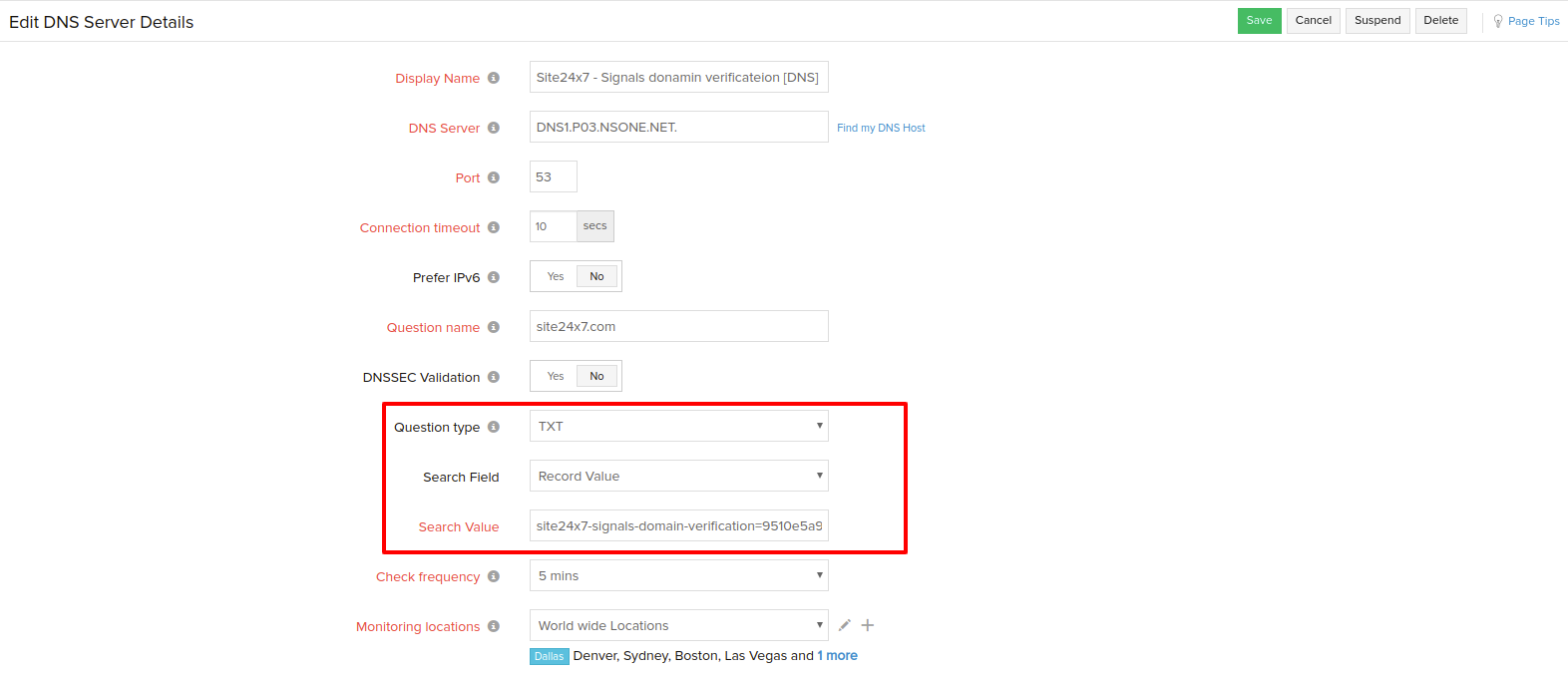
Please check our Knowledge Base for more details.
-Rajesh
Product Developer, Site24x7