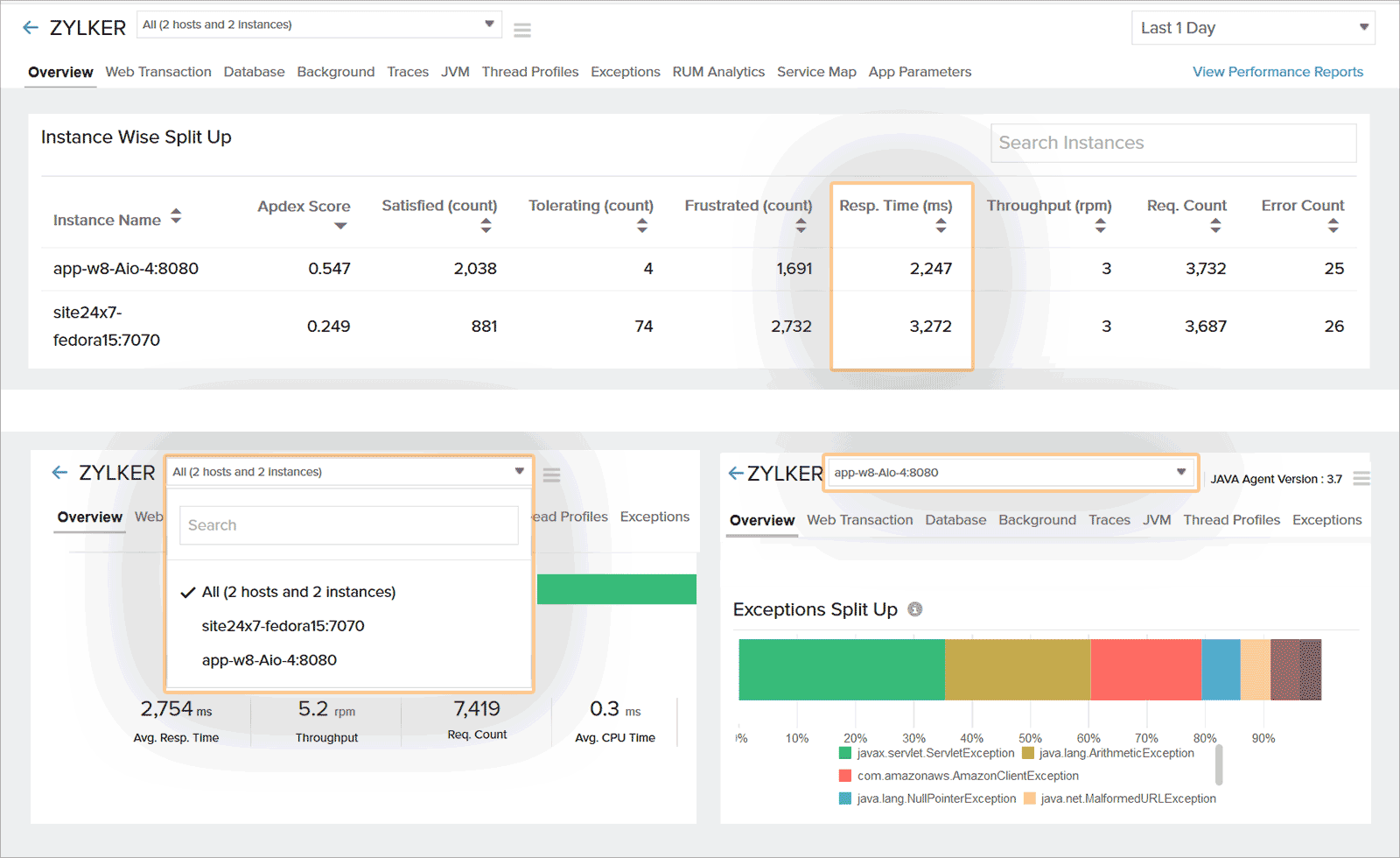An application can have multiple instances running on various ports or servers. In APM Insight, application-level metrics are shown by default. But an application's performance can be impacted by performance issues at an instance level as well.
Let's say your application has two instances. While the response time of one instance is within the specified threshold limit, the response time of the other instance has spiked up. This could be caused by various factors, including issues with load balancing or network problems, but when there's an elevated response time in one instance, your overall application response time is negatively affected, which can be misleading while debugging.
In those cases, it's beneficial to drill down to instance-specific metrics before coming to a conclusion. To view instance-level metrics, choose your APM Insight application and select your instances from the drop-down menu.