We are thrilled to announce the launch of several enhancements to our Custom Dashboard feature, designed to elevate your monitoring and collaboration experience like never before.
Here's a rundown of what's new:
- Save dashboard as templates: Say goodbye to repetitive setup tasks! Save time and effort by creating and saving customized dashboard templates that you can reuse whenever needed. Effortlessly replicate your preferred layouts across various monitors or monitor groups with just a few clicks.
Additionally, these templates can be conveniently accessed and applied directly from a tab in your monitor details page, streamlining your customization process.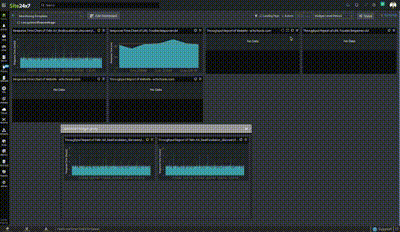
Dashboard templates
- Schedule dashboard updates: Stay informed with updates from your custom dashboards. Ensure you have the latest monitoring insights delivered to your email inbox as a PDF, scheduled whenever you need them.
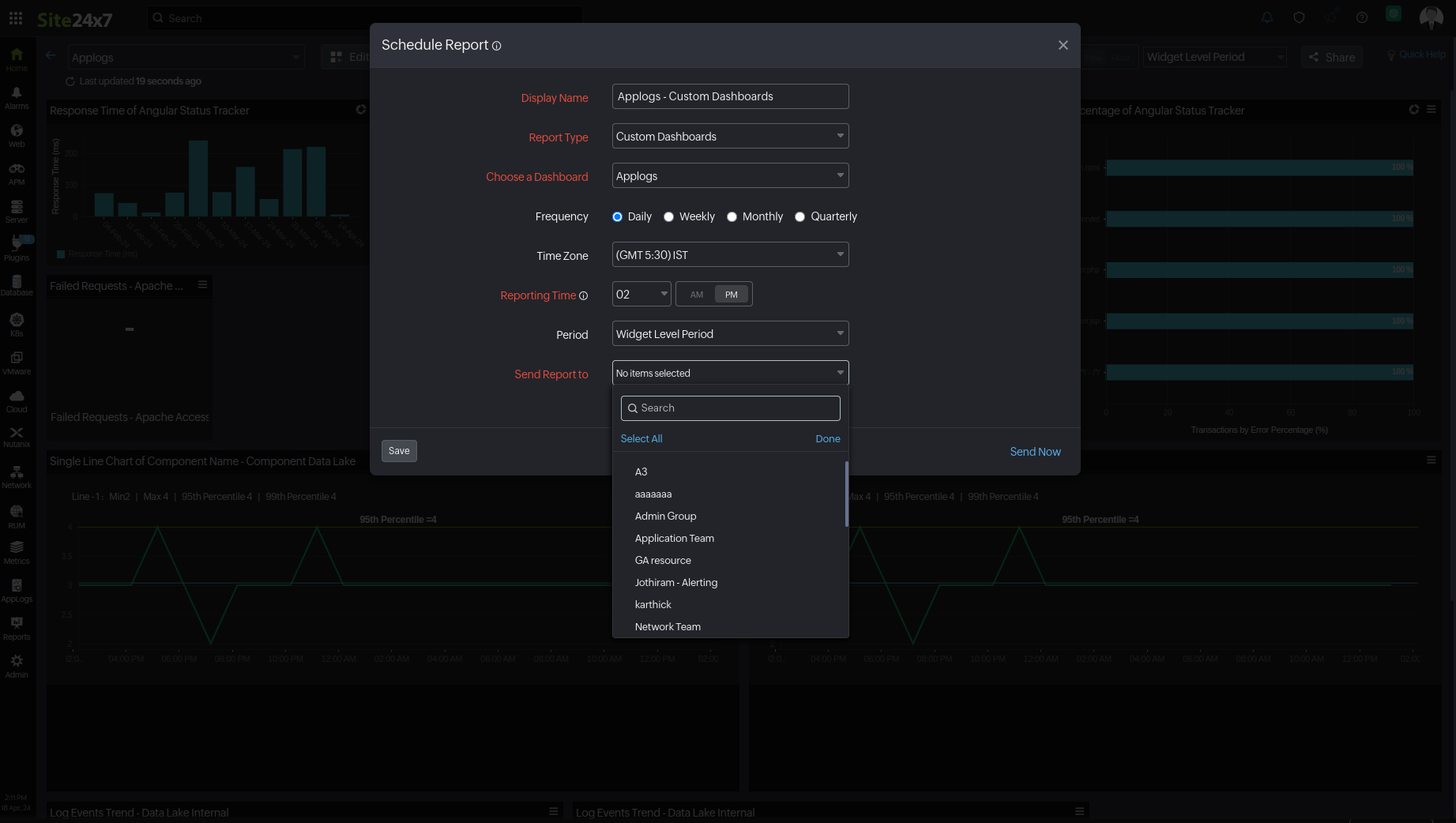
Schedule Dashboard
- A better widget experience: Enjoy a more intuitive and visually appealing dashboard experience with improved widget presentation and a sleeker UI.
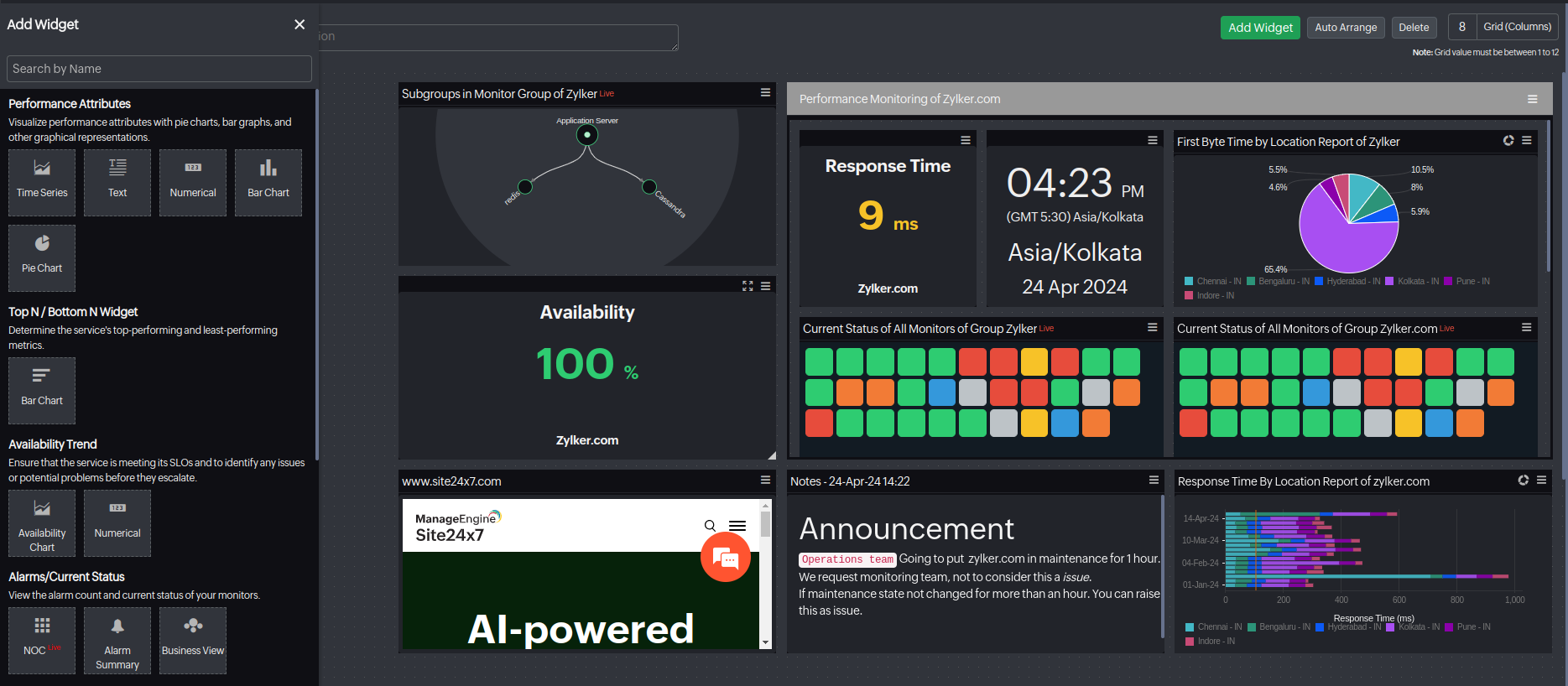 Custom Custom Dashboard - Enhanced UI
Custom Custom Dashboard - Enhanced UI
- Preview your widgets: Experience the convenience of previewing widgets before adding them to your dashboard in our latest update. This feature empowers you to make informed decisions by providing a glimpse of how the widget will appear and function within your dashboard layout.
- Clone widgets for effortless replication: Quickly replicate widgets with the new Clone Widget feature to create consistent monitoring setups across your entire infrastructure.
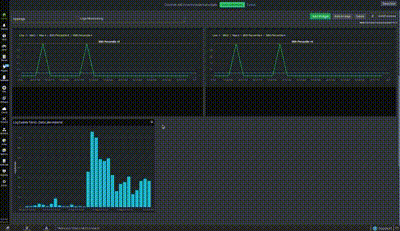
Clone Widgets
- Group widgets for easier organization: Keep your dashboard clutter-free and organized with the new Widget Grouping feature. Group related widgets for better visual organization and easier management.
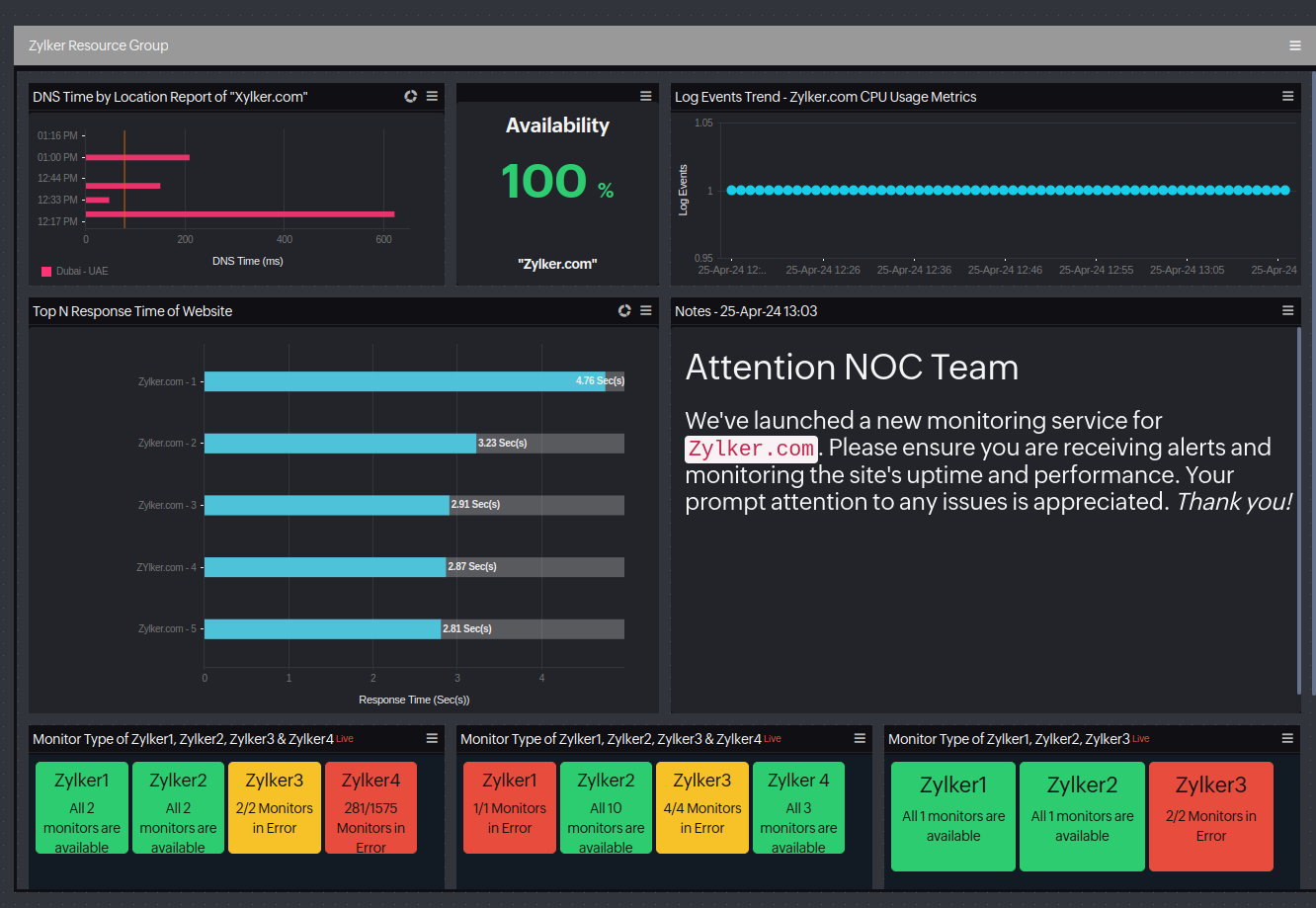
Widget Grouping
- Auto-arrange widgets for optimal layout: Let Site24x7 optimize the layout for you! With the Auto-Arrange feature, your widgets will be automatically positioned for optimal visibility and usability, saving you time and ensuring a polished dashboard layout.
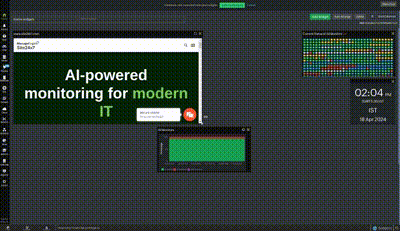
Auto-arrange widgets
- Enhanced visualization options: In our new Custom Dashboard, data can now be visualized in various formats, including line, bar, pie, and area charts. Choose the chart type that best suits your data presentation needs for improved insights. Effortlessly switch between different chart styles to tailor your dashboard to your requirements.
- Share notes for seamless communication across teams: Foster collaboration and streamline communication within your organization by adding important information to your dashboards with the Notes Widget. Share important insights, updates, or instructions with your team members right where they need them.
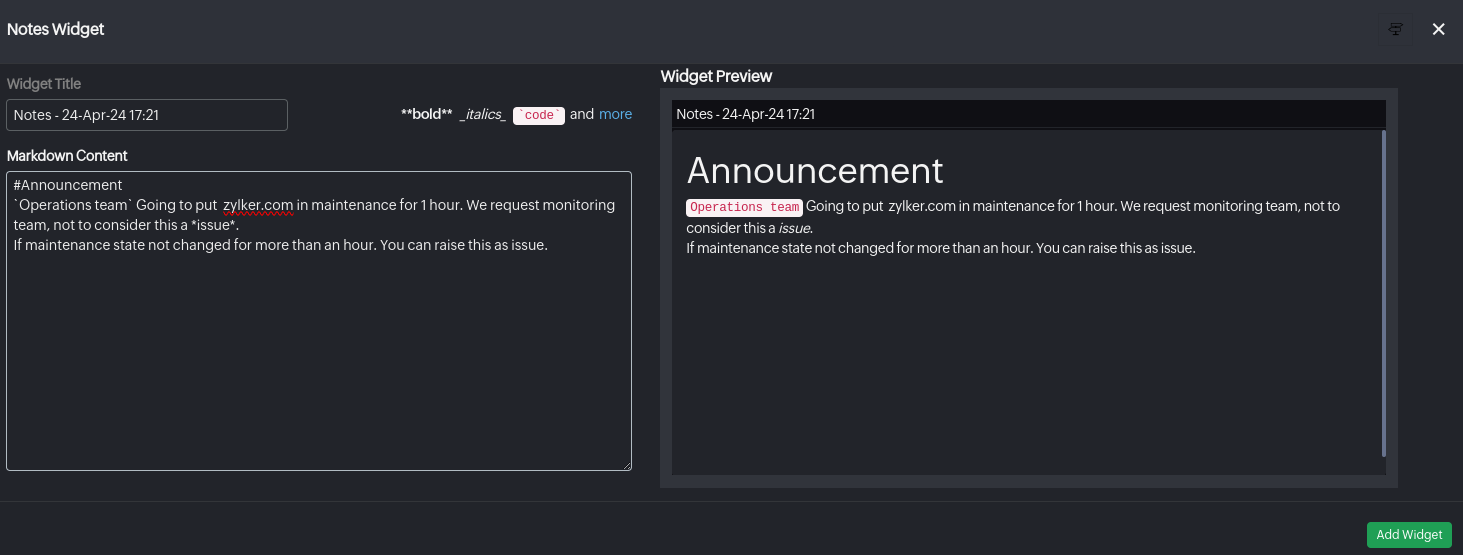
Notes Widget
Like (1)
Reply
Replies (0)