When it comes to network devices, we all know that configuring threshold profiles plays a vital role in device management since alerts received about breaches help network admins take timely corrective measures. Configuring threshold limits at the network interface level means you'll receive alerts for child-level attributes too.
Site24x7 already supports threshold configuration for network interfaces from the Network Devices view in the web client, but you can now configure interface-level thresholds from the Admin tab.
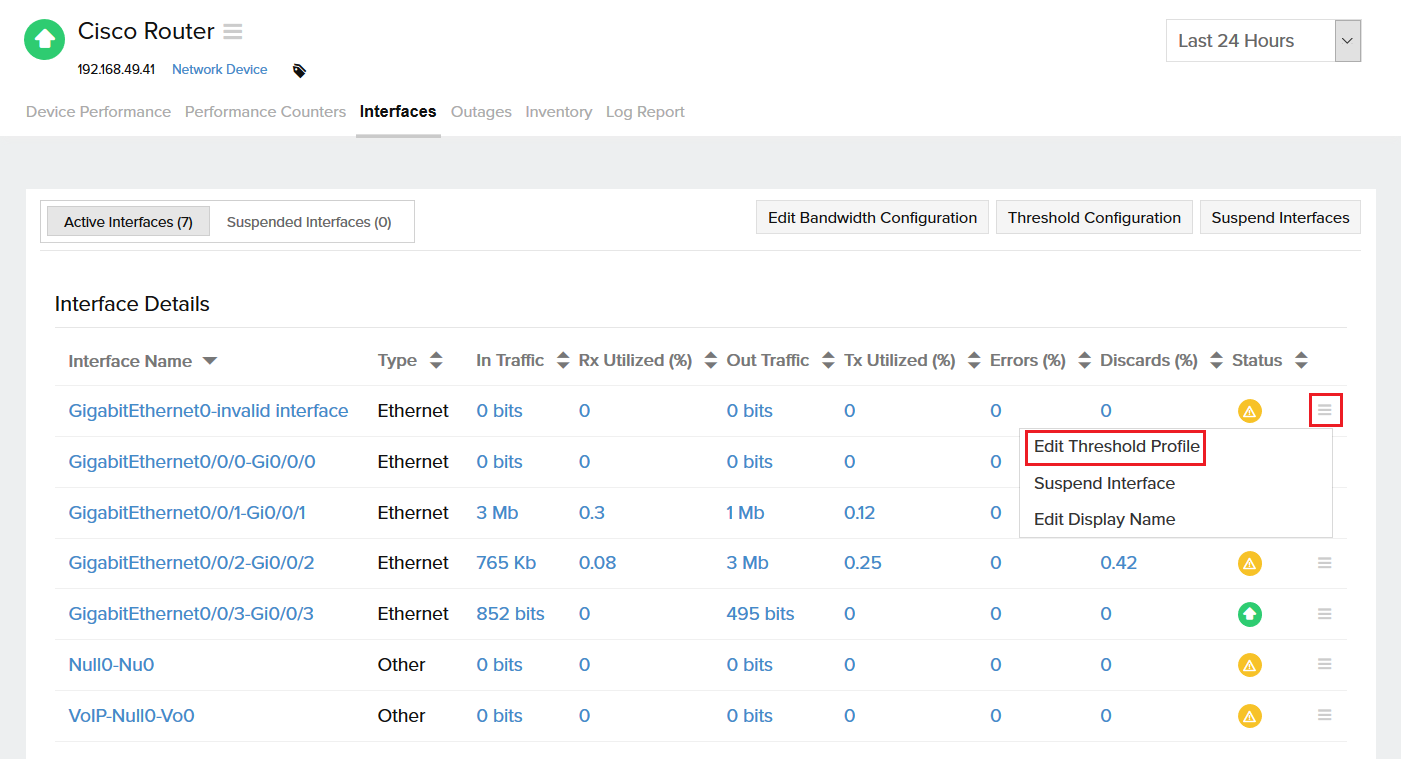
Set thresholds for attributes like out traffic, in traffic, transmitting bandwidth utilization, receiving bandwidth utilization, errors, and discards, all from the Admin tab.
The thresholds configured in the Admin tab apply to all the associated network devices and their interfaces. When it comes to a threshold breach in an interface, you can configure Site24x7 to automatically change the device status and trigger an alarm. Further, you can also do this for a particular interface from the Network Devices view.
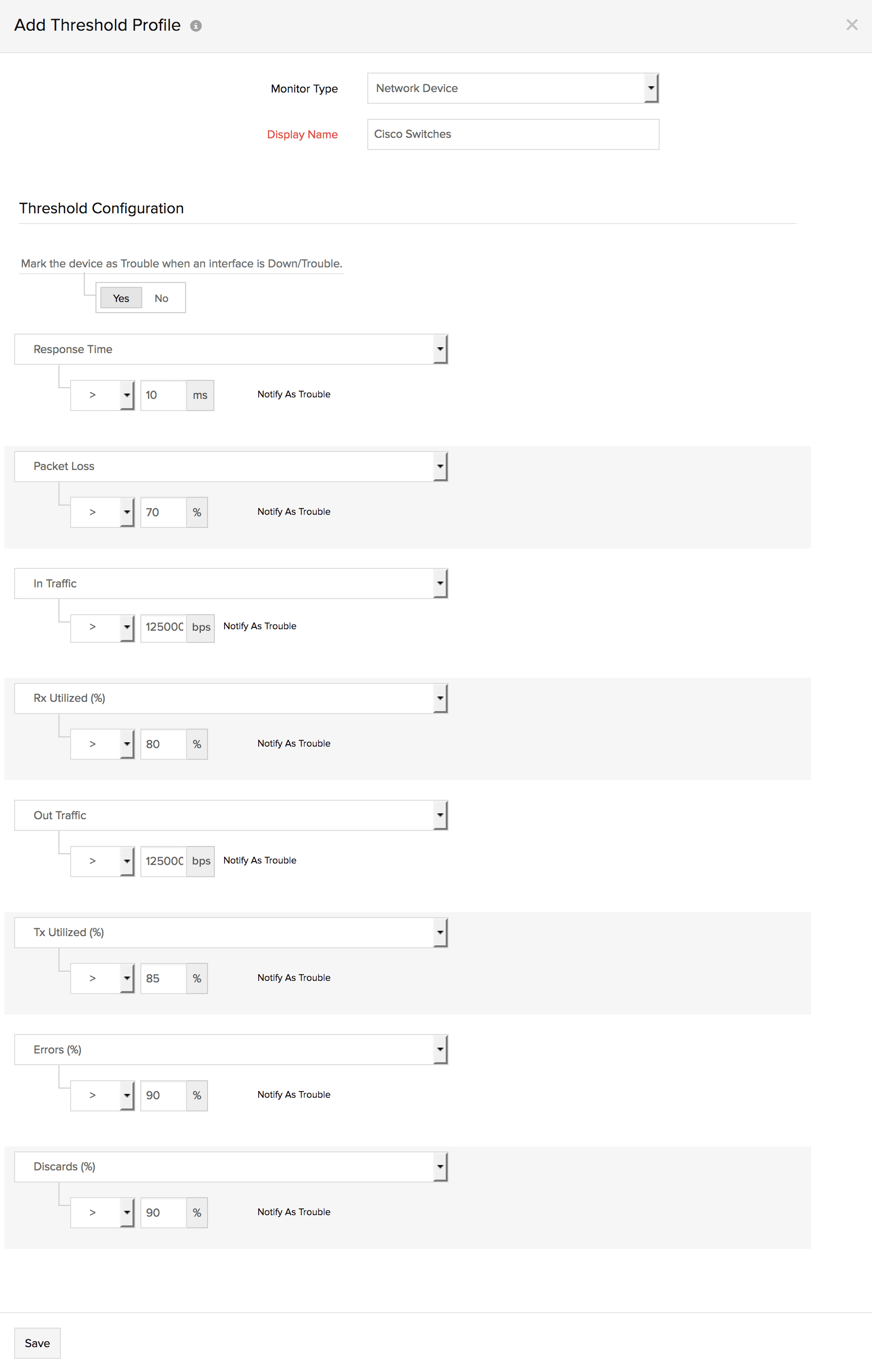
Check out this enhancement and feel free to give your valuable feedback.
Happy monitoring!