I'm running Site24x7 on our Zoom rooms and once a week Zoom will schedule a restart of the meeting room controller PC to apply updates or do what ever it needs to do. Currently this results in me getting an outage notification every Sunday saying the room controller was offline for 2mins.
I'm wondering if I can adjust this alert so I only get a notification if the PC is offline for say 5mins? I want to be able to do this without changing the polling frequency however as the 1min polling allows me to get alerts if a CPU is overloaded during a Video Conference call.
Hi Lee,
The first thing I would suggest is to use Schedule maintenance every Sunday for your Meeting room controller PC (see image1). This will not only mark your server to maintenance status but will also suppress the alerts (so you won't get any alerts). Set the maintenance period (start time and end time) to a relative time period (say 10 min) so that after the schedule is over you will get an alert.
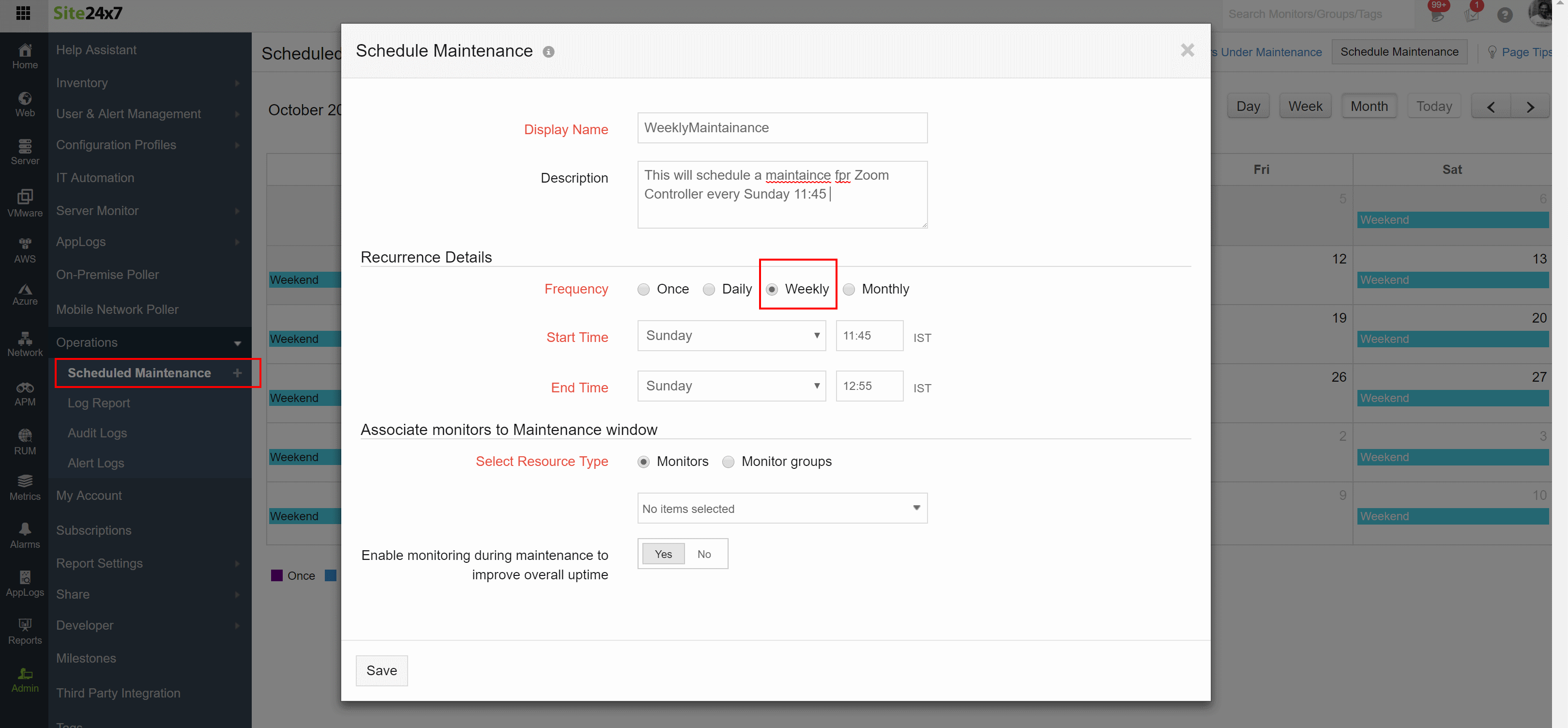
Hope this helps. Feel free to ask again, we would be glad to to help.
-Jasper
Product Manager, Site24x7