It would really be nice if we could change a scheduled maintenance window while it is active. Suppose you are in the process of doing maintenance and you have a 4 hour maintenance window set up. After 3 hours you are done and you would like to see Site24x7 start testing again so you can confirm everything is okay before you go home. The only way I can see to do that is to completely delete the maintenance window. I would like to keep the maintenance window there for historical reasons.
Is there some way to do this that I am missing?
It should let you edit the end time once the window starts... I just did a test window and I could change it.
Double-click 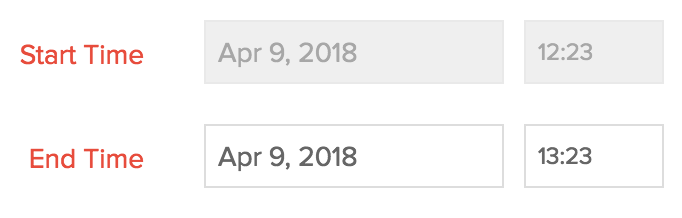 the window to enter edit mode.
the window to enter edit mode.
Thanks for the response, but no, it does not. If the schedule has already started, you get an error that indicates the start time is in the past and is therefore invalid. This happens even if you do no change anything.
I agree with what ed.zeghers is saying as well. I have experienced the same issue.
Hey Ed, Thanks for bringing this up. As I understand you want a mechanism that will help you test your infrastructure or your website(s) during maintenance, so that you know that your work is done correctly and there no untoward incident that will happen. We'll find how best we can support this.
-Jasper
Product Manager, Site24x7