by Brian Dunbar
We have issues with the AWS Monitor that render it pretty much unusable.
- It's all or nothing. We have resources in a given AWS account that we -use- but don't monitor, such as development or QA instances. A way to mark these as 'we don't care' or 'null' would be nice.
- Resources are know by their AWS ID only. Great, but we have a lot of bits in there, and people don't _know_ what 'i-1341aabcde' is. They _know_ 'production-web-server'.
- Email templates. We have, potentially, over a dozen AWS accounts we could use with this. However, we can't change the template - it appears to use whatever the default template is.
This is _useless_ with more than one account, or more than a few AWS resources. What is 'i-1341aabcde'? What account is that. What _customer_. I could tell them with a custom template. But not with the default.
Like (1)
Reply
Replies (2)
Hello Brian
-You can suspend the instances by selecting "Suspend" from the list in the lined icon displayed on the right side of each monitor.
The multiple instances can also be suspended from "Admin -> Bulk Action -> Open Bulk Action -> Suspend Monitors". select the monitors from the list to proceed further.
- Instead of instance ID we are trying to have Tag Name of AWS, development on this feature is under process, will keep you posted about its release.
- Email Templates gives incident parameters, which will helps you to customize the alerts, for instance $MONITORTYPE and $GROUPNAME should help the customers to identify the monitor, this may be inconvenient with instance id but once we bring in Tag Name, this shouldn't be problem I believe :-)
-You can suspend the instances by selecting "Suspend" from the list in the lined icon displayed on the right side of each monitor.
The multiple instances can also be suspended from "Admin -> Bulk Action -> Open Bulk Action -> Suspend Monitors". select the monitors from the list to proceed further.
- Instead of instance ID we are trying to have Tag Name of AWS, development on this feature is under process, will keep you posted about its release.
- Email Templates gives incident parameters, which will helps you to customize the alerts, for instance $MONITORTYPE and $GROUPNAME should help the customers to identify the monitor, this may be inconvenient with instance id but once we bring in Tag Name, this shouldn't be problem I believe :-)
Like (0)
Reply
Hi Brian,
We have released tag support for EC2 Instances. If you have used Name tag in your instances, then we will pick that as display name instead of not-so-meaningful instance id.
Tagging also helps to exclude certain instances from getting discovered and monitored. In AWS console, create a tag using monitor_site24x7 as key and set it's value as false. Apply this tag on your development and QA EC2 instances and they won't be discovered for monitoring. Refer our help docs if you face any difficulties.
We are working on a new dashboard which, by default, will group all the AWS resources by their account. Meanwhile you can get a account level grouping by visiting Server>Amazon Web Services in our web client. Here's a screenshot:
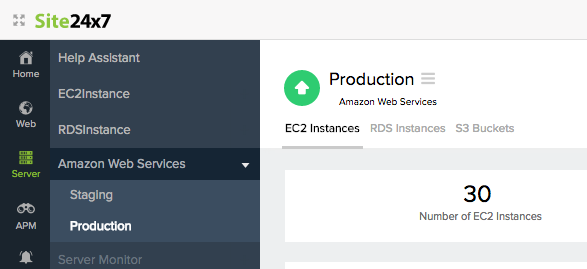
What other views, filters, grouping would you like to see in the new AWS dashboard? Keep us posted on your use cases.
Aniket Sinha
Site24x7 Team
We have released tag support for EC2 Instances. If you have used Name tag in your instances, then we will pick that as display name instead of not-so-meaningful instance id.
Tagging also helps to exclude certain instances from getting discovered and monitored. In AWS console, create a tag using monitor_site24x7 as key and set it's value as false. Apply this tag on your development and QA EC2 instances and they won't be discovered for monitoring. Refer our help docs if you face any difficulties.
We are working on a new dashboard which, by default, will group all the AWS resources by their account. Meanwhile you can get a account level grouping by visiting Server>Amazon Web Services in our web client. Here's a screenshot:
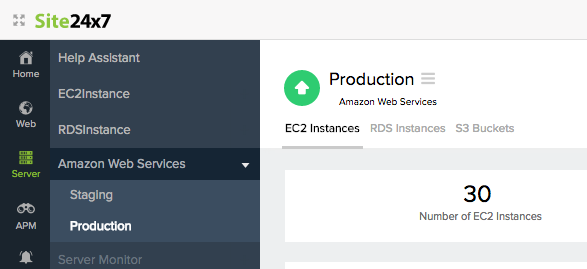
What other views, filters, grouping would you like to see in the new AWS dashboard? Keep us posted on your use cases.
Aniket Sinha
Site24x7 Team
Like (0)
Reply