Hi Site24x7 Team,
In our case sometimes a webmonitor does not see that a webpage is down. Because the monitor was testing not the complete situation.
It would be helpful to be able to manually add a downtime for a monitor so that reports are more correct.
Regards,
Torsten
Hey there,
Thank you for posting your request here. Adding a manual downtime is a good option. We have added it to our roadmap and had this discussion internally too. We will work on it and update here once we implement it.
-Jasper
Product Manager, Site24x7
Dear Torsten,
Apologies for not informing this earlier. You can add an outage manually by going to the outage tab in your monitor details page > Click on Add Outage button. In the popup, mention the time and the description. This will add an outage for that monitor.
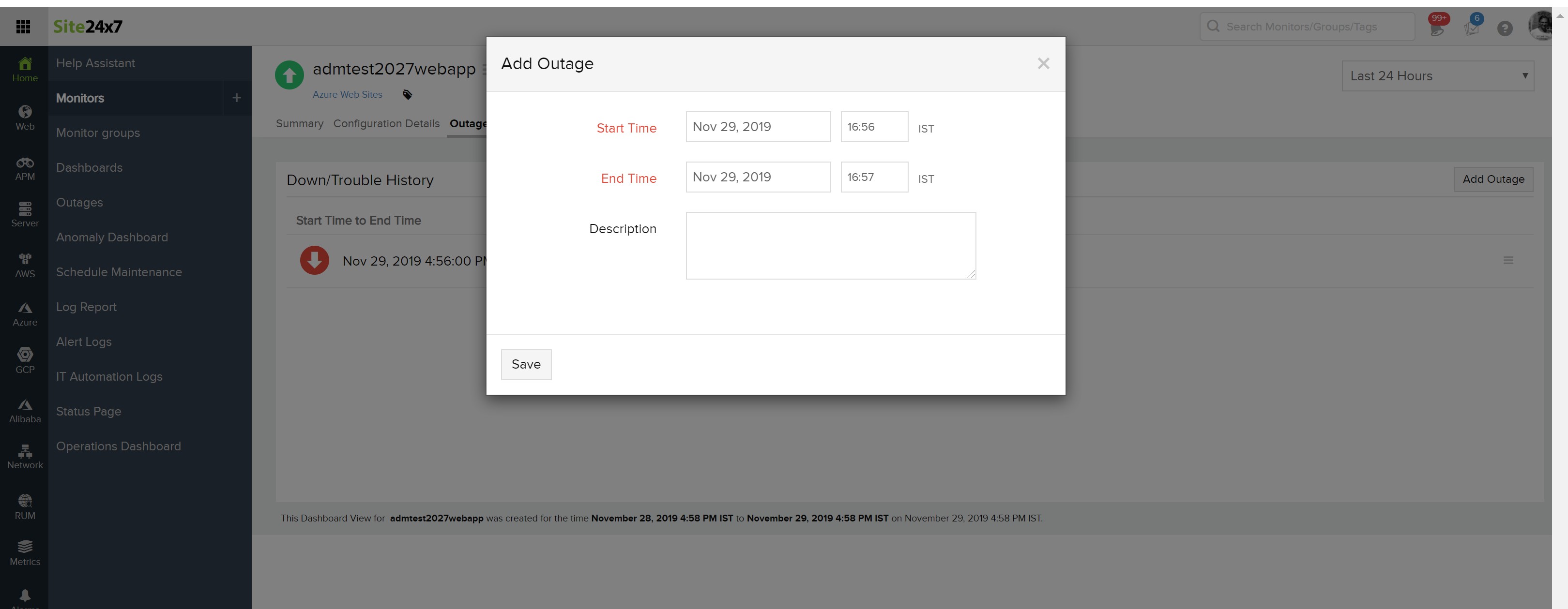
You can also add an outage to a monitor through our APIs.
-Jasper
Product Manager, Site24x7
Hi Jasper,
many thanks!
Unfortunately i can't see the button.
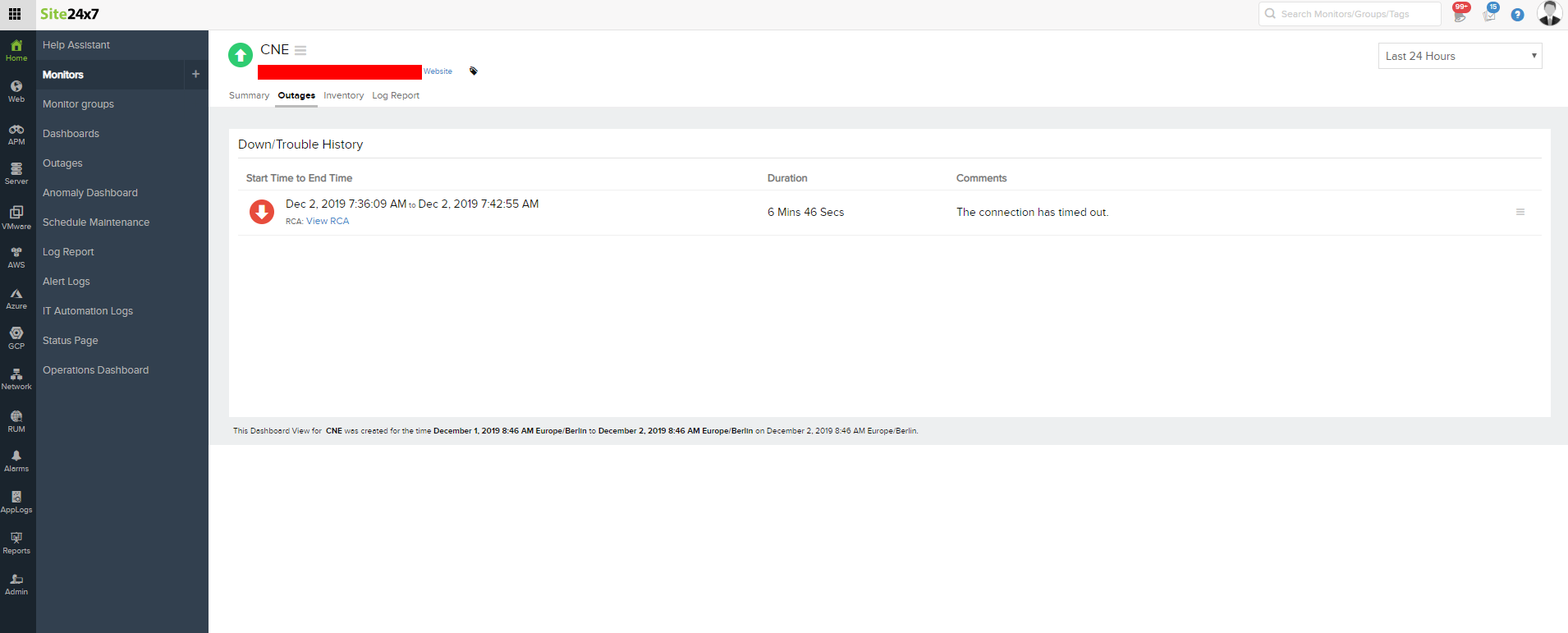
Regards,
Torsten
Hi Jasper,
unfortunately i can’t still see the „add outage“ button.
Would be cool if it is available for all.
Thanks,
Torsten
Hi Torsten,
There was an internal issue which blocked us from making the feature live. We are working on it to make it available for all. Will update here once its available for all.
-Jasper
Dear Torsten,
This feature of adding a manual outage is now enabled for all users.
To use this option select the monitor you want to modify from the respective list page > In the down/trouble history widget, click on the Add Outage button > give a start time and end time for the outage and a description of the outage itself. Once done the outage will be added.
The other page from where you can Add an outage is from the outage tab on every monitor details page. On click of the outage tab > Add Outage button will be on the top right.
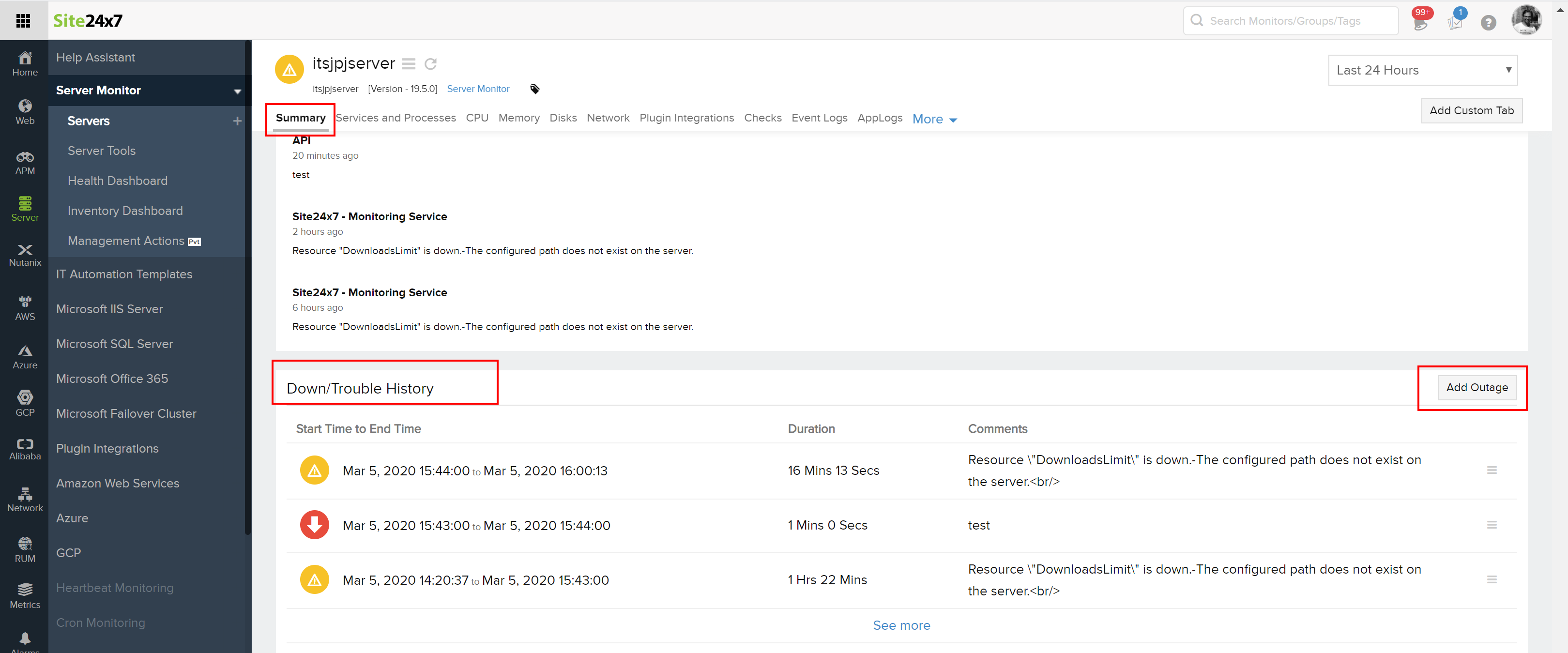
Outage tab
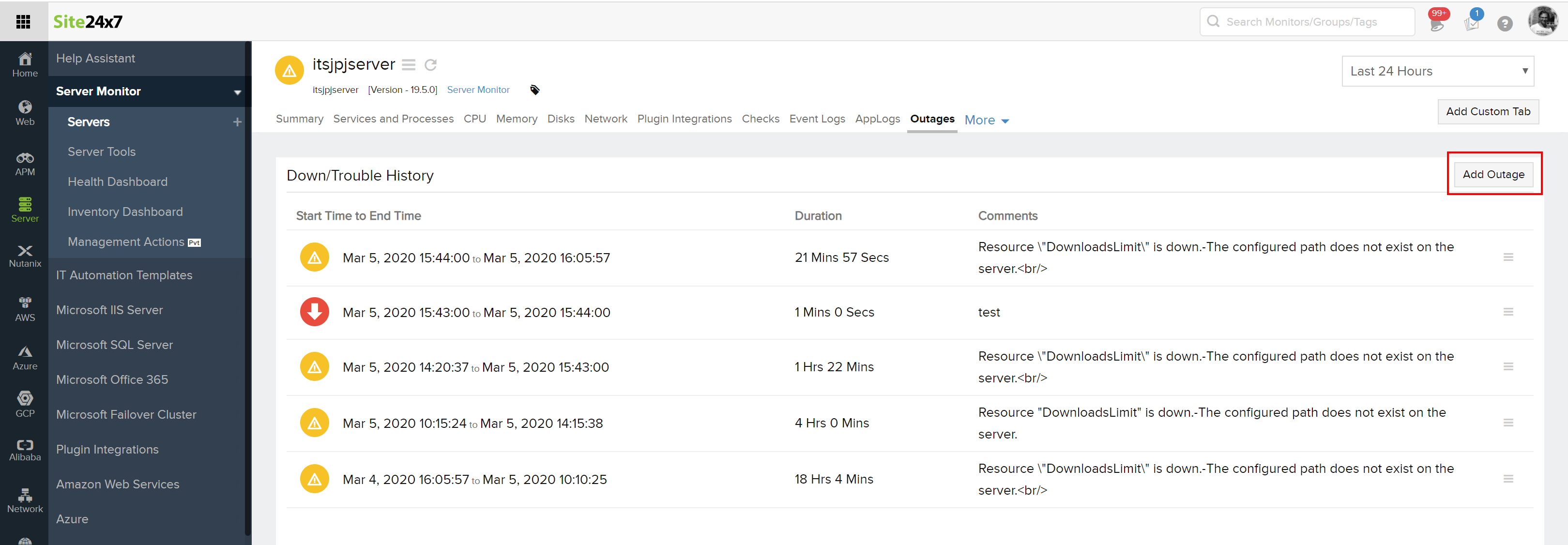
Some points to remember
1. All manually added outages will be marked as down.
2. You cannot add on top of an ongoing down status. The manually entered start time and end time has to be outside of the duration of an outage.
3. You can add a manual outage for a currently trouble or critical status monitor
Do let us know your feddback on this.
-Jasper
Product Manager, Site24x7
Thanks a lot for this very helpful feature!
It works perfectly for us!
Thanks again Jasper and many thanks to the developer!
Regards,
Torsten
Its good to hear that its works and its useful for you, Torsten. I'll convey your wishes to the developer as well. Take care..
-Jasper