Dear Blaine,
What do you mean by connect field? Can you elaborate?
-Jasper
PM, Site24x7
Dear Blaine,
Every monitor's Inventory tab has a Note section where you can comment about the monitor. Would this help?
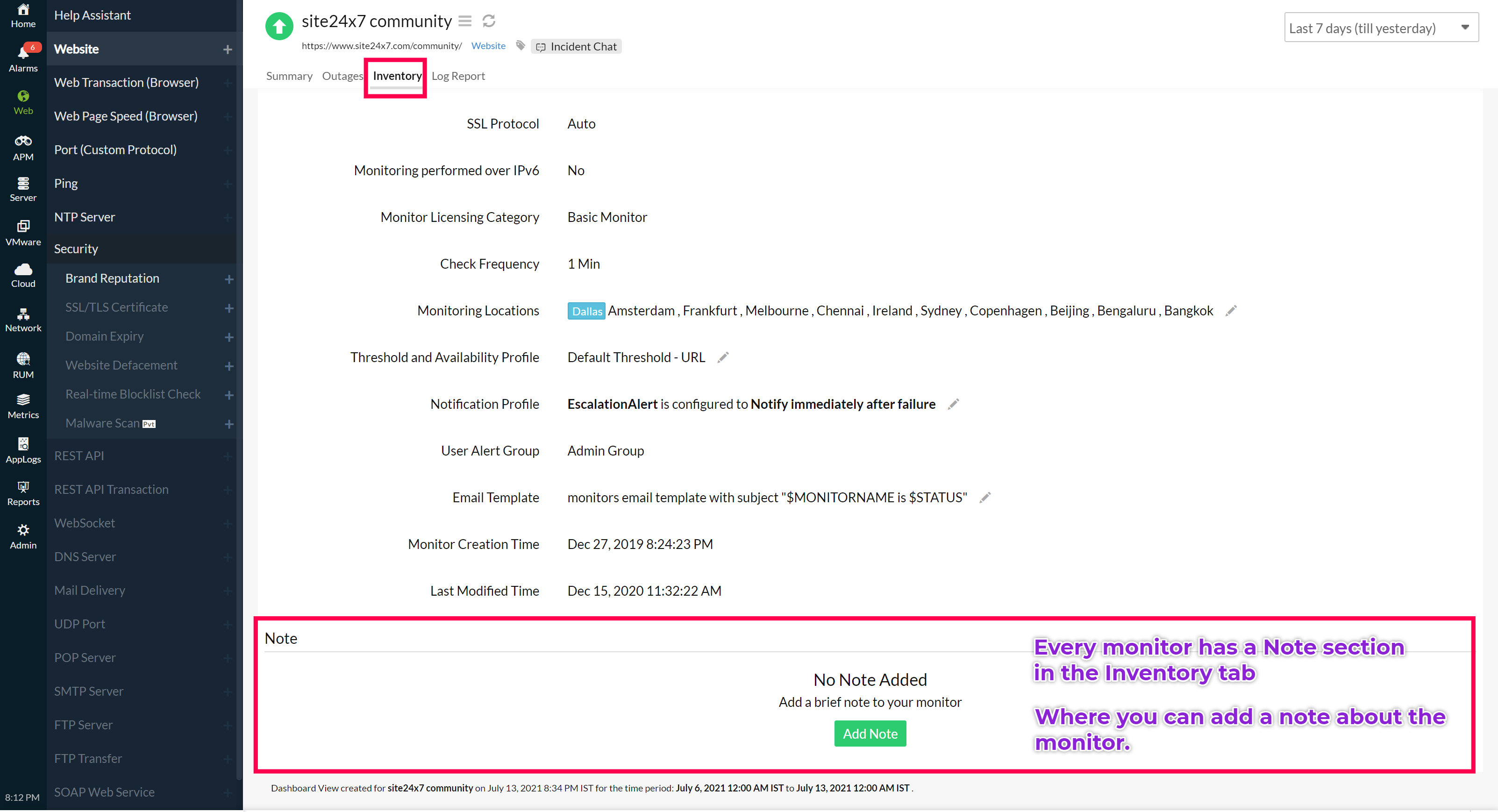
-Jasper
PM, Site24x7
Dear Blaine,
Apart from this, there are a some other places where you can make a not or comment.
Every alarm has a comment section in the alarms details page -> Alarms tabs > select the alarm which you want to add a comment. Here you can add the comment for the incident that happened and add a solution for it so that its recorded and other technicians can look for it in future.
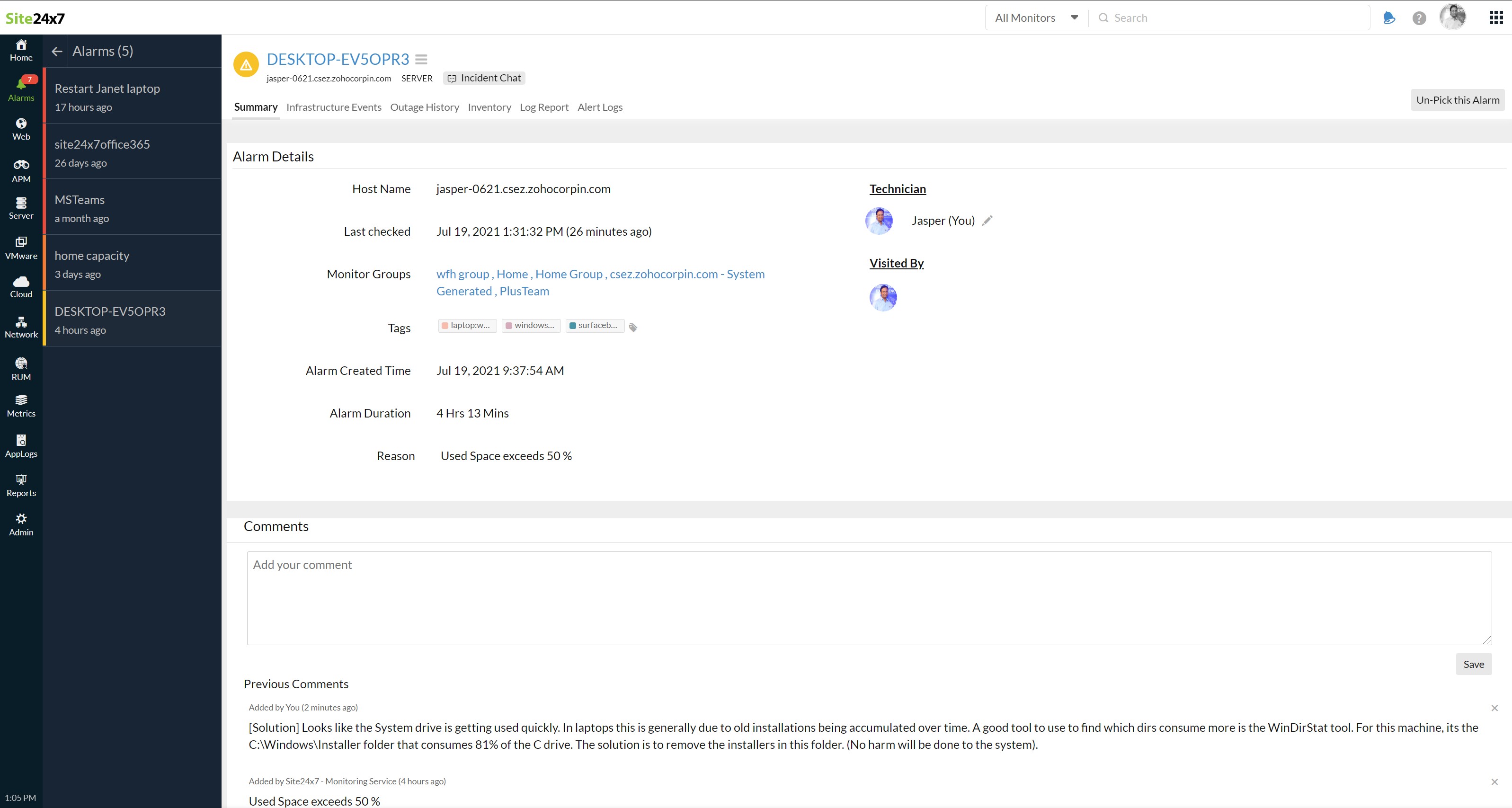
Since we store the comments at the monitor level, the same is comment from alarms is shown in the Outages tab of every monitor and vice-versa (scroll down to the end in server's summary page).
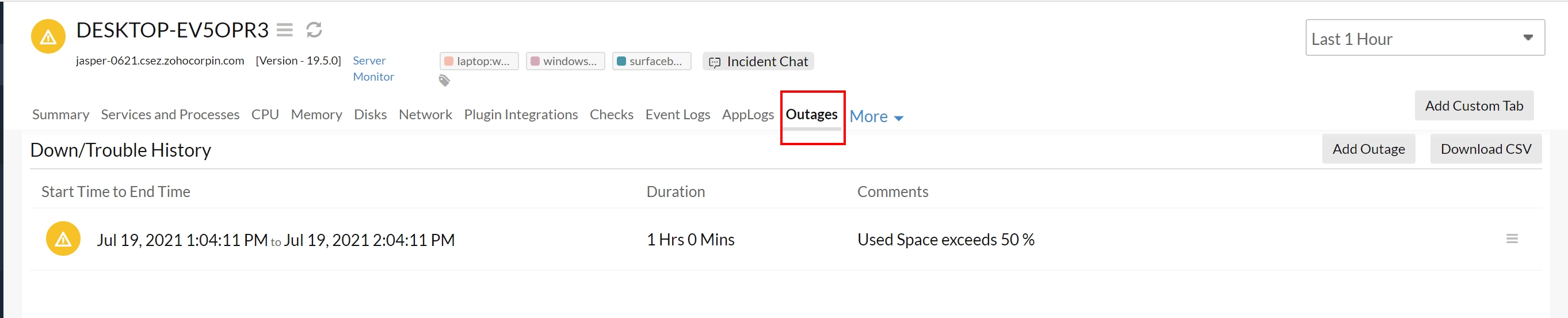
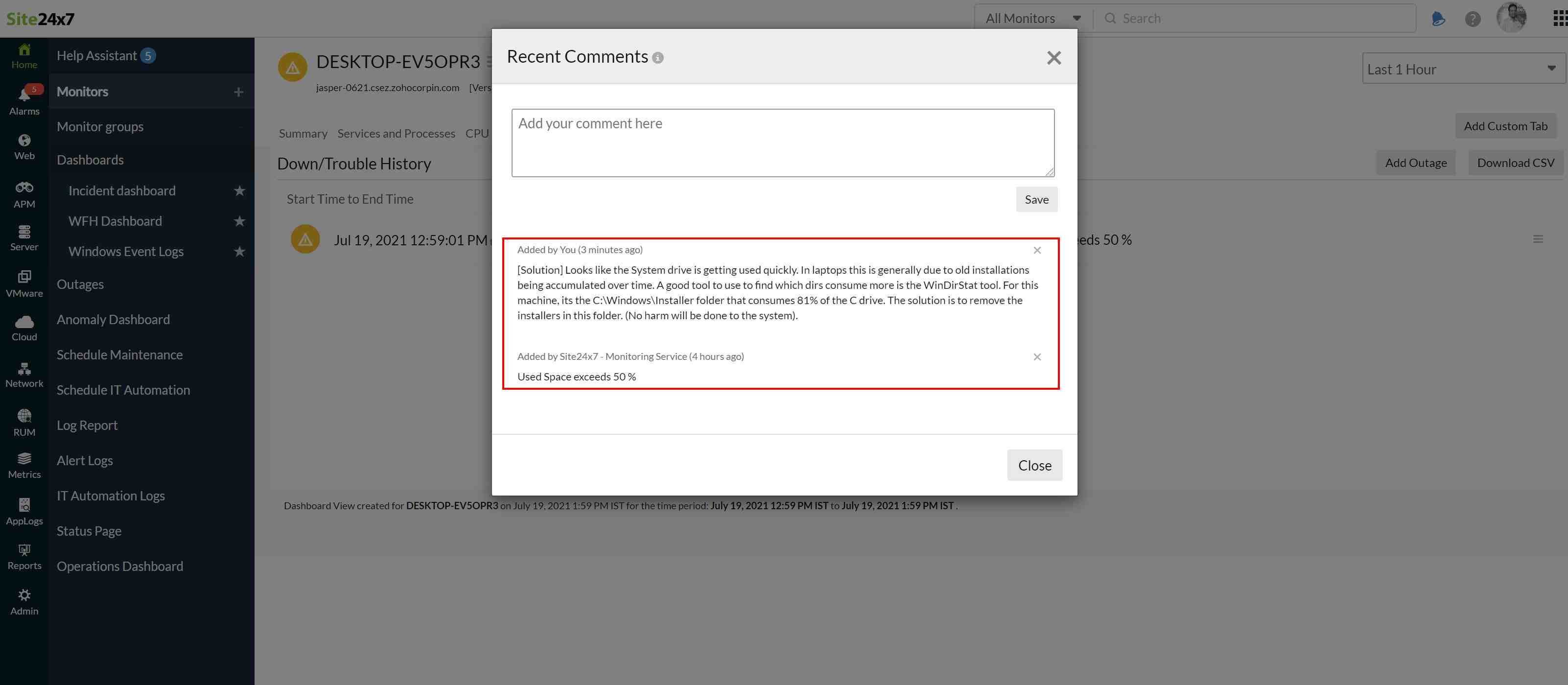
and in Outage history in the summary page of all monitors.
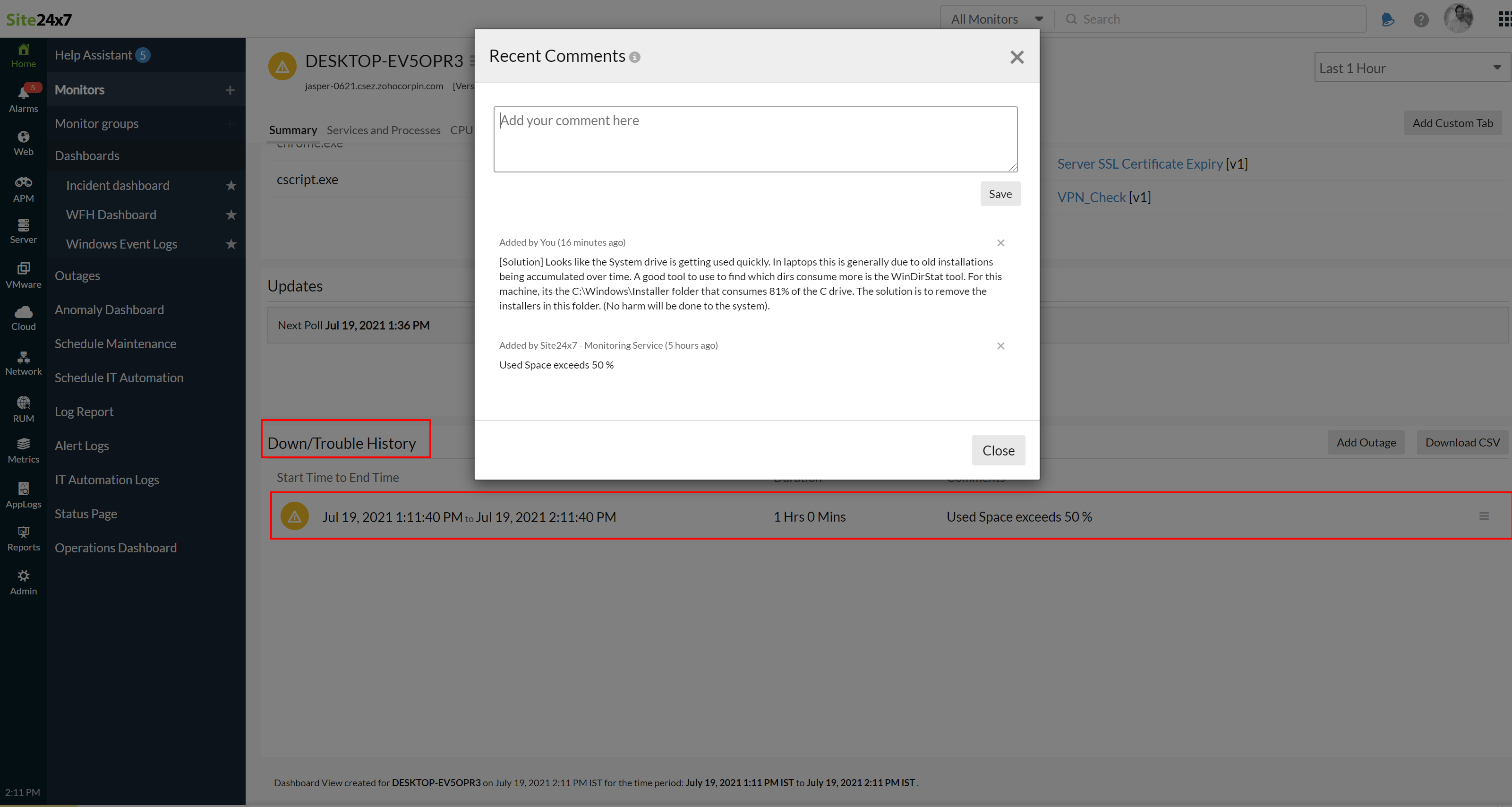
Hope this helps you in future.
-Jasper
PM, Site24x7