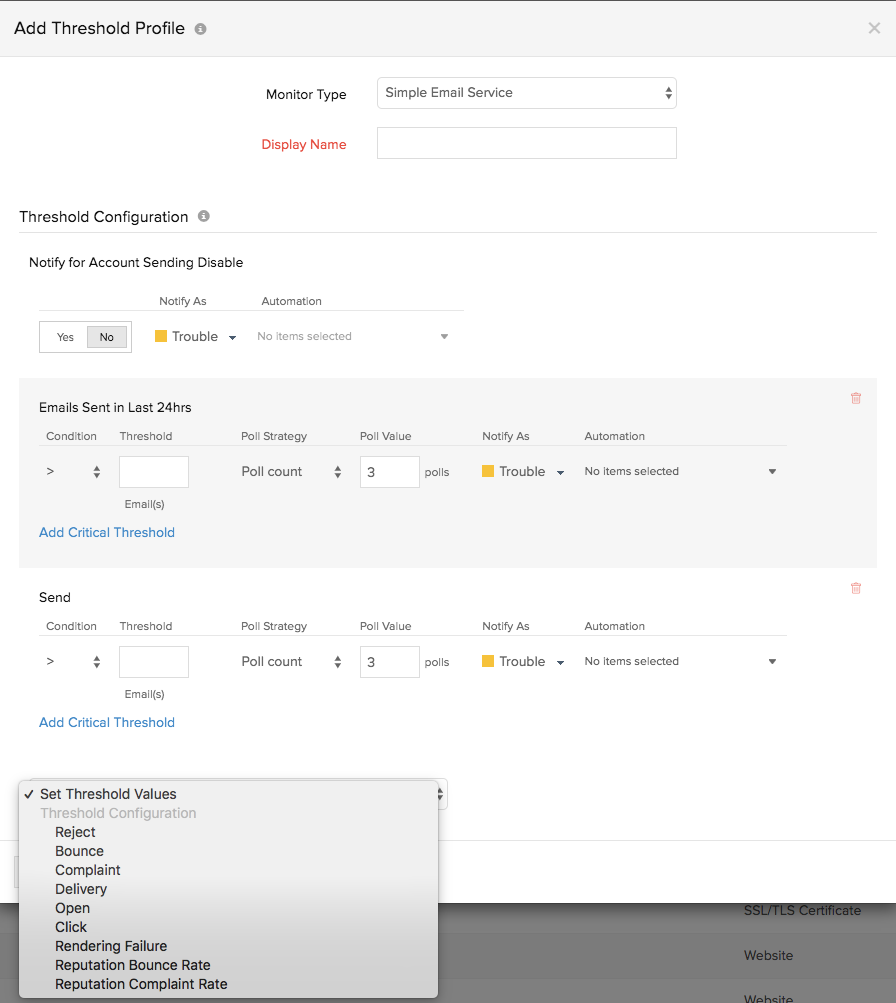Currently, when Account Sending is disabled in SES, the monitor still shows as healthy:
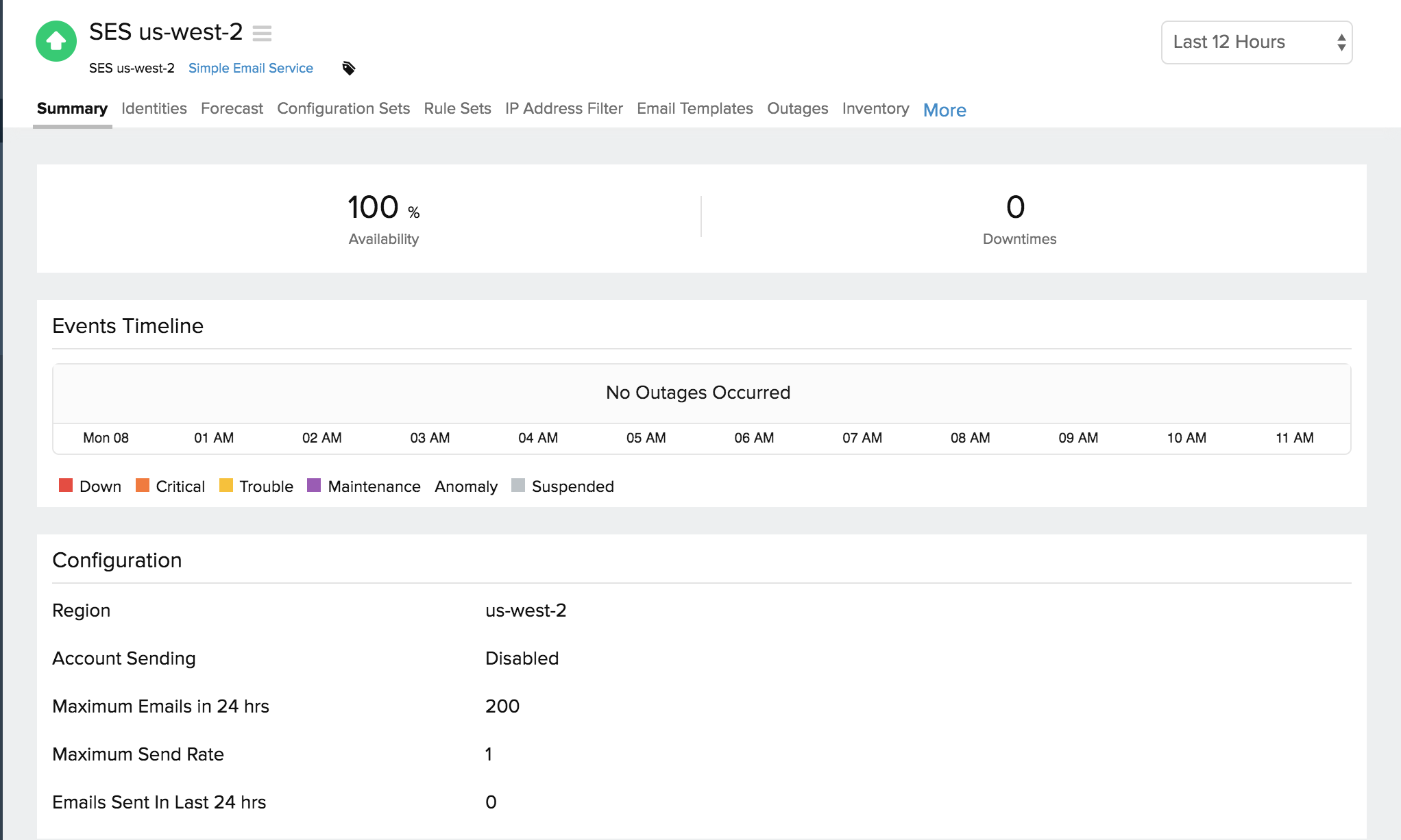
There are no thresholds that can track Account Sending:
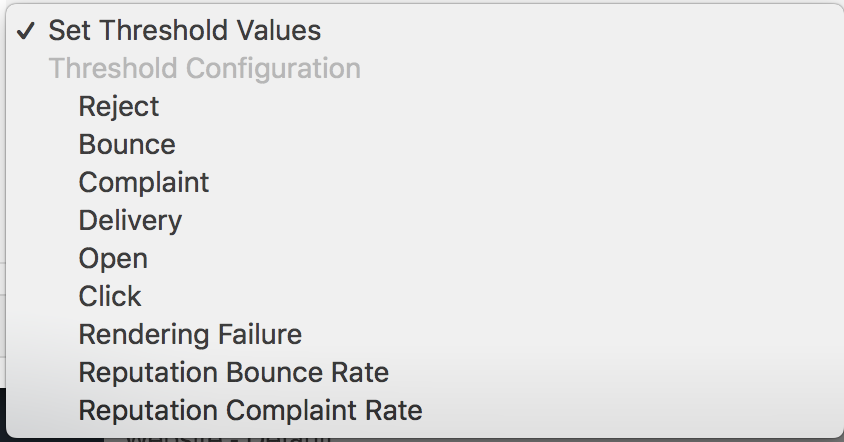
Account Sending is disabled in 1 of 2 ways:
1) Bounce/complaint ratio is too high and AWS disables the account temporarily
2) A manual API call is made to disable Account Sending
When Account Sending is disabled, no email can be sent, which is potentially an extremely impactful event. We'd like to be able to know ASAP if Account Sending gets disabled.
Hi Joshua,
Thanks for posting your requirement.
With respect to your case 1 , you shall get notified , even before the account is disabled by AWS , by having a threshold configuration between 5-10%(would suggest you to have it as 5% as account will be moved for review on AWS side) for Reputation Bounce percentage and 0.1-0.5%(would suggest you to have it as 0.1% as account will be moved for review on AWS side) for Reputation Complaint percentage . You shall enable this in threshold profile for the required SES monitor.
With respect to your case 2 , we will provide you the support for getting notified, in case of SES account getting disabled, on the AWS end.
Regards,
Ananthkumar K S
Hi Ananthkumar,
Thanks! With regards to first case, I'm not sure how fast AWS would disable an account if, for example, bounce rate were to jump to 50%+, whether a result of a misconfiguration or intentional change made by an attacker, so we'd still be watching both bounce/complaint rates and the overall account status to ensure we're responding as quickly as possible.
I don't expect many situations where SES is disabled manually. This would either be accidental or an attack, both of which would be good situations to be notified of it being disabled.
Hi Joshua,
We have provided the option to get notified , when your SES account gets disabled. You shall get notified with either Trouble or Down . This has to be enabled on your end by editing the corresponding SES Threshold profile.
Hope this helps . Kindly let us know your feedbacks.
Regards,
Ananthkumar K S
Hi Joshua,
Glad that you were able to locate it.
Keep writing to us regarding your requirements.
Regards,
Ananthkumar K S