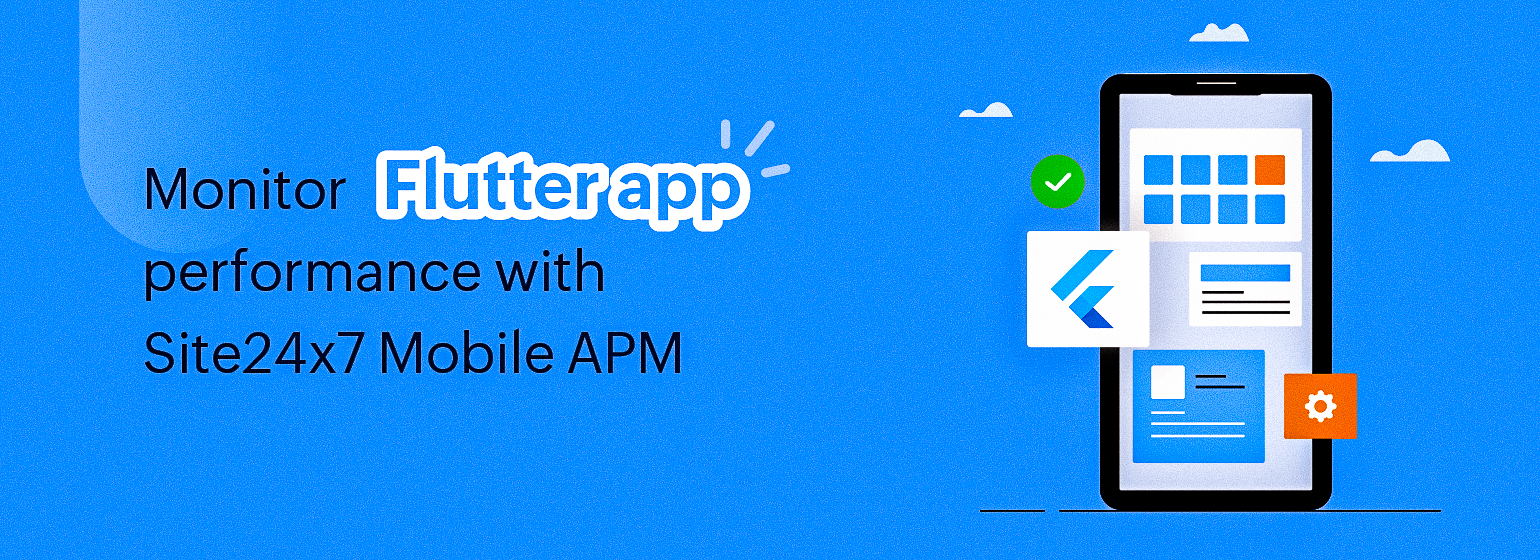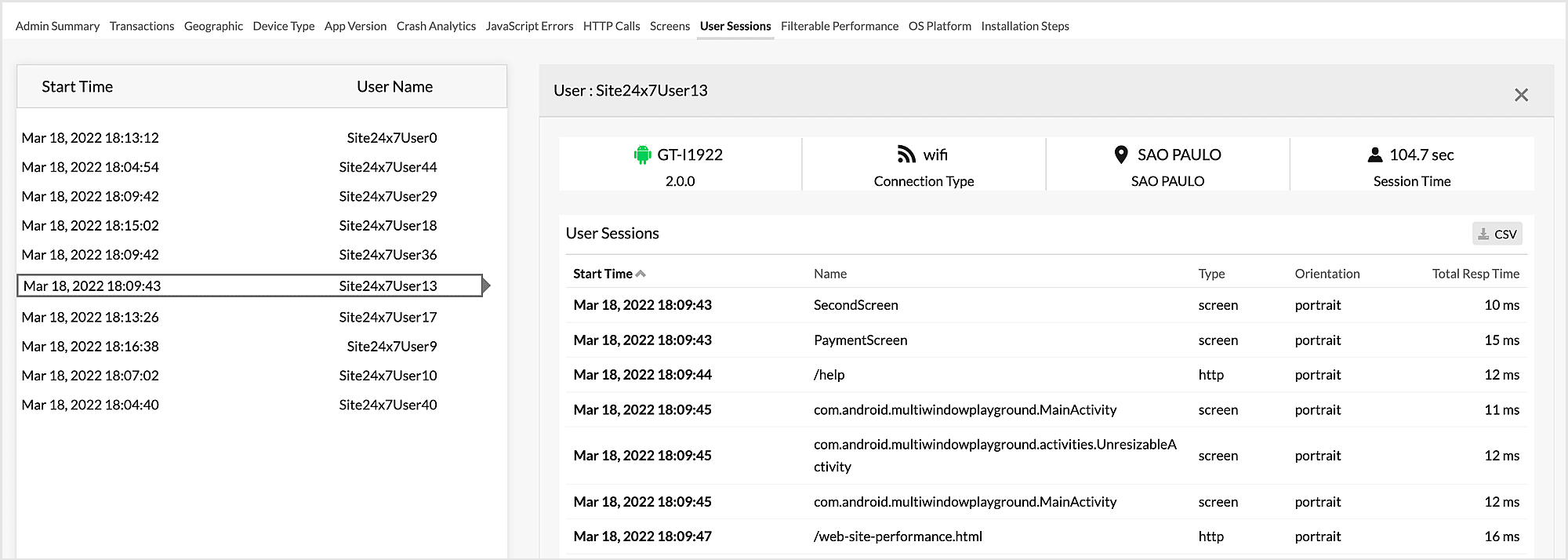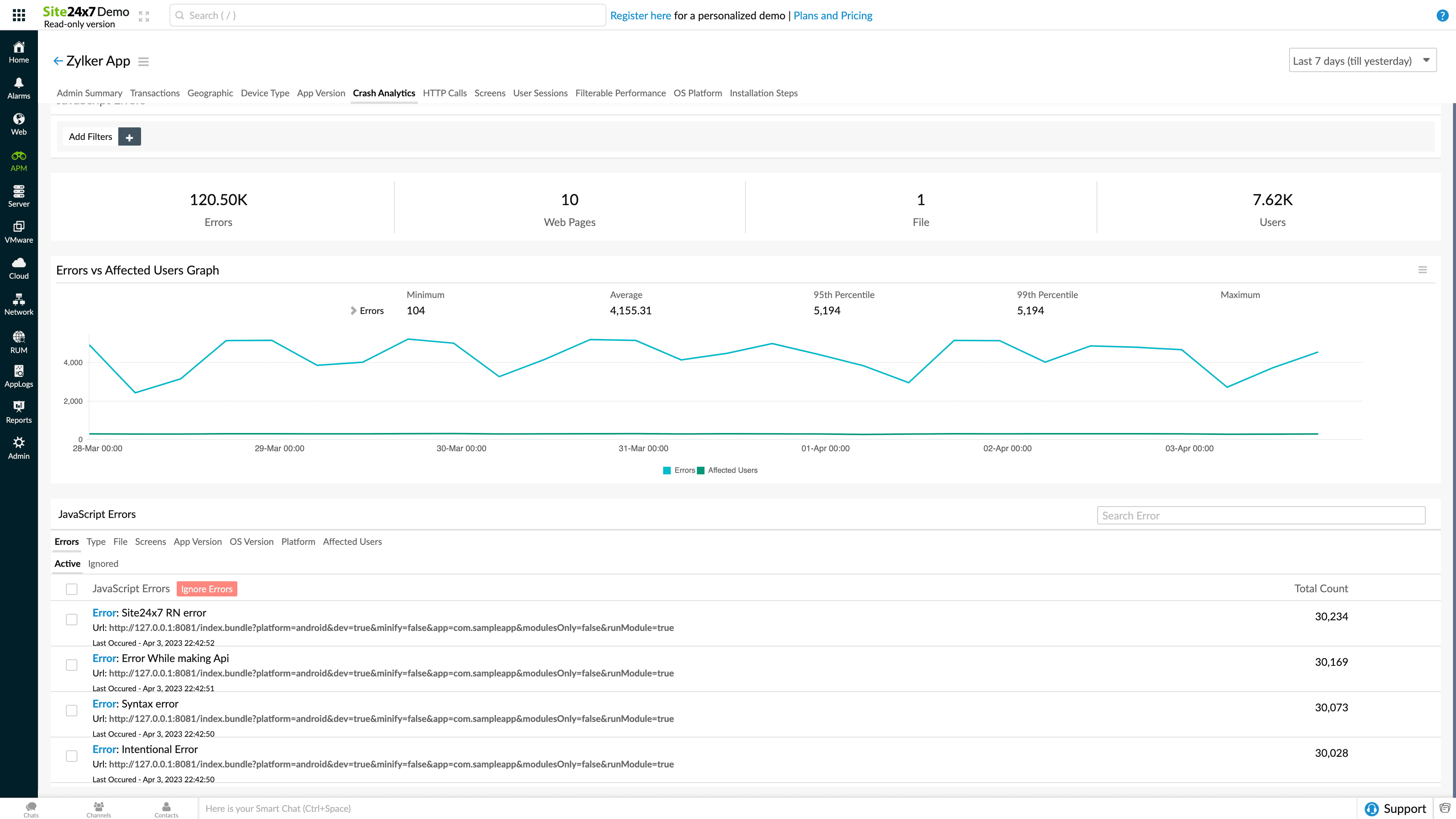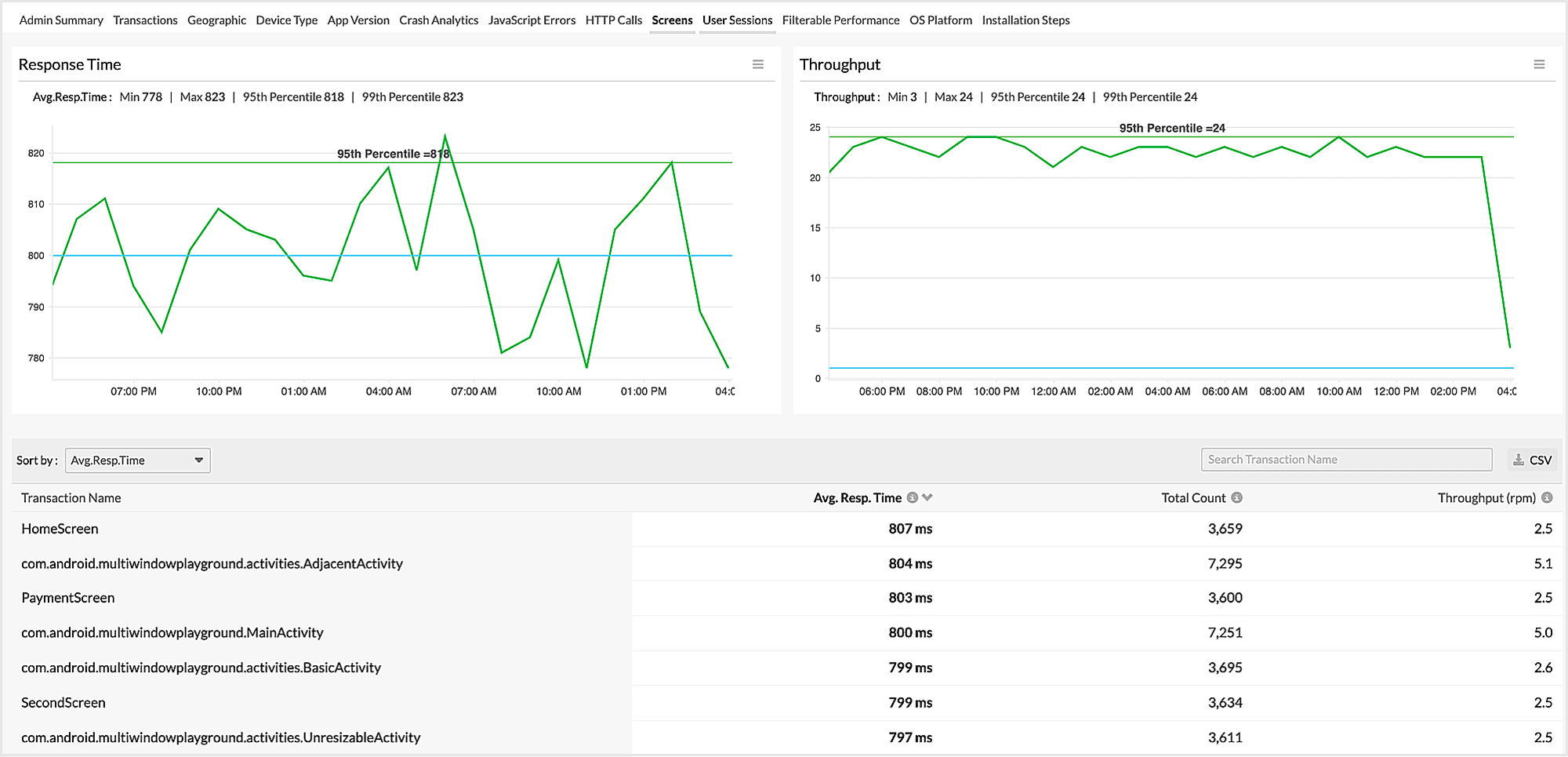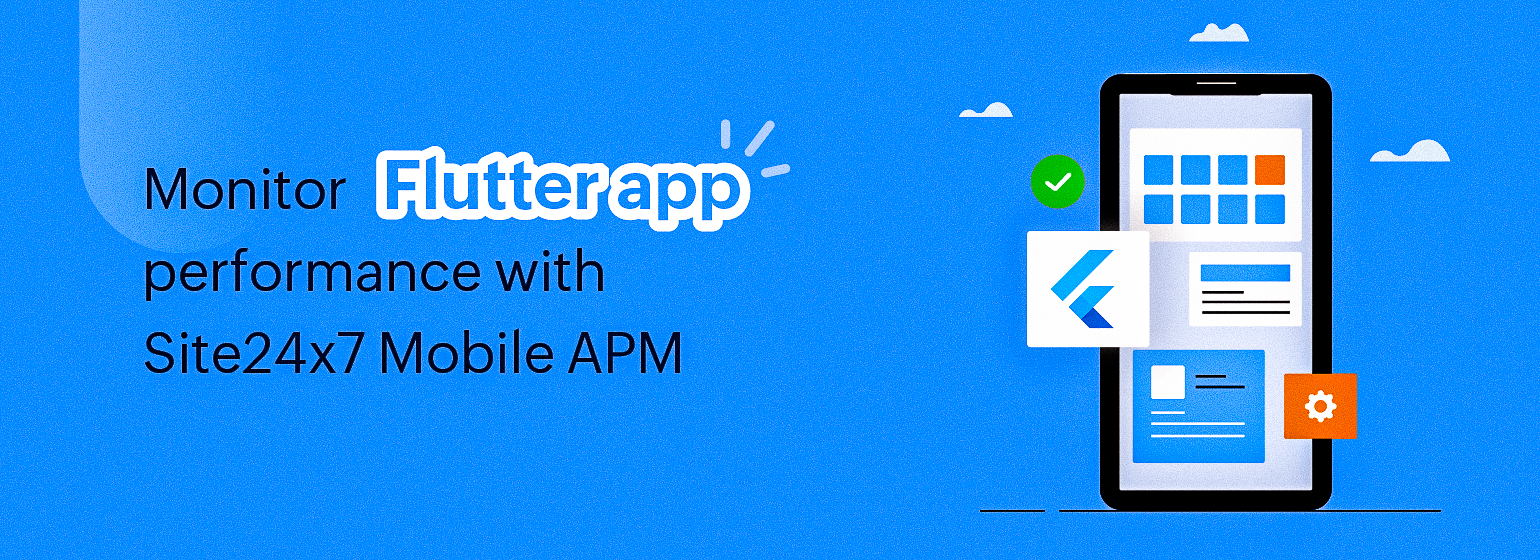
Flutter, a powerful and versatile open-source framework developed by Google, can be used to develop a wide range of applications across multiple platforms. This framework comes with pre-built widgets that developers can use to build an application's UI layouts, making it incredibly easy to use. These widgets are usually made up of smaller widgets that serve a single purpose and can be edited, sandwiched together, and customized in multiple ways, allowing developers to create user interfaces in a fraction of the time.
Powered by Dart, Google's programming language, Flutter enables developers to create, test, and deploy applications seamlessly across various platforms. By utilizing a single codebase, Flutter eliminates the need for redundant coding to accommodate different devices, making development more efficient and streamlined. Originally designed for mobile app development, Flutter has now encompasses iOS, Android, Windows, macOS, Linux, and even the web.
In this blog, we'll explore the importance of monitoring Flutter application performance and how Site24x7 Mobile APM can help you optimize your Flutter apps for peak performance across platforms.
Performance bottlenecks in Flutter
However simple, Flutter does not come without its own set of bottlenecks that need to be addressed. For instance, it is vital to minimize expensive operations that consume more resources and leave a performance deficit in times of need. Performance issues can also arise from using the saveLayer() feature for visual effects, as well as opacity and clipping operations for animations. It is also important that grids and lists are implemented thoughtfully, rather than using lazy builder methods. Only the visible portion of the screen should be built during startup time to avoid a slow or under-performing app.
Flutter comes with its native debugging tools that provide essential capabilities for debugging Flutter applications and catching some of these potential bottlenecks. However, these tools have their shortcomings that may cause developers to encounter certain limitations when dealing with complex or platform-specific issues. Developers need to identify that there are downsides to monitoring their applications with only the ad hoc debugging tools. To achieve end-to-end visibility into your Flutter-built applications, you should explore alternative debugging tools and Flutter plugins for IDEs that can help identify and address performance issues effectively.
Introducing Site24x7 for Flutter mobile application performance monitoring
Site24x7 provides a full-fledged mobile application performance monitoring tool that allows you to monitor the performance of apps built with Flutter in real time, enabling you to identify and address issues that may impact user experience. By tracking metrics such as app responsiveness, widget load times, and error rates, you can ensure that your app delivers a seamless and responsive user experience, leading to higher user satisfaction and engagement. Track user journeys efficiently in your Flutter mobile app
Track user journeys by gathering data across Flutter applications designed using Android and iOS or progressive web apps (PWA). Gain comprehensive insights into how users navigate through your app, including screen views, interactions, and navigation paths.
Site24x7 Mobile APM for Flutter offers cross-platform monitoring to gather consistent data from various devices, comprehensive data collection, real-time analytics for monitoring user behavior patterns, and customizable reporting for tailored insights. All of this helps you track the response or load times of your screens and identify any latency, marking areas for improvement and optimize the overall user experience.
With features like user journey mapping, performance optimization, and continuous improvement, Site24x7 Mobile APM empowers developers to optimize the user experience and drive engagement in their Flutter apps.
Use Crashlytics to track errors and debug issues efficiently
Even with thorough testing and quality assurance measures in place, errors and incidents may still occur in production. Site24x7's crash analytics feature, known as Crashlytics, aids in promptly capturing and tracking errors in real time, offering valuable insights into the stability of an app. Developers can use this information to swiftly deploy hotfixes, mitigating potential disruptions to the user experience effectively.
Crashlytics also helps you pinpoint the cause of application crashes, enabling you to understand why and how issues occur. With the necessary information at hand—such as detailed crash reports, analysis of crash percentages over time, device and OS distribution insights, user impact assessment, crash severity classification, and contextual error data collection—you can prioritize debugging efforts effectively, optimize app performance, and deliver a seamless mobile experience to your users.
Calculate load times with ease
Load time is a critical metric for assessing the responsiveness and user experience of a mobile app. Since Flutter is a cross-development platform, calculating the load times of your app might be challenging due to factors such as uneven widget rendering, platform specifications, and asynchronous initialization. Most mobile APM tool providers only offer mechanisms to track the time spent on a widget. However, Site24x7 Mobile APM provides mechanisms to send Flutter widget names, along with their load times, to the Site24x7 server through a feature called Screen Tracking.
Why should you use Site24x7's Flutter monitoring solution?
Site24x7 offers comprehensive monitoring capabilities specifically tailored for Flutter applications and provides deep insights into various aspects of app performance, including load times, user interactions, errors, and more. With Site24x7, you can gain real-time visibility into the performance of your application, enabling you to promptly detect and respond to issues as they occur. Doing so will minimize downtime and ensure a seamless user experience.
Whether you're monitoring a small-scale app or a large enterprise-level application, Site24x7's Flutter monitoring solution is designed to scale with your needs. You can easily expand your monitoring capabilities as your application grows and evolves. Click here to learn more about getting started and sign up today to monitor your Flutter applications!