A safer path to Azure deployments: Site24x7 and Azure Deployment Manager
While deploying updates in large-scale production environments, it can be easy to overlook minor issues that may later turn out to be the cause of major infrastructure problems. To ensure these large deployments are safely rolled out to production, they can be staged in one subset of your environment and then another; for example, once an update is deployed to a subset, it is monitored to make sure everything is fine and then moved to the next subset. Having staged rollouts can ensure continued availability of your services that are already in production.
However, in the long run, validating every step in the deployment process and building health checks for every subset can be challenging to keep up with. With Microsoft Azure's recently launched Azure Deployment Manager (ADM), this process is simplified. Site24x7, as one of the launch partners for ADM, provides health checks to monitor the staged rollouts and prevent faulty updates from spreading to multiple regions or data centers.
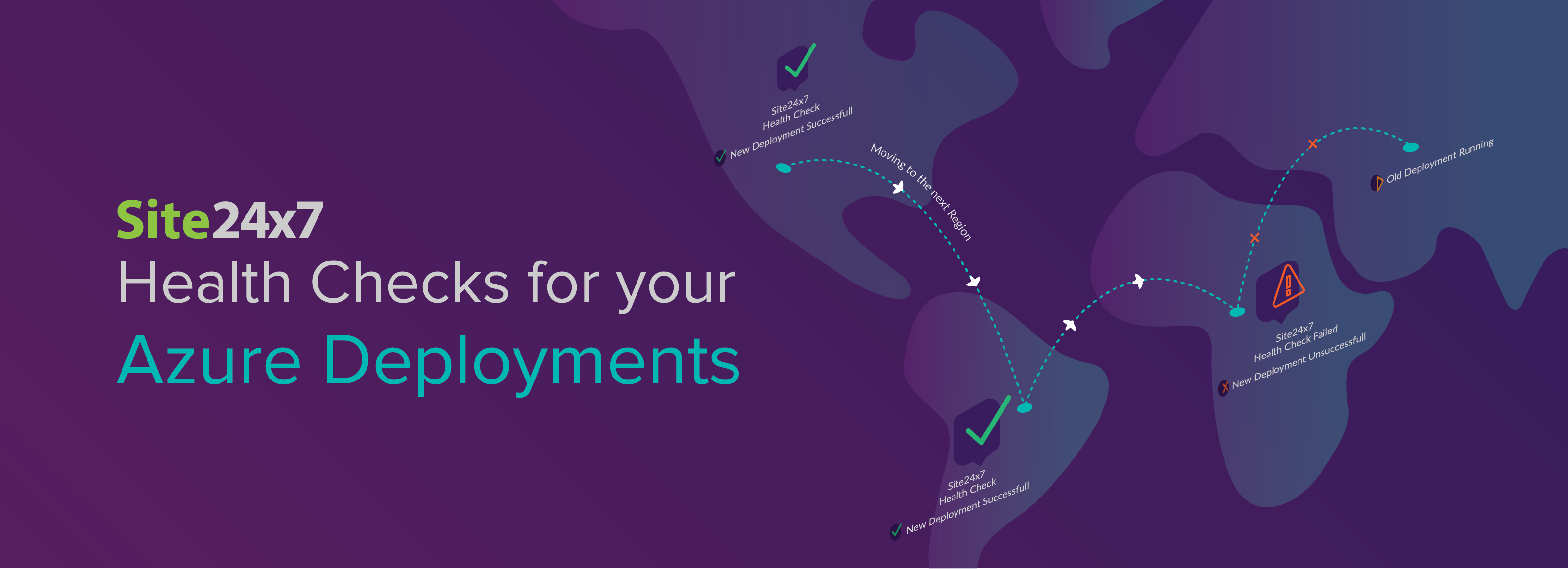
Integration with Site24x7: Troubleshooting simplified
Monitoring your staged rollouts with Site24x7 is simple. You can use your existing Azure Monitor in Site24x7 to start your health check. To do this, select the subscriptions and resource groups for which you want to perform a health check. Next, copy and paste the JSON snippet from the Site24x7 web client into the health checks part of your ADM rollout JSON file. That's it—you're done!
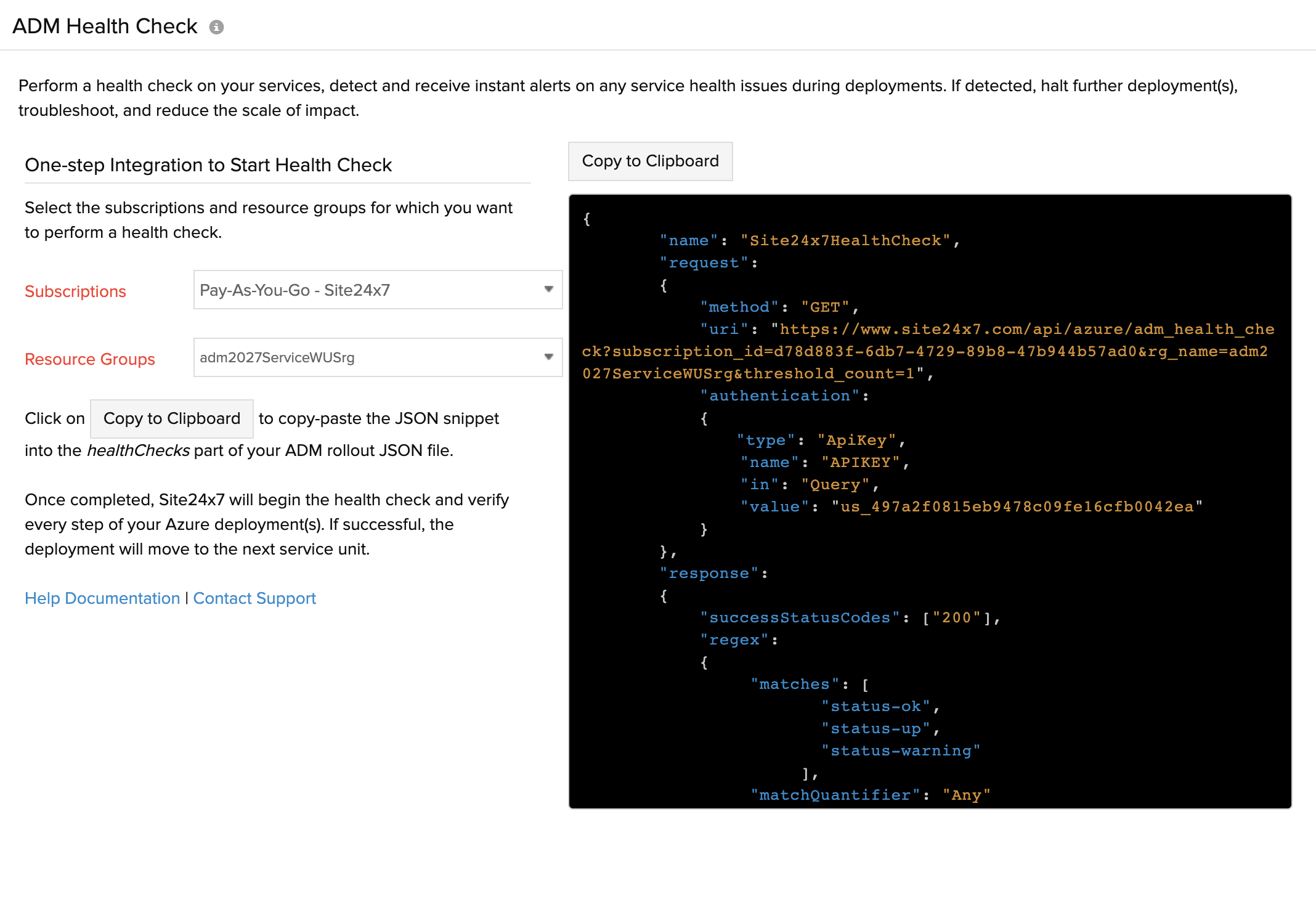
If a health check fails, you will be instantly notified via email, SMS, third party integrations like Microsoft Teams, Slack, HipChat, Zapier and incident management solutions such as PagerDuty, ServiceDesk Plus, and OpsGenie, or through the Site24x7 mobile app. This can help immediately analyze the root cause of the failure, and troubleshoot the issue before it impacts your production environment. Site24x7 also provides comprehensive monitoring of your Azure environment with auto-discovery support for more than 100 Azure services. You can set up alerts, associate tags with Azure resources, automate actions, analyze trends in customizable dashboards, and more.
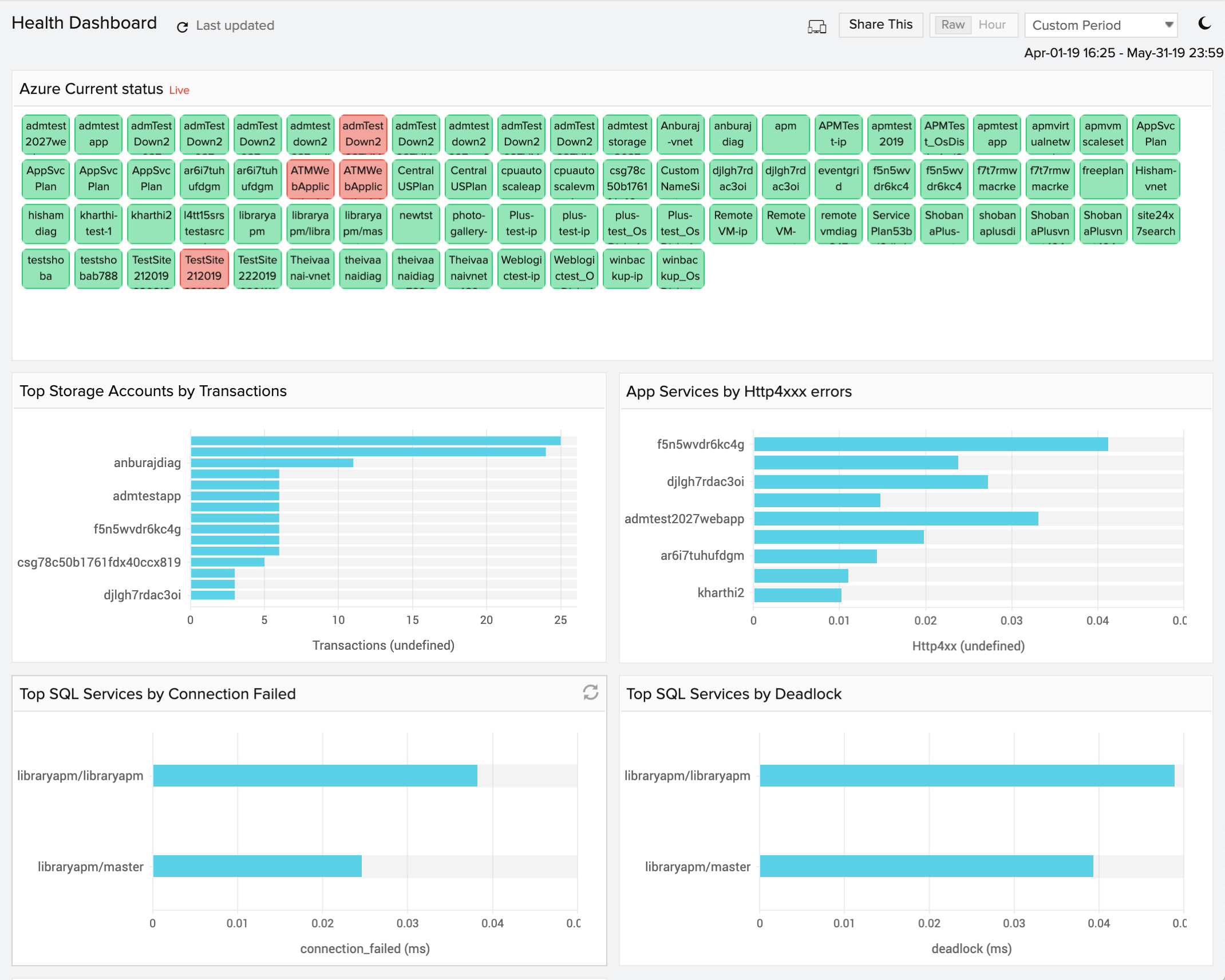
Start your health checks now
You can integrate ADM and Site24x7 right away, and monitor your rollouts along with your existing Azure monitors. In this blog we gave a brief overview of the integration between Site24x7 and ADM; in part two of this series, we'll discuss about ADM in detail.
To get started, read our help document for step-by-step instructions. If you're new to Site24x7, sign up here for a 30-day free trial.