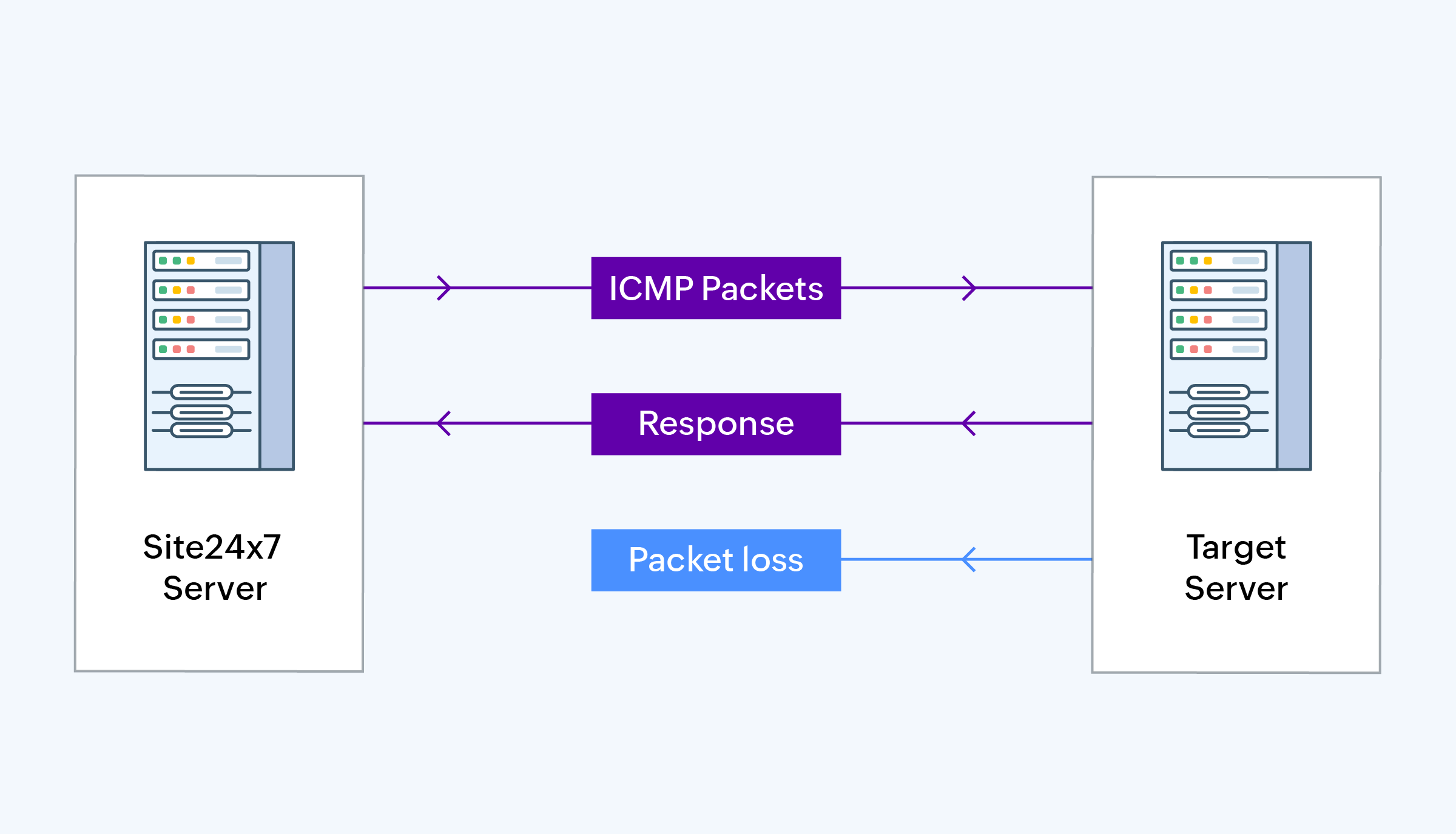With Site24x7's ping monitoring tool
- Track the availability of internal network devices
- Ensure the availability of IP cameras
- Check the availability of VPN services hosted externally from our location servers
- Receive instant alerts on downtime
- Track and analyze response time of your servers from 130+ global locations
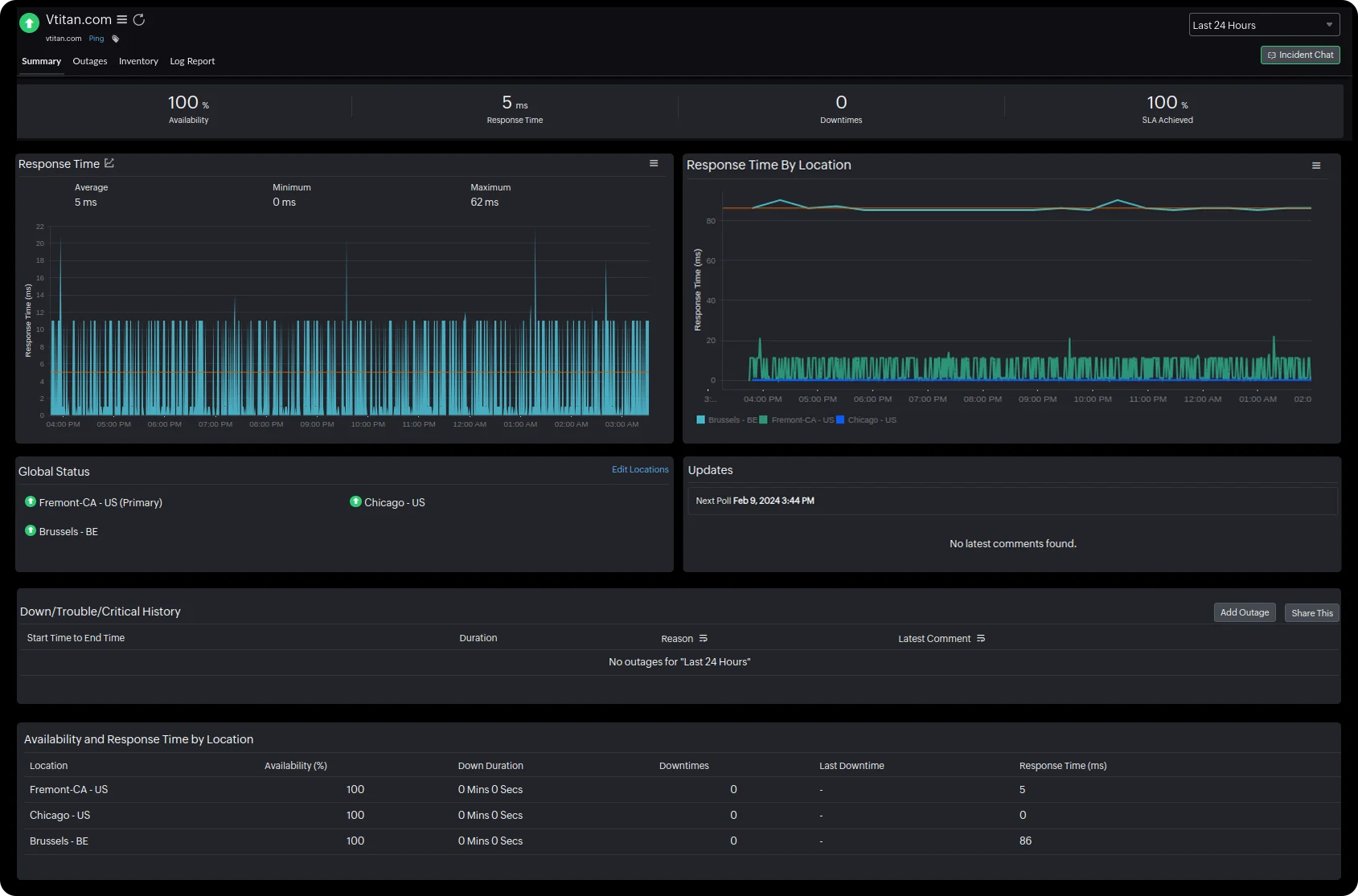
Overview of ping monitoring
1. What is a ping ?
Ping is a fundamental network utility test performed to assess the accessibility of a device across an IP network and gauge the round-trip time for data packets dispatched from the source to the destination and back again. The term ping has its roots in sonar technology, where a sound pulse is emitted and the time it takes for the echo to return indicates the distance to an object.
After sending a ping command from a device, a small data packet known as an ICMP echo request is transmitted to the targeted device or IP address. If the target device is reachable and appropriately configured, it responds with an ICMP echo reply packet, signifying receipt of the request.
2. What is ICMP?
ICMP is a network layer protocol to send error messages and operational information indicating issues with the communication between devices on an IP network. ICMP is an integral part of the IP suite, and it is commonly utilized for network troubleshooting, diagnostics, management, and plays a critical role in facilitating communication.
3.What is a ping test?
A ping test, also referred to as pinging, is a diagnostic mechanism used to test the availability of any device on an IP network and measure the round-trip time for data packets sent from the source to the destination and vice versa.
In a ping test, the source device sends a small data packet, called an ICMP echo request, to the target device or IP address. The target device, if reachable and properly configured, responds with an ICMP echo reply packet, indicating that it has received the request. The round-trip time, or latency, is then calculated by measuring the time it takes for the ICMP echo request to reach the target device and the corresponding echo reply to return to the source device.
Ping is frequently employed to diagnose network connectivity issues, validate the accessibility of a host, and gauge network latency or response time. It furnishes a straightforward and expedient means to examine network connectivity between two devices and pinpoint potential issues such as network congestion, packet loss, or unresponsive devices.
4. What is ping monitoring?
Ping monitoring is a network monitoring technique that uses the ICMP Echo Request and Echo Reply messages to verify the availability and responsiveness of any devices over a network, such as a server, or computer. Ping monitoring offers insights on network availability, in analyzing the round-trip time of ping requests, troubleshooting, and uptime monitoring.
5.Why is ping monitoring important?
Ping monitoring is essential for maintaining a reliable and responsive network infrastructure, ensuring the availability and performance of critical services, and proactively addressing issues to minimize downtime and disruptions. It is important for several reasons:
-
Network connectivity:
Ping monitoring ensures the accessibility and responsiveness of devices and servers within the network. -
Performance monitoring:
It enables administrators to gauge network performance by measuring the round-trip time (latency) between devices. -
Service availability:
Ping monitoring verifies the availability of services and applications hosted on servers, ensuring uninterrupted access for users. -
Fault detection:
It detects faults or failures in network devices and infrastructure, allowing for prompt resolution and minimizing potential impacts. -
Proactive maintenance:
Through continuous monitoring via ping tests, administrators can preemptively identify and address potential issues before they escalate into significant problems. -
SLA compliance:
Ping monitoring aids organizations in monitoring and adhering to SLAs with external service providers or hosting partners, ensuring contractual obligations are met.
6.What are the benefits of ping monitoring tool?
Ping monitoring offers several benefits for network administrators and organizations in managing their IT infrastructure. Some of the key advantages are:
-
Real-time network visibility
With real-time updates on the reachability and responsiveness of network devices, administrators can quickly assess the status of critical devices. -
Early issue detection
By receiving alerts for unreachable devices, potential problems can be addressed before users are impacted. -
Network performance optimization
By identifying areas with high latency, administrators can optimize network performance and improve user experience.
7. Is there a free ping monitoring tool?
Yes, by signing up for a 30-day free trial with Site24x7, you can start evaluating Sitex24x7's ping monitoring tool free of cost.