Publishing a Status Page
You can publish your status page on our subdomain (you can also host it on your preferred domain). It can be accessed by clicking on View Status Page in your status page. For example, https://zylker-status.site24x7signals.com.
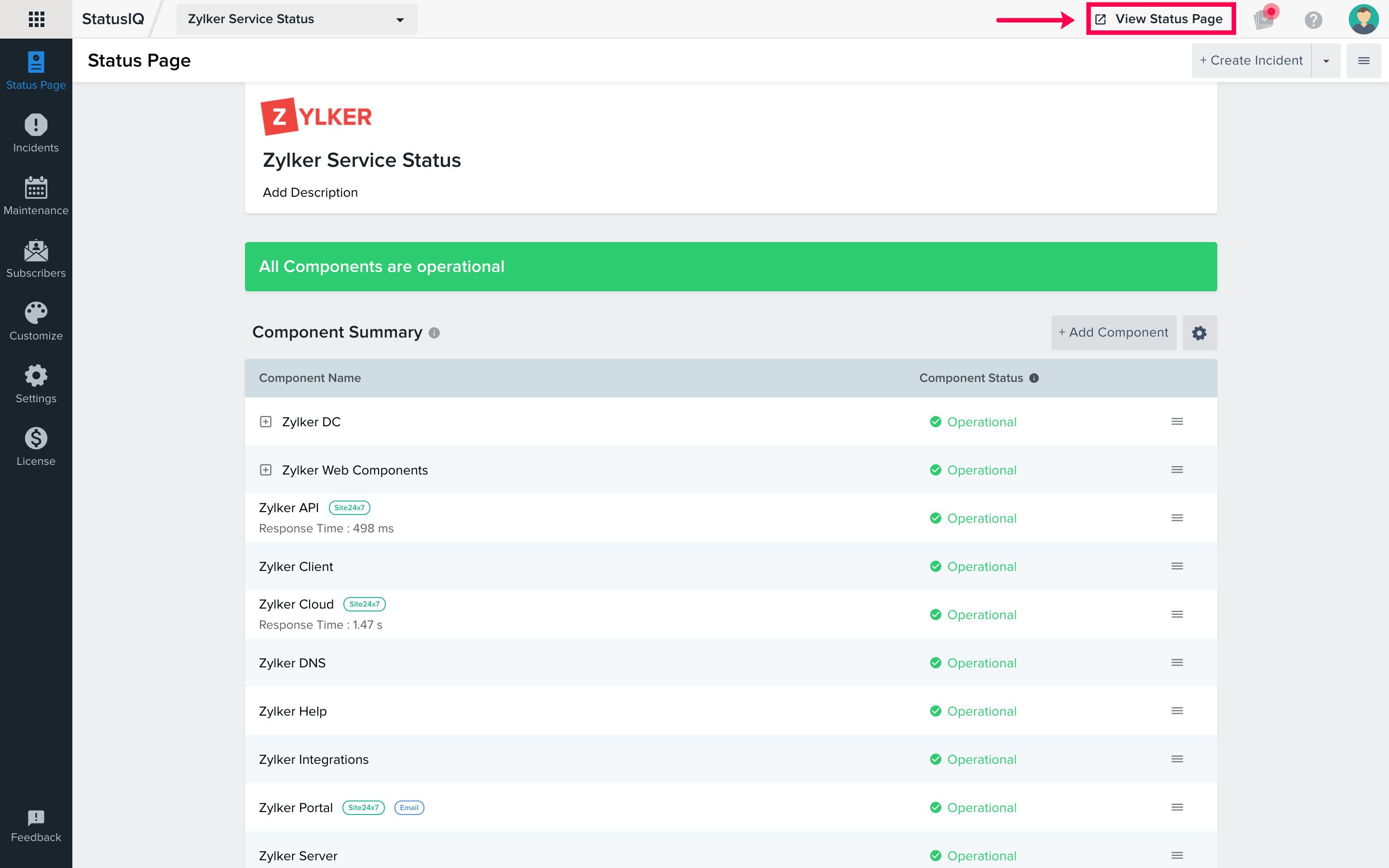
You can edit this subdomain URL using the Status Page URL field in Edit Status Page. Once the status page is piblished, you can share it with your users via various channels. Learn more.
Set your browser's time zone
StatusIQ offers you an option to change the time zone of your published status page. By clicking the Settings icon ![]() , on the top right side of your public status page, you can choose your preferred time zone from the drop-down list and click Save.
, on the top right side of your public status page, you can choose your preferred time zone from the drop-down list and click Save.
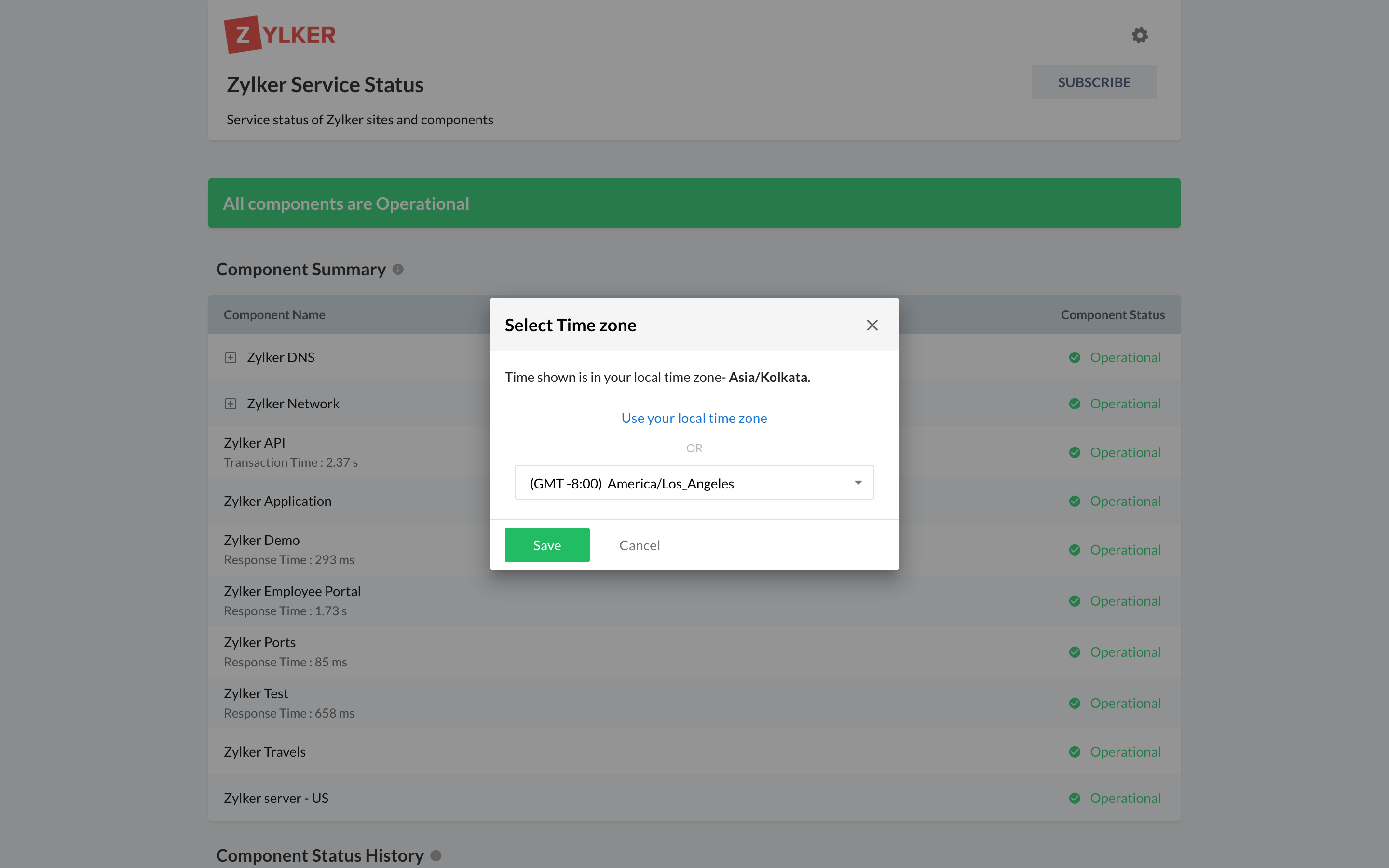
Set your language preference
This feature is available for both Blue plan and Green page. You can now view your status page in a language of your preference. By clicking the Settings icon on the top right side of your public status page, you can choose your preferred language from the drop-down list and click Save. We support 55+ languages including French, Bahasa Indonesia, Japanese, Chinese, Thai, German, Portuguese, and Spanish.
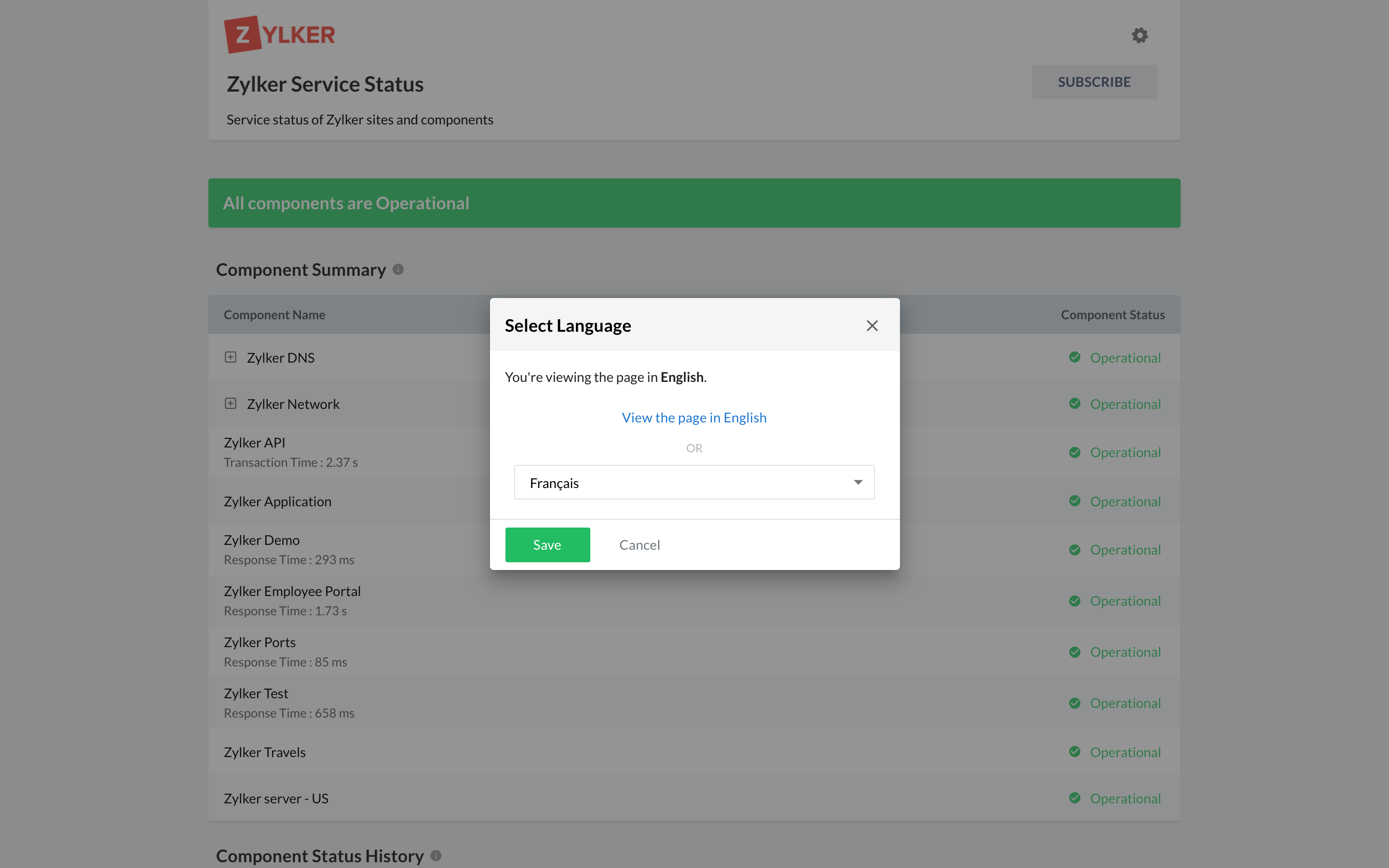
-
On this page
- Set your browser's time zone
- Set your language preference