Manage Subscribers
Subscribers (your customers) are the ones who have subscribed to receive incident and upcoming maintenance notifications from your status page via email, SMS, or RSS feeds.
Email Subscribers
Users can subscribe to receive alert via email, in case of any incident or any upcoming maintenance. Learn how to add email subscribers.
SMS Subscribers
Add SMS subscribers for users to receive alerts via SMS.
Import Subscribers via CSV
Learn how to add multiple subscribers by importing a .txt/.csv file in CSV format.
Subscribe to RSS feeds
End users can now subscribe to public reports from StatusIQ by subscribing to the RSS feeds.
How to unsubscribe?
From the Subscriptions tab on the left pane, users can unsubscribe by either clicking the hamburger ☰ icon next to individual subscriber fields (Fig.1) or by selecting multiple subscribers to unsubscribe (Fig.2).
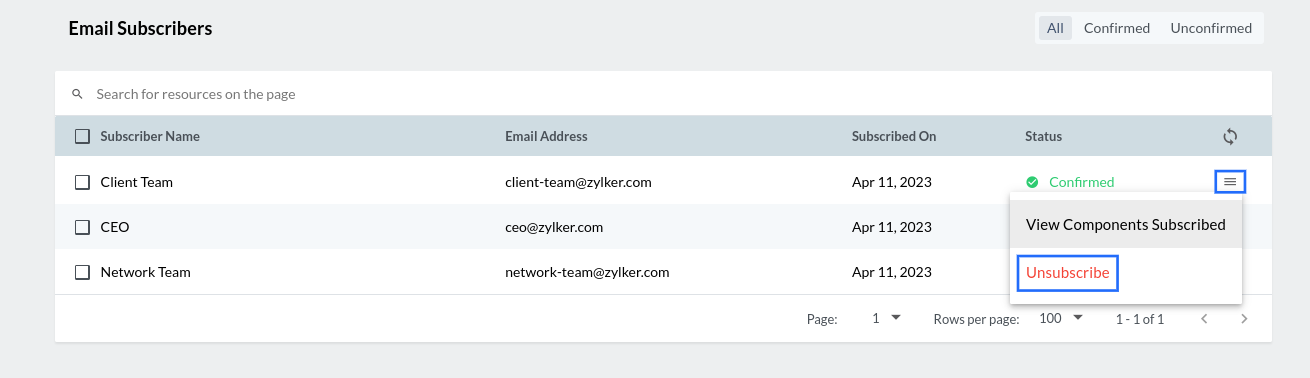
Figure 1. Unsubscribe option in the hamburger ☰ icon.
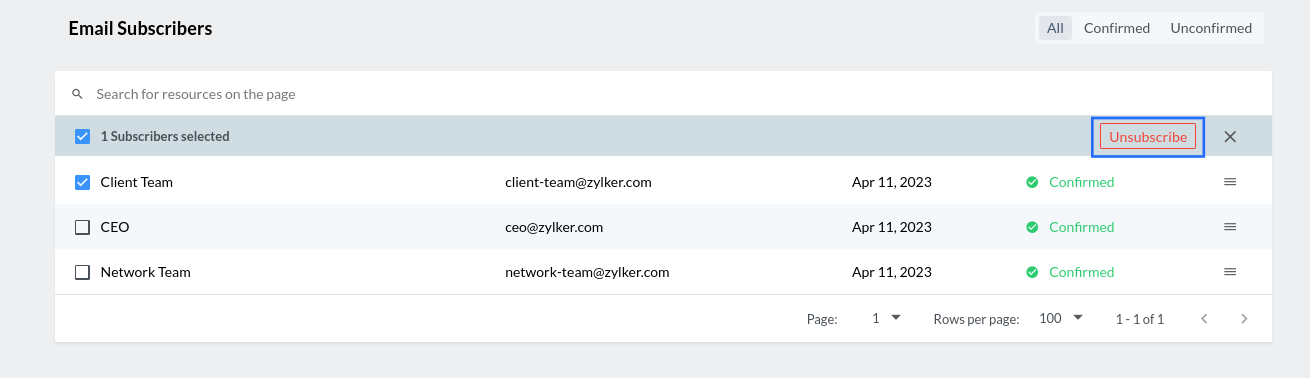
Figure 2. Unsubscribe option after selecting subscribers.