Where do you look when you want to assess your application's performance over a period of time? Sure, you can always view data from the last hour to the last 24 hours to gather the latest insights. You can also choose a specific date or compare two dates to analyze your application's performance.
But what if you want to assess your application's performance over the past three months? Or from July to December of 2017? Where would you look for these metrics? Don't worry - We have this data archived for you with APM Insight Performance reports. Metrics like Apdex score, response time, throughput, and database time by operation are all displayed for the selected time frame. This helps you analyze your application's performance in the long run.

So where can you find this performance report? Look just beneath the time window inside the APM Insight client. Simply choose the application along with the desired time frame and the data is all yours.
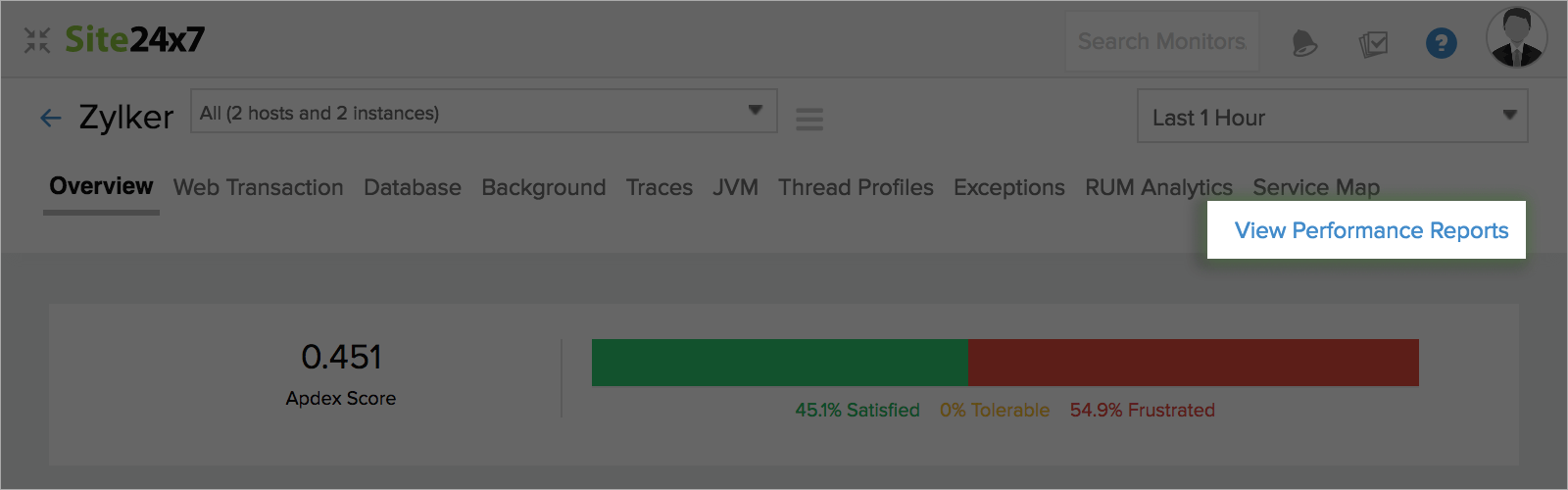
Happy monitoring!