Where can I find documentation on how the new "Tags" feature works? I know I can assign a tag to a monitor, but where else in the system other than the "monitors" list can I use the tags?
For example, can I base a monitoring group's members dynamically from tags?
Hi Jumblo,
This release of tags is our first step into providing a wide range of possibilities that comes with it due to the flexibility it gives.
To start with apart from assigning and filtering based on tags, you can get reports based on tags. Just go to the reports tab and select a report.
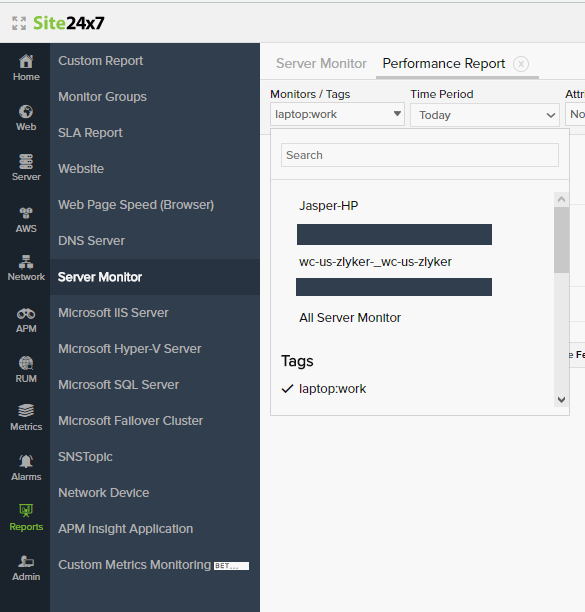
We would like to hear from you as well. What would like us to do with tags? Post your comments here.
-Jasper
Tom,
We have that in our list.. I understand, you reiterating it... We'll get to it soon.
-Jasper
Hi Jumblo,
Grey color tags are used to represent tags that are coming in from an outside source like AWS. User defined tags are currently created with a color code.
Having said this, they aren't used else where as of now. It will be used to visually distinguish tags as we enhance the tagging system across the product.
-Jasper
Hi Jasper, any update on when groups will be able to be auto populated based on tags?