My department would like to be able to have a relatively small graphic ( service name + up-arrow/checkmark/traffic-light) on our main web page indicating the status of various services. The uptime button is about the right size
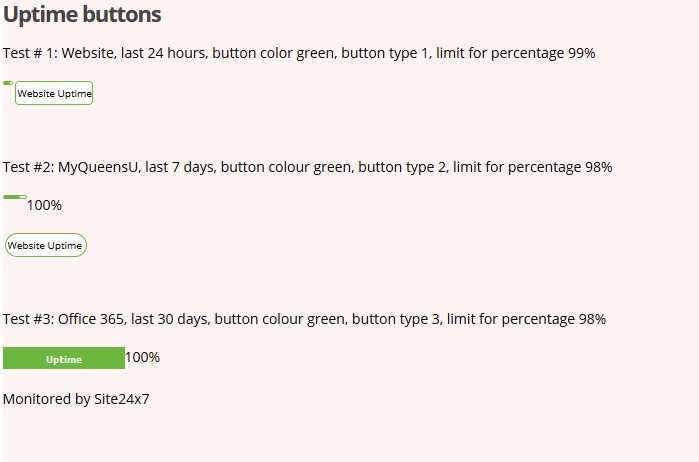
but doesn't include the name of the service and isn't "is the service up or not". The idea is to tell the user whether their issue is service-wide or just something to do with them. The status page gives us that but we don't want it to take up too much real estate on the main web page - so if you could truncate it to:
![]()
That would give us what we want. Thanks!
The functionality that you are asking is not available exactly as you want. We understand the usefulness and will consider in future.
You may still create a status page and modify the iframe code to show only the required part. You need to tweak iframe style properties (width, height, margin-left and margin-top) accordingly.
You can also check with our custom dashboard public option. You can create a dashboard with one current status widget with the specific monitor you need (screenshot attached) and use "Share This" > "Make Public" option to get a public URL and embed it in your site.
If the design is still not matching with your requirement, you can make an API call to get the status of the monitor with the public dashboard key.
/api/dashboards/widgets/<widget_id>?id=<dashboard_public_key>
You can get the widget id and dashboard public key using browser developer tools.
Thanks Thillai. This is useful info.
>> you can make an API call to get the status of the monitor with the public dashboard key.
>>/api/dashboards/widgets/<widget_id>?id=<dashboard_public_key>
Can you give an example of what you mean by this a public dashboard key?
While making a dashboard public, you will get an URL with and encrypted key. That key can have access to only the data visible in that particular dashboard. I have attached a screenshot on getting widget id and public key from developer tools.
Please check this document for making a dashboard public.
https://www.site24x7.com/help/getting-started/custom-dashboard.html#common-tools-operators
Example jQuery JSONP call:
$.ajax({ type:'GET', url: '<replace_the_url_that_you_see_in_developer_tools', dataType: 'jsonp', success: function(result) { console.log(result.data.monitors[0].name); console.log(result.data.monitors[0].status); }});
That api will return status code, check this table for getting equivalent status name.
https://www.site24x7.com/help/api/#status-constants
You can also check our api documentation for other apis.
https://www.site24x7.com/help/api/
Note that our other apis work based on authtoken which is having access to all the data of the account unlike the dashboard public key.
https://www.site24x7.com/help/api/#authentication
Hope this helps Judy!