Once we do a bulk push to upgrade all of our agents to a newer version - we have no way of generating a report to ensure every server was updated.
We will always find one or 2 servers who have to be upgraded manually. Can we have a report where we can see the version of the Agents installed on all of our servers - there are over 150!
Thanks
Hi Aidan,
Thanks for bringing this up.
We shall come up with an Inventory Report for agent versions that would list all the servers with their respective versions.
Let us know for further queries, if any.
Regards,
Muralikrishnan
Further more, is there any way we can get some more info about whether the agent upgrade has worked/failed?
Something like an update bar that shows where the upgrade is up to for each agent you updated. Similar to the bulk install screen when pushing the agent initially.
Hi ,
Further more, is there any way we can get some more info about whether the agent upgrade has worked/failed?
Currently, we don't have this feature. We are planning to the show the failure messages of agent upgrades in the server monitor's Summary page. Will post in this thread once the feature goes live.
For further queries, please post a comment in the below thread.
Thanks,
Muralikrishnan
Hi,
Check out our Agent Inventory Report that lists all the servers monitored in your account based on their agent version, IP address, OS type, and more.
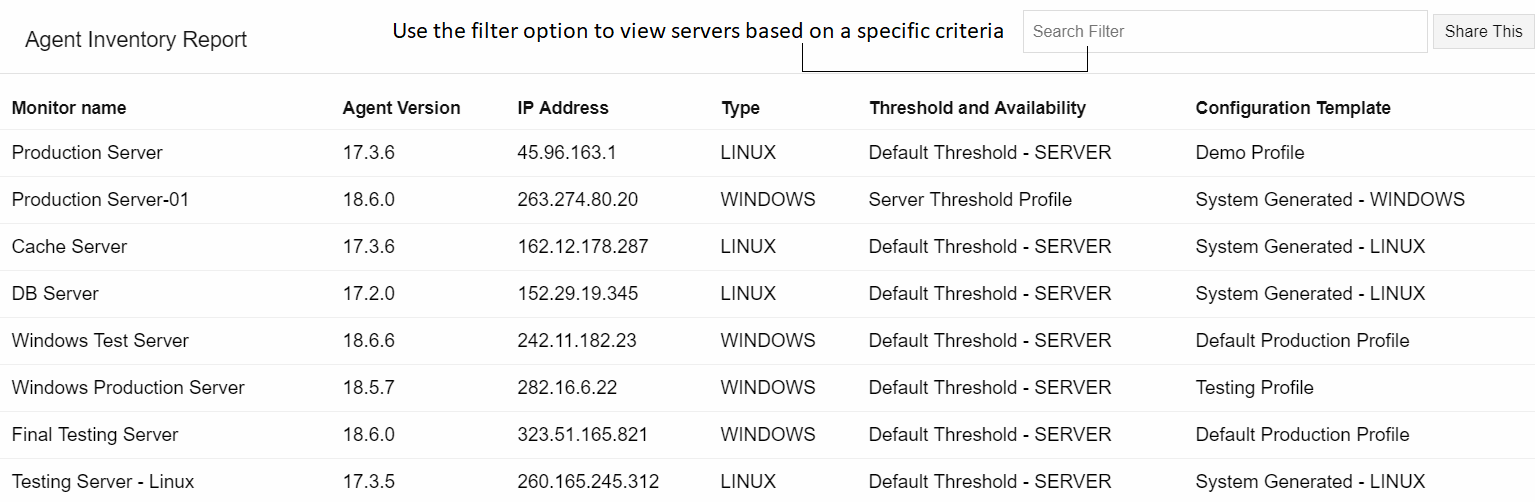
Let us know your feedback or queries, if any.
Thanks!