I am installing the APM Insight PHP Agenet 3.2.1 from Site24x7 on Windows. This is on a webserver running PHP 7.4.4. Every time I receive an error "The application required PHP version 5.3 or above. Please install PHP and retry."
As I said, I am running PHP 7.4.4. The Web application works, and 7.4.4. is the suggested version from our application provider. We would like to be able to monitor the performance.
I've attached screenshots showing the error and that PHP is installed.
I've attempted to run this after a fresh reboot of the server, and I am running it as an administrative account. I've attempted to run it as a local admin account as well as a domain admin account.
Any help would be appreciated.
Hi Greg,
It seems the msi installer could not detect the php installation path. Please ensure that the php path is added to system environment "PATH" variable and run the installer once again.
From the screenshots you shared, the path should look like "C:\Program Files\php-7.4.4\". After adding this, open a new terminal and check "php -v" is producing the desired result.
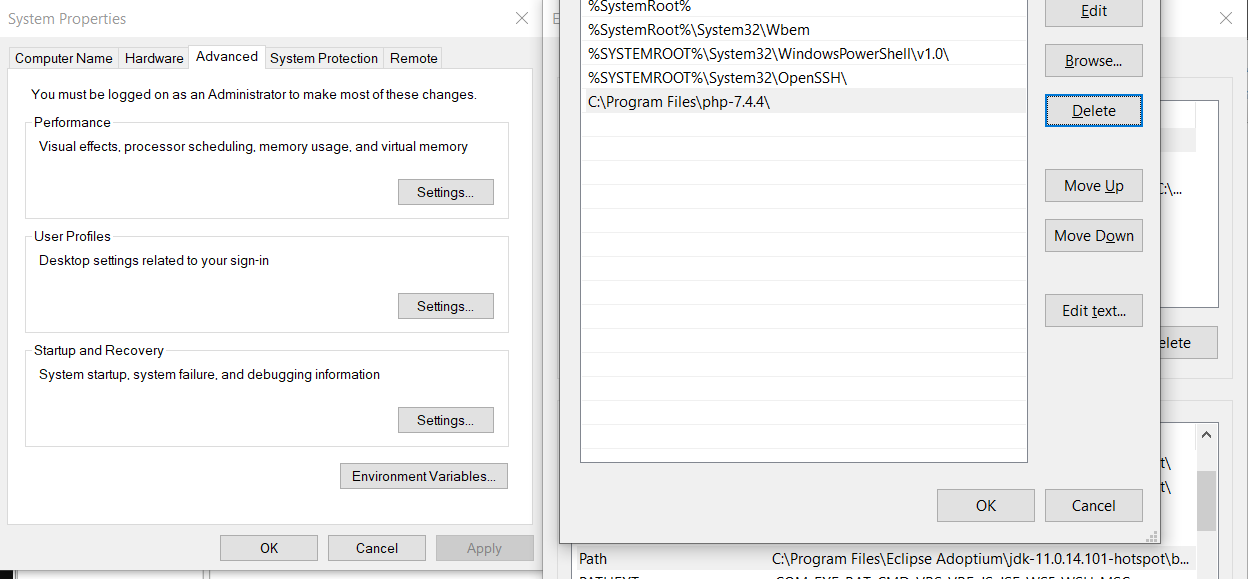
Hope this helps,
Thanks & Regards,
Shrinivasan
Developer, PHP Agent