Thanks Sabari.
hmm..that means, the Answer is actually "no" ? Adding Processes to get monitored is not supported via API?
And as I understood from the other thread, relate an existing custom configuration template to an Linux Server Monitor via API is not possible either?
Again, I know that there are nice and fancy things possible via the Webinterface GUI. But for us, automation is key and API is king. ;-) We need really to automate these things. We do have right now around 200 Monitors within Site24x7 and my Plan is to increase to thousands. But it makes really no sense to us to do thinks like adding Processes manually via the GUI if we rollout a huge fleet of 100% configured Servers by Chef in minutes. Somethimes even the lifetime of a fleet is just hours.
Can you please pick up both as feature requests ?
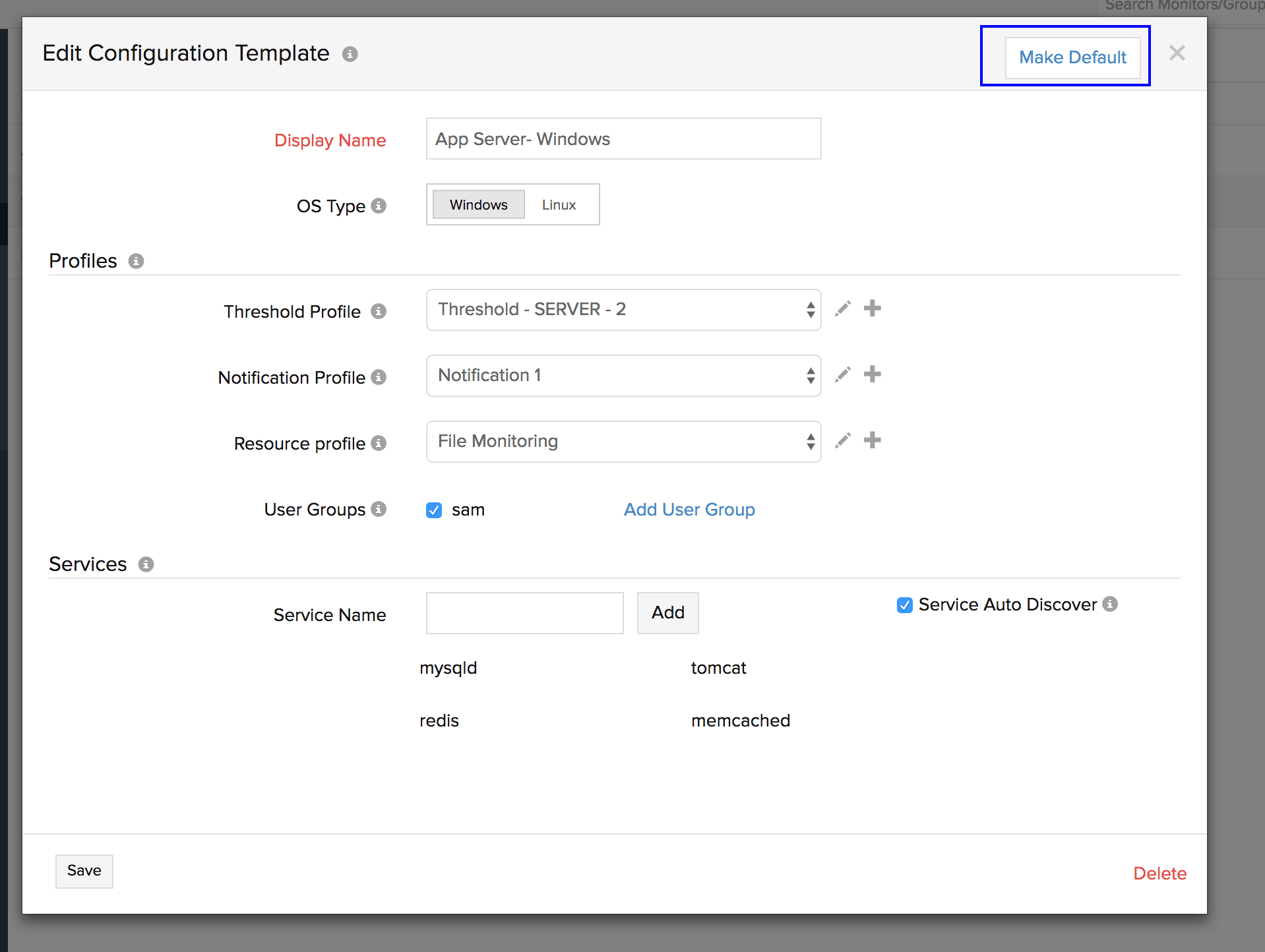
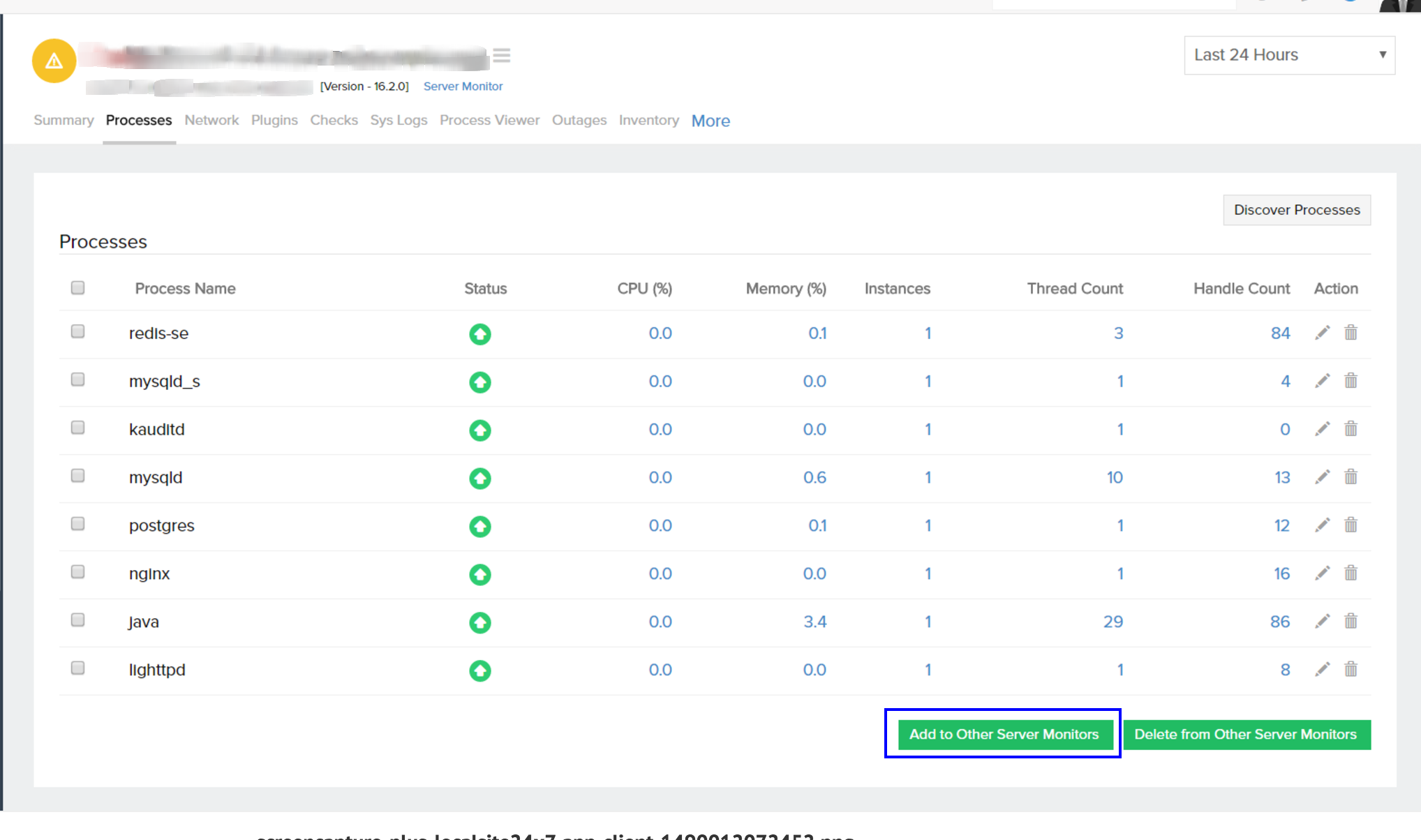
Thanks Sabari for pickup up our Request to your roadmap.
Just to mention why your first suggestion (declare an custom configuration template as default) is not working very well.
Our Scenario is, that new EC2 instances from AWS autoscaling groups are launched, several times a day and for many different projects. Within the EC2 Launch a Site24x7 Linux Server agent will be installed and realted to the predefined Monitoring Group etc by an API Update statement.
Now it could be a fleet of Apache Webservers (where we need to check besides the URL also the httpd process), but in an hour - we actually don't know, because it will be triggered by Auto-scaling - a fleet of IIS Servers are launched... In IIS Servers we need obviously other processes to monitor. This happens multiple times a day, in about 7 AWS regions for dozens of EC2 instances. To all of them we want to install your Server Agent.
So, as you see, we don't even know when which server is deployed or terminated. It is completely skripted, some by measured utilitsation, other by an fixed schedule. However, we know for each type of Server in our fleet what kind of processes needs to be added to the monitoring measurement. And thats the reason, why we need to have this do be done via your API as we do everything else via your API as well.