5 features you must have in your status page for effective incident communication
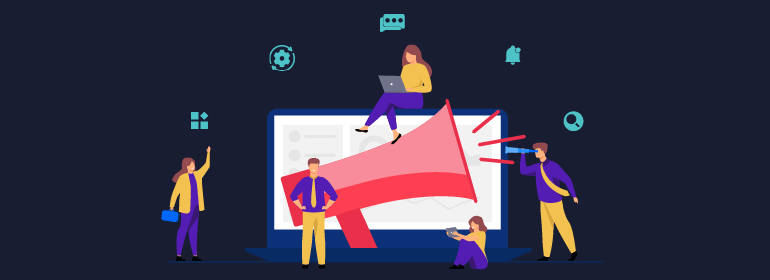
Have you been a frustrated customer at the end of the service line waiting to achieve a resolution for your problem? After all the waiting, you'll hear a voice giving you a standard response: your request will be addressed and resolved soon. An incident need not be a harrowing experience, but can be turned into a positive customer experience using customizable and publicly accessible status pages for timely incident communication.
As a business owner, here are five features you should look for in a status page to make incident response communication a pleasant experience for your users and retain their trust.
1. Incident communication template
When there's an ongoing incident, have your IT resources work towards fixing the issue rather than figuring out the right words to communicate it. Predefined templates that feature your organization's branding provide you with the flexibility to customize content so you can communicate early and often with your customers. This gives you a two-fold advantage. One, you can instantly post a solution update in the heat of the incident. Two, now that user communication is managed, you can focus your efforts on fixing the IT issue.
Templates for commonly occurring issues, like service outages, distributed denial-of-service attacks, and increased response times are handy templates that rescue you during critical situations.
2. Automatic status update
The first point of contact for many businesses during an outage is a status page. Manually updating the status of multiple components or services is tedious. If you're tracking these services with a monitoring tool, importing the service status automatically is a lifesaver during a severe outage. This way, you'll be alerted by the monitoring tool regarding the outage and the corresponding downtime is reflected on the status page.
3. Status Widgets
Your organization's website home page can include an embedded, graphical widget that provides the service status and useful site maintenance details for site visitors. Your customers can receive the service status directly from the widget, without needing to visit the status page.
4. Maintenance notification
Maintenance communication should be an integral part of your incident reporting regimen. Having a dedicated section for maintenance on your status page is vital. The tool that lets you communicate maintenance via multiple channels like email, SMS or a third-party tool of your choice is also imperative.
5. Postmortem
When an issue is resolved, closing the loop is important, and should be a mandatory part of your incident communication plan. Providing a space where the business owner can update the reason for an outage and the steps taken to mitigate it provides business transparency and enhances trust in the minds of customers.
Even businesses operating with state-of-the-art technology experience outages. Incident communication is an essential part of gaining trust. Retaining the trust comes from the assurance that outages don't commonly occur. With all the features listed above carefully built into it, StatusIQ, the incident communication tool from Site24x7, is the right tool to strengthen your incident response plan.
New to StatusIQ? Sign up for a free, 30-day trial to explore on your own how StatusIQ helps you deliver a better customer experience and business transparency as you effortlessly communicate service disruptions, planned maintenance, and real-time statuses to customers and end users.