Your application may have multiple instances and configuring the agent settings for each instance individually can be cumbersome. In APM Insight, you can configure the same agent settings for your choice of all or just selected instances. This gives you the flexibility to easily monitor your instances the way you want.
To change your instance configurations, click Edit Agent configuration in APM Insight. Click Select all if you want to apply the same configuration to all instances, or choose specific instances as needed.
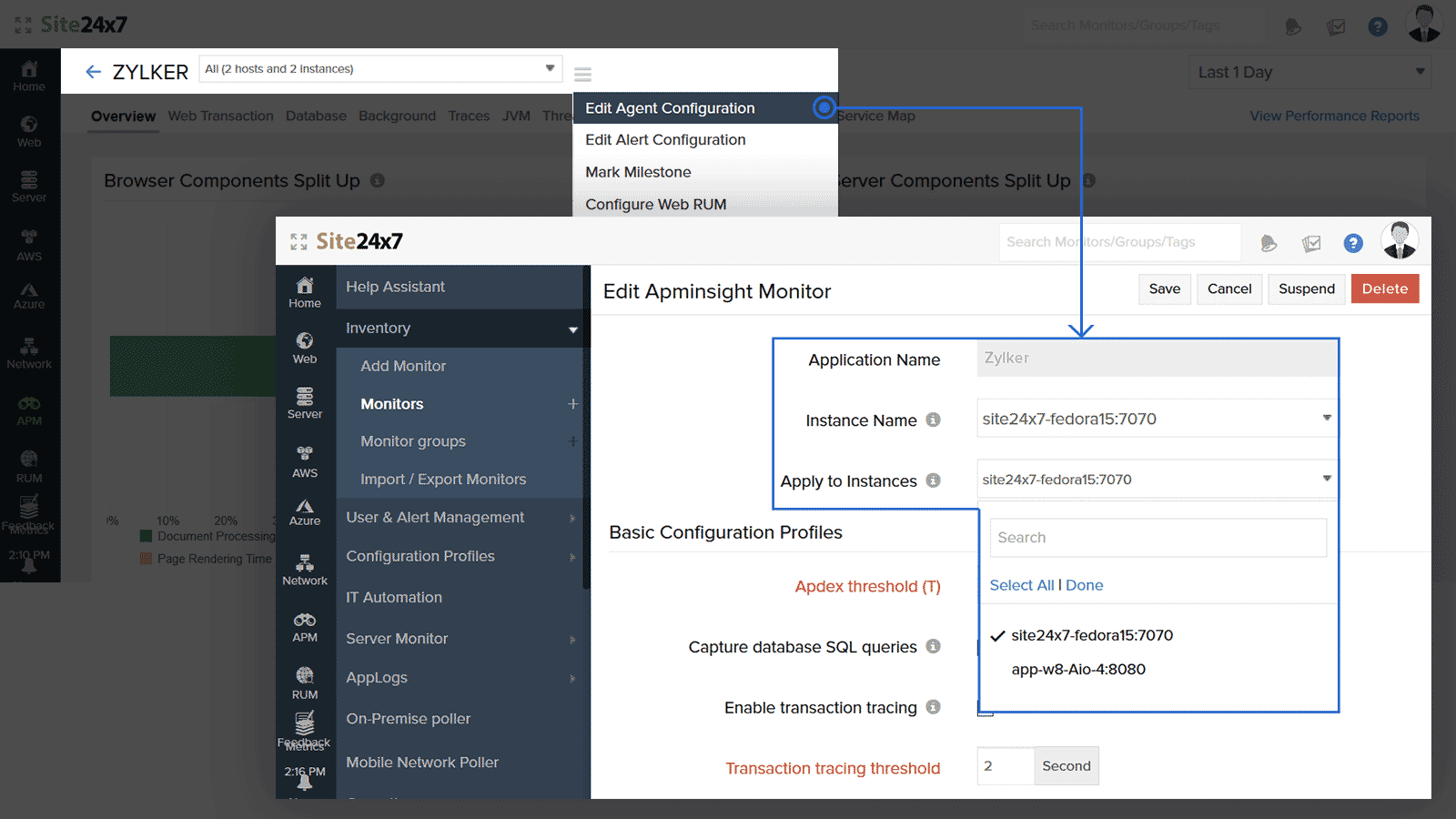
As always, happy monitoring!
Like (1)
Reply
Replies (0)