Glad to announce the support for Microsoft SQL Failover Cluster Monitoring. Get to view your SQL server cluster as a single monitor, instead of having separate SQL monitors for active and passive nodes. This makes sure that the passive node is not shown incorrectly as down.
Highlights:
- Analyze performance metrics of your SQL cluster from a single
dashboard
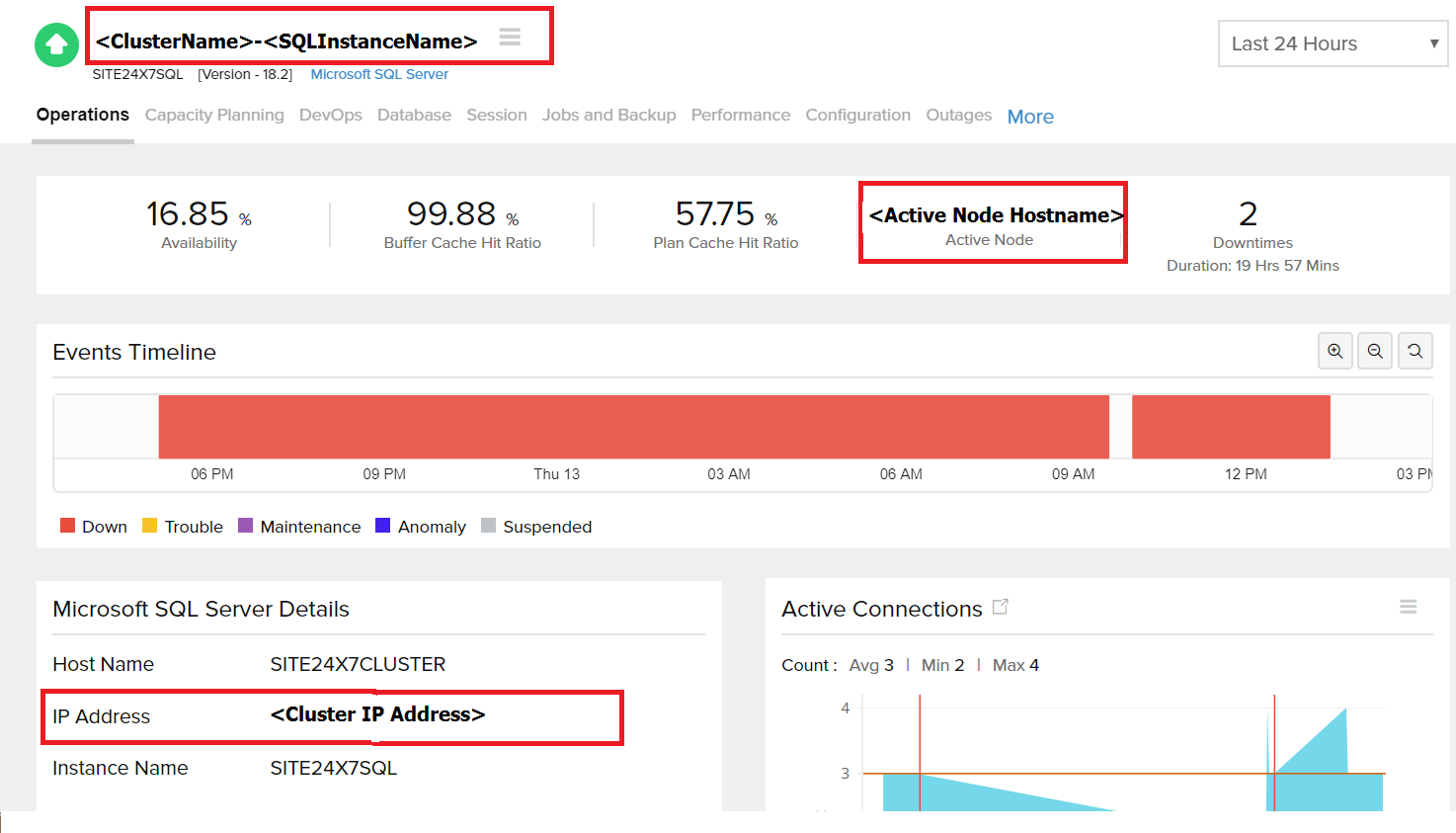
- Get a detailed log
report listing the history of all your cluster's failover
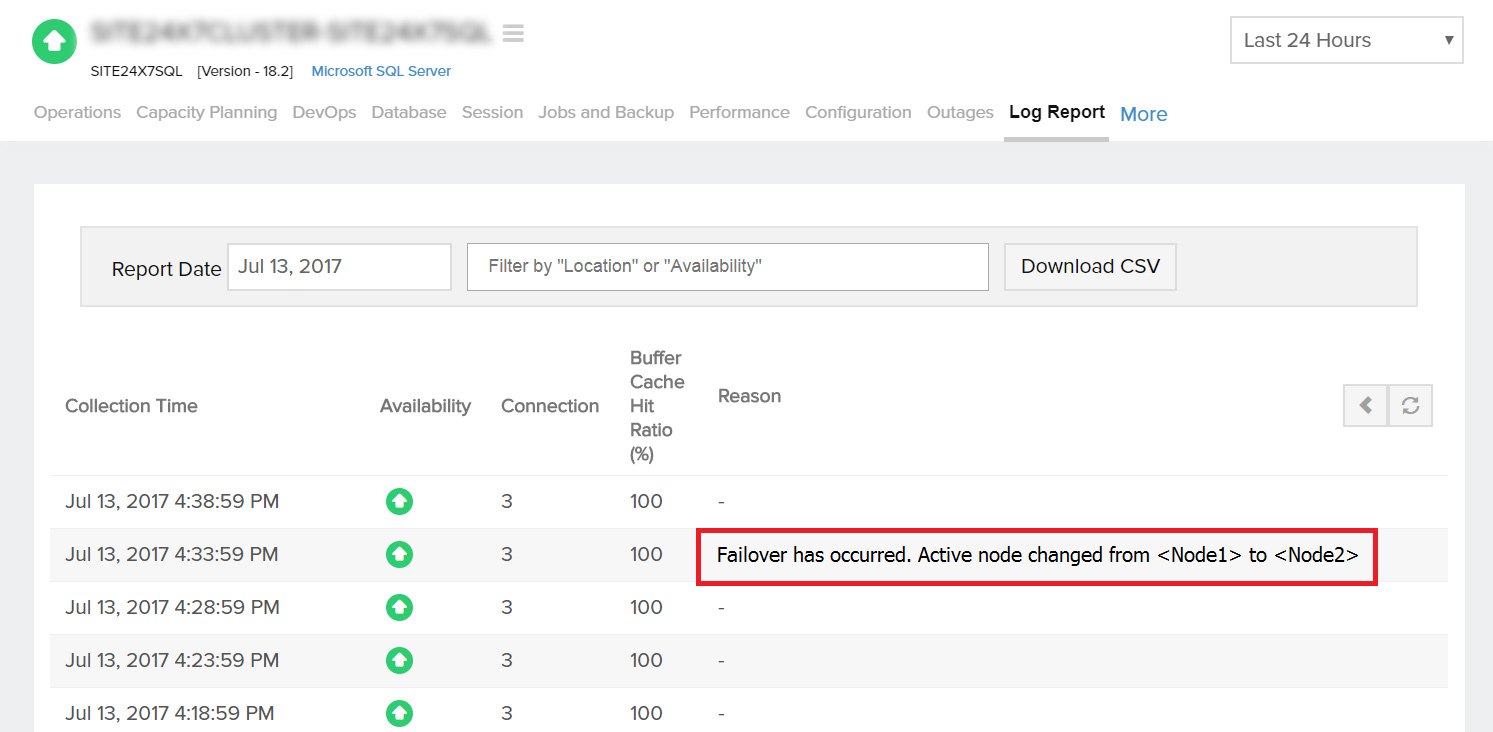
- Be instantly
notified on failover between active and passive nodes
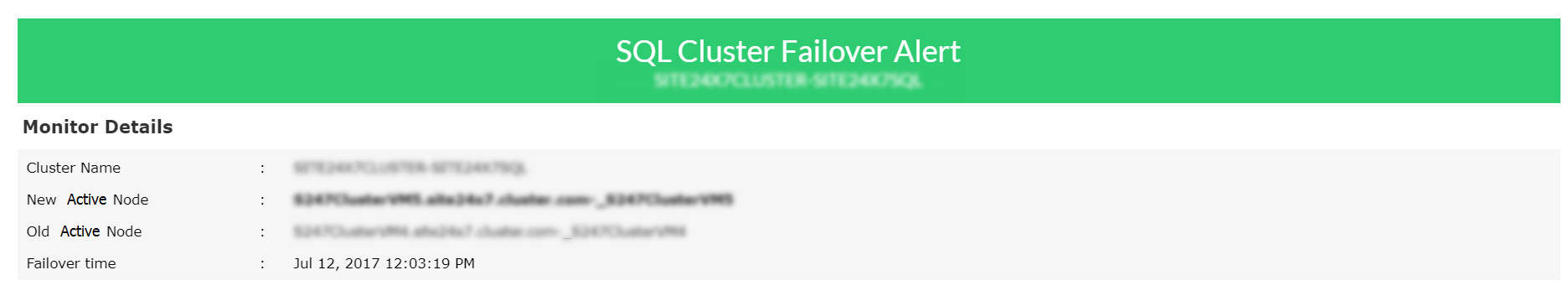
Check out common FAQ's on this change. In case our FAQs do not resolve your technical queries, drop us a line on support@site24x7.com.
Happy Monitoring!
Related Help Documentation:
Hi,
Is there a documentation available how to add a SQL cluster in site 24x7? I am running multiple instances of SQL server instances on a single MS fail over cluster. Standard install of site24x7 agent is not automatically picking up installed SQL instances in the cluster. "Discover Applications" on nodes did not help.
Hi Ash Dey,
Is there a documentation available how to add a SQL cluster in site 24x7? I am running multiple instances of SQL server instances on a single MS fail over cluster. Standard install of site24x7 agent is not automatically picking up installed SQL instances in the cluster. "Discover Applications" on nodes did not help.
To monitor SQL clusters using Site24x7, please download and install the Windows monitoring agent in all the active and passive nodes. The agent will auto-discover the cluster to which the active and passive nodes belong to and show it up in the Site24x7 web client as a single view for your entire SQL cluster, instead of having separate SQL monitors for active and passive nodes..
You can also set up thresholds to be notified when there is a failover between an active and passive node.
Hope this helps. Please read our help documentation or check out some common FAQs regarding SQL cluster monitoring. For further queries, if any, please comment in the below thread.
Regards,
Muralikrishnan
Product Manager
Site24x7