A few months back, Site24x7 launched its integration with Microsoft Teams, allowing you to receive incident status alerts and root cause analysis reports from your monitors on your preferred Microsoft Teams channel. Around that same time, we also released our Custom Dashboard--this feature helps bring data together from multiple monitors on every tier of your infrastructure to provide a single, cohesive interface for analysis and troubleshooting. But we're always looking for ways to improve, so we've bumped the overall dashboard experience up a notch; we've fused both these tools together to develop a rich, interactive platform for productive discussions and effective troubleshooting of your Site24x7 data.
Join in productive conversations about your dashboard data
Microsoft Teams offer a chat-based interactive workspace for modern IT teams in Office 365. With our Microsoft Teams tab, you'll have access to an interactive interface where you can have meaningful and contextual conversations about your dashboard data. Every dashboard in your account can now be imported under separate tabs, allowing you to discuss and isolate issues with ease. You can also delete a Custom Dashboard tab with all its associated conversations as needed.
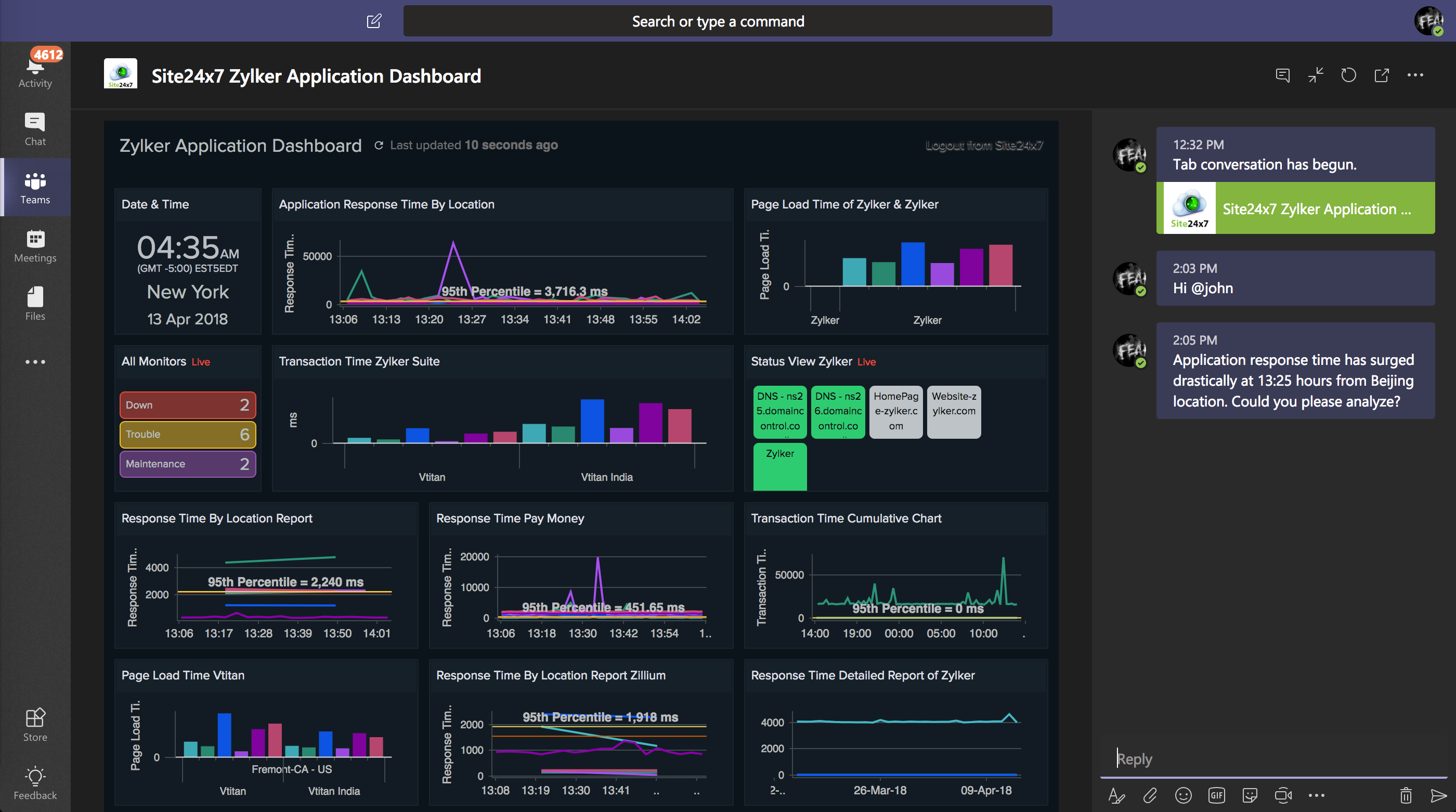
Keep in mind
- Microsoft Teams only works with an active Office365 account.
- You must first log in to your Microsoft Teams channel before adding a Custom Dashboard tab.
- To gain access to your Site24x7 Custom Dashboard, log in using your Site24x7 account credentials or the Office365 (IDP) login credentials.
- Custom Dashboards can be created in paid Site24x7 accounts only. If you're using a free account, you must first upgrade your Site24x7 account to use Custom Dashboards.
Resources
User documentation: Learn how to add Microsoft Teams tabs