It says, "1 min Poll Frequency". It also says "Includes 300 of websites". If you click on that link, "Server Monitoring and Plugins" are included in the list. From what I can tell, the server monitors are only polling every 5 minutes. This seems to be somewhat misleading marketing unless there's a way to change the server monitor polling interval that I can't find.
I would say your pricing page is more than "a bit confusing". I would say it's definitely misleading in how it's worded.
Hi Jumbio,
We have released 1 min poll interval support for server monitoring. From now, when a new server monitor is added, the poll interval will be one minute, by default.
For existing monitors, to update the poll interval, please follow the below steps:
1. Go to Server > Server Monitor > click on the server monitor you wish to edit. Hover on the hamburger icon present next to the monitor display name.
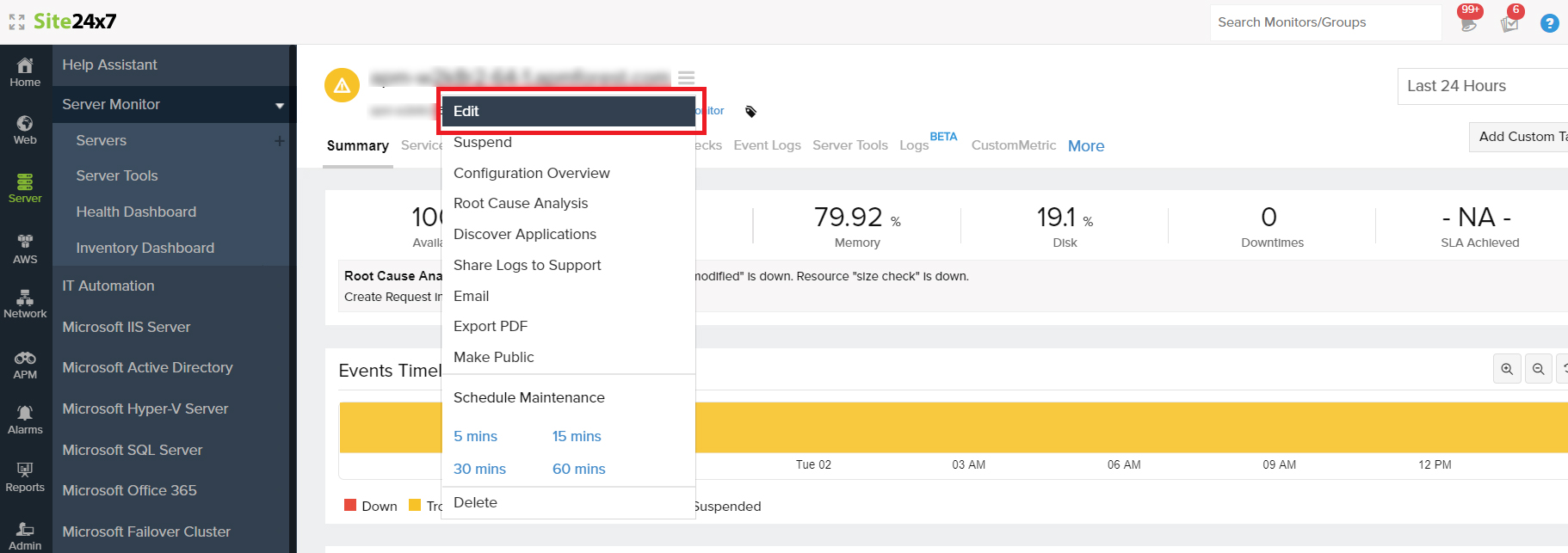
2. In the Edit Server Monitor page, under Poll Interval, select the poll interval as one minute.
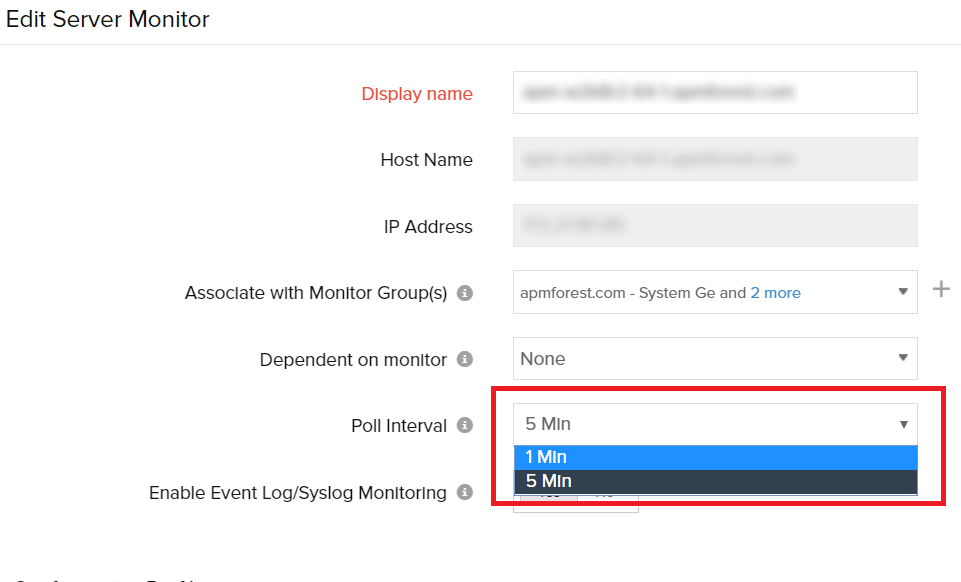
3. Save your changes. From now, the polling interval for that server would be one minute.
Hope this helps. Please get back to us for further queries or assistance.
Regards,
Muralikrishnan
Can someone explain what I should expect to see in the web application when I have a server monitor set to a "Poll Interval" of 1 minute? I have my server monitors set to 1 minute Poll Interval; however, on the Monitors List page I see them listed with a "Polling Frequency" of 5 minutes and I see their "Last Polled" column go to 5 minutes. I would assume a Poll Interval of 1 minute would mean the Last Polled column would never go past 1 minute. Am I missing something?
Hi Jumbio,
Server Monitoring with 1 min Poll interval, agent collects the data every minute, consolidate and communicate it with Site24x7 every 5 minutes.
While performing 1 min data collection, if there is any threshold violation, it will immediately send the data to Site24x7 and alert user.
If there is no threshold violation, then the agent will consolidate the data and send it after 5 minutes.
The merit of this methodology is, it consumes less bandwidth in Customer's environment and there is no need of https connection every minute with Site24x7.
Hope this explains.
Regards,
Muralikrishnan
Thanks Muralikrishnan for the explanation.
I'm curious to know how many of your customers have that same understanding of what "1 minute polling" means for server agents? Maybe I'm a bit simple minded, but I took 1 minute polling to mean, new performance data arrived on the web application every minute.
Hi Jumblo,
Thanks for pointing that out, We shall update our documentation on how one minute polling works for server monitors.
Let us know for further queries.
Regards,
Muralikrishnan
Hi Tom,
We are yet to bring in this option for EC2 Integrated monitors. We'll let you know once this is done from our side.
-Jasper
Product Manager, Site24x7.
Hi Tom,
We have provided the option to configure the polling interval for server agent at EC2 monitor level. Kindly have a look at it.
Regards,
Ananthkumar K S