Hi I would like to know how to disable Down alerts (more precisely call alerts) for specific Server Group or Monitor.
I know that can be disable at the user lvl but we have Production and DR environments being monitored. I don't want users to get notifications from DR but still get notifications for Production, if I disable at user lvl they wont get any.
So how can I do this?
Any tip?
Thanks
Hi,
We do have options to Mute the alerts for your DR setup monitors, but it has been limited to set for maximum of 1 day.
Please follow the steps below to mute the alerts for your DR monitors:
1. Login to your Site24x7 account and navigate to Alarms > click Mute Alerts (present in the top right corner)
2. The Mute Alerts pop-up windows will open. Select the Duration until which you do not wish to be alerted.
3. Choose either specific monitors or monitor groups.
4. Specify reason if any.
5. Submit your changes.
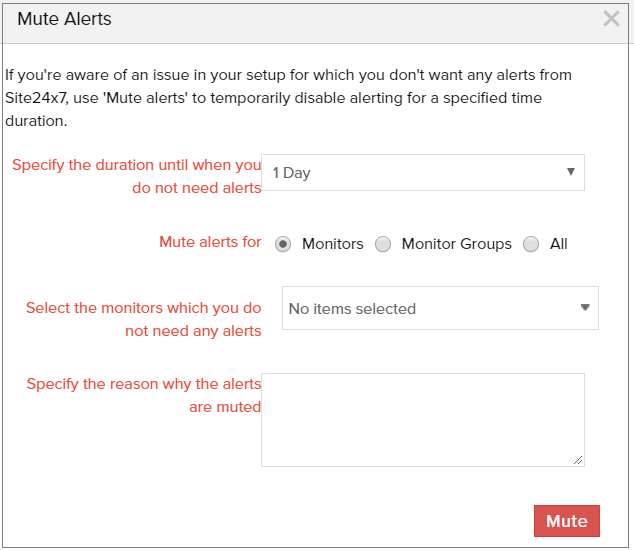
This will mute the alerts for specified monitors or monitor groups for a given duration. Hope this fulfills your requirement.
For further queries, if any, please comment below.
Regards,
Muralikrishnan.