Hi,
As of today clone functionality is not available. But its certainly a nice feature to have.
I assume that you need it to copy from an existing dashboard all that you have setup in the dashboard and want to edit certain widgets to quickly create another dashboard.
For what other reasons would you need it?
-Jasper
Same here - this would be a great feature. Especially because there is a limit of the number of widgets on dashboards. When a dashboard grows and needs to be split, having a copy function would allow the split in seconds (copy and remove some elements from the original and others from the copy). Without copy, I have to start designing a new dashboard from scratch.
Hello good afternoon.
The reason for having this would be the convenience of mounting several equal dashboards just by editing / cloning the main one and modifying only the client that I want to assign. So it would be much easier for me to create 2, 10 or 100 dashboards alike just having to edit the main and change the only the client. I think this would be a great feature and would bring great results.
Hugs
Hi,
Thanks for validating my assumption :). Yes, cloning is really useful for creating several similar dashboards. We'll have this in our backlog. Not sure when we will take it up though. Will keep this post updated.
-Jasper
Hey Folks,
We have released Clone Dashboard functionality. You can now clone an existing dashboard to create newer one and modify them to suite your needs.
To clone a dashboard goto Home > Dashboards > click on the hamburger icon > Clone. As you can see in the image below, we've also added a couple of other option namely, edit and delete for easier access to those options.
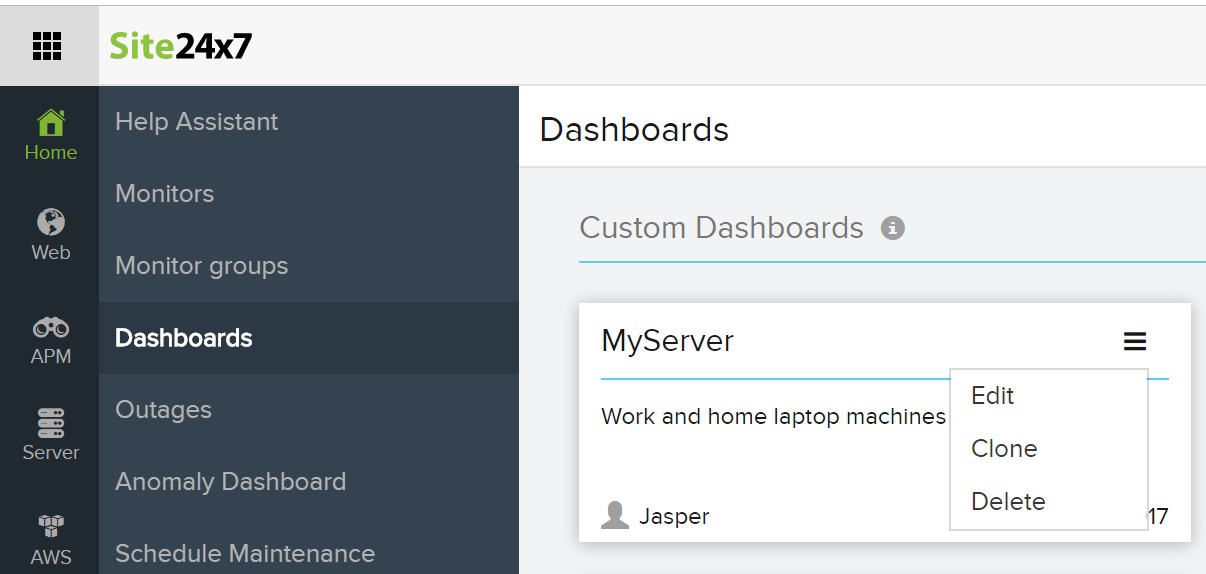
Make use of it and let us know. You can learn more about our latest enhancements in dashboards here.
-Jasper
Product Manager, Site24x7