We are looking to have Site 24x7 as our primary monitoring application, but in order to have AWS / Rackspace support us should a custom Windows Service STOP we need to get that alert INTO AWS Cloudwatch. Has anyone successfully completed this with Site 24x7 and AWS cloudwatch command line parameters? (push alert INTO Cloud Watch)
Hi,
We would want to have some details on this. Please let us know reasons why you would want to push the alerts from Site24x7 to CloudWatch?
It would be great if you can brief us more about your use case. Any specific reason(s) for pushing alerts back to Cloudwatch.
Are you trying to do some actions based on the alerts that get triggered from Site24x7?
-Jasper
Product Manager, Site24x7
The reason we want to get Site 24x7 alerts into cloud watch is so our provider Rackspace can respond to the alerts. Rackspace is 24x7 and my IT department is not. We'd like to create a runbook for Rackspace so they can bet our level 1 24x7 response team. But in order to have them do this, they need to have the alert in aws cloud watch so it can (1) the alert can be seem/monitored and (2) be able to create an alert/ticket so they can respond (e.g. restart a windows service if it's down)
Hi, Thanks for your explanation.
There are couple of alternate options apart from sending alerts to Cloudwatch and you might want to explore them if it seems valid for your case.
1. Add the Rackspace response team's email id(s) as user(s) in your Site24x7 account. By doing so, alerts can directly be sent to them instead of routing it through cloudwatch. You can even assign the alerts to be sent to separate user alert groups for different attributes. All alerts are logged in our Alert logs page.
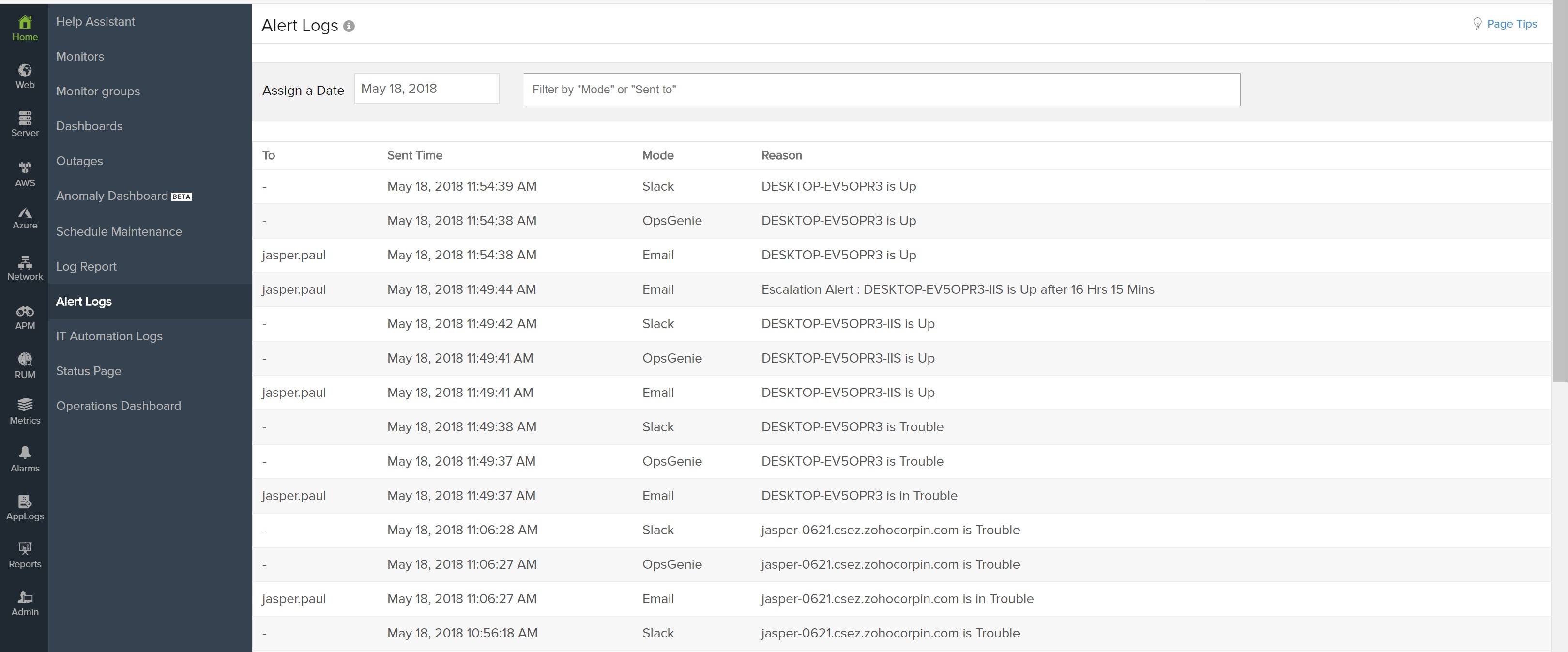
To add a user goto Admin -> User and Alert Management -> click on the "+" icon to a user. You can create a rackspace user group and add the users to that group.
2. As a step further you can automate the actions (restart a windows service in your case) that needs to be taken when a threshold is breached. This way, you need not wait for the response team. Site24x7 will automatically execute the action for you.
a). Define the automation under Admin -> IT Automation. I have created an automation to restart a java service.
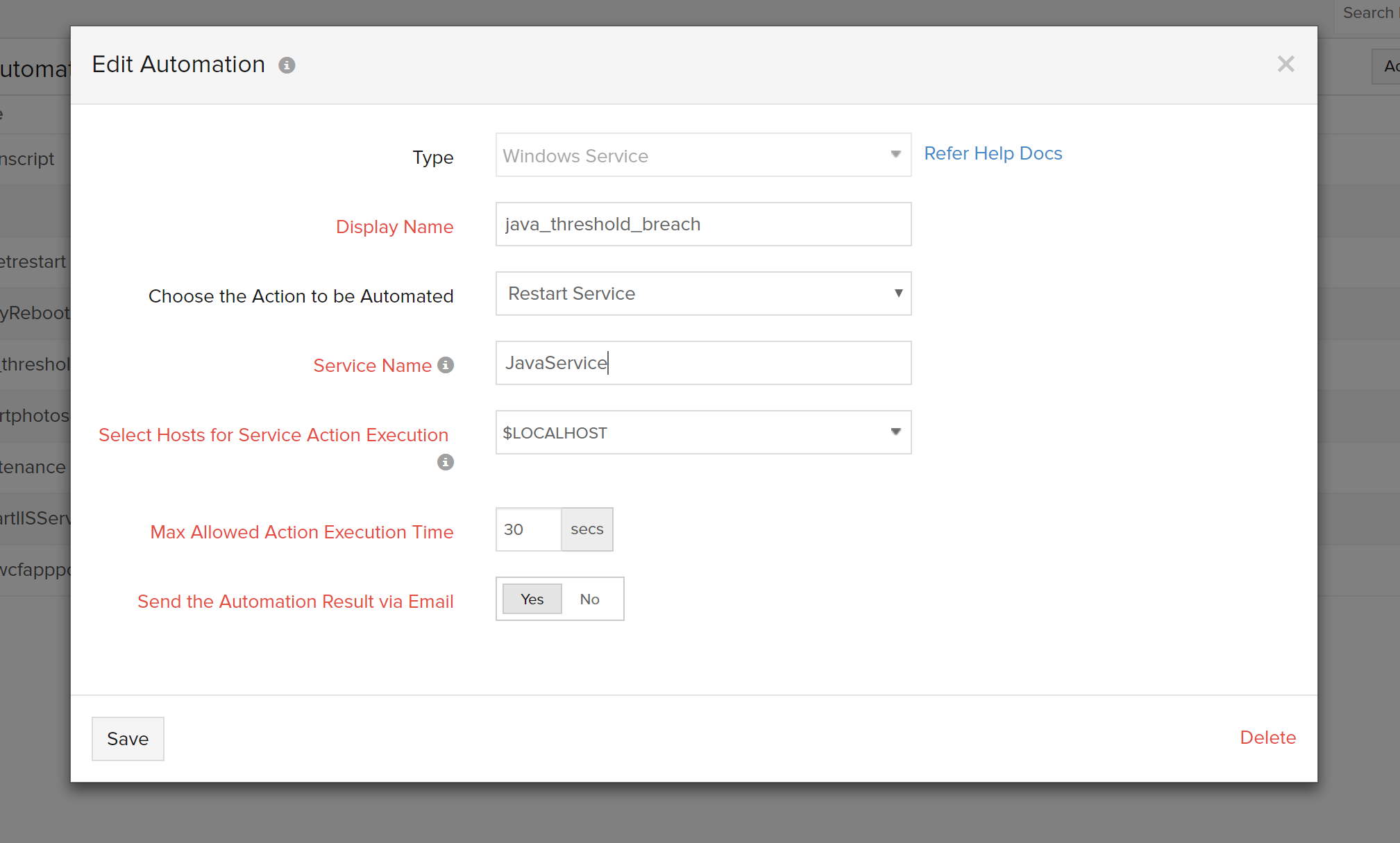
b). I will use the above action to be executed when the memory in my server crosses 65%. I have also set the poll count to be 3 so that I make sure the its a genuine problem that demands a service restart.
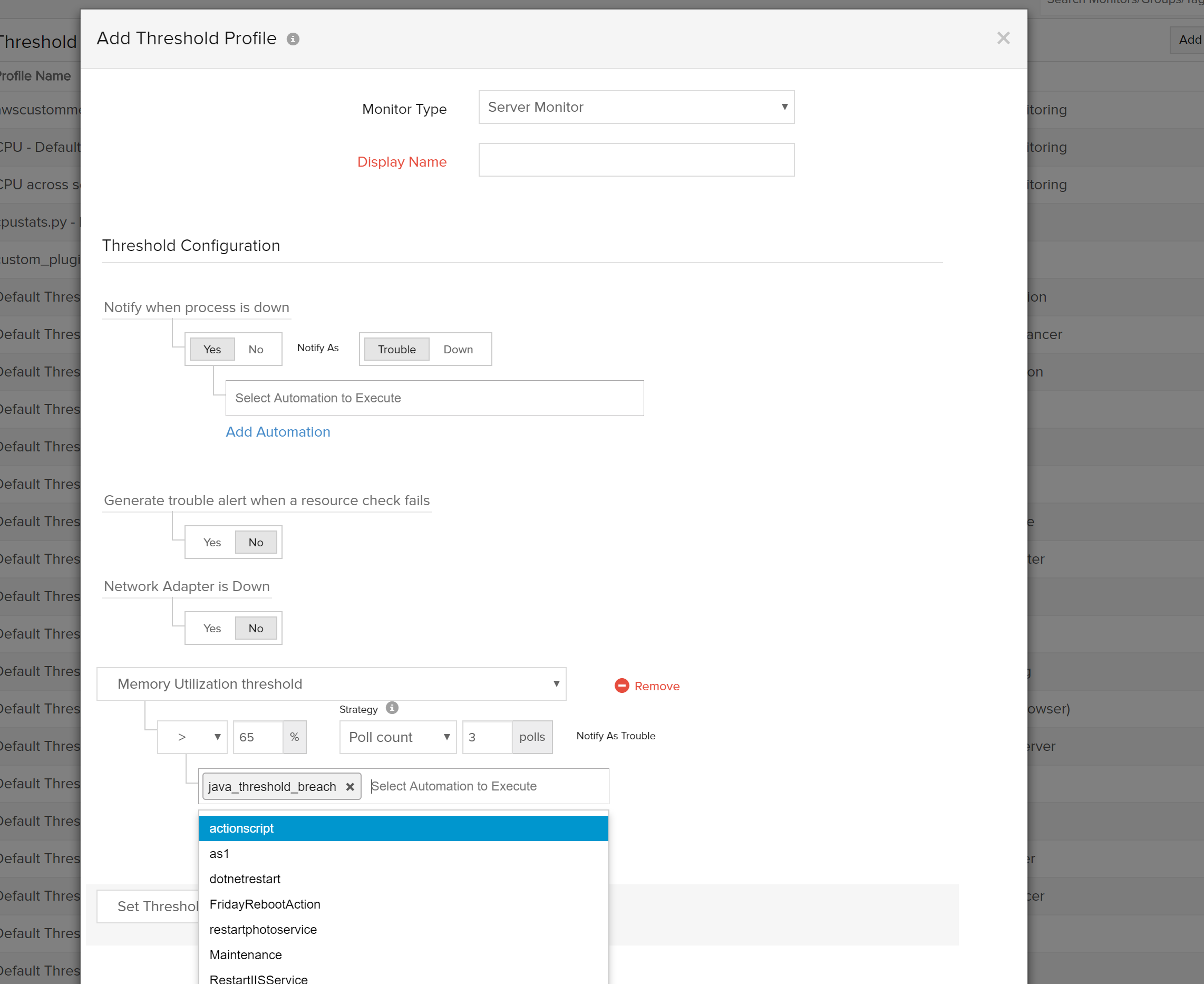
-Jasper Paul
Product Manager, Site24x7