Hello,
Would it be possible to add the ability to give the Admin User Role but only to specific Monitor Groups. We have multiple teams using the console but would like the ability effectively split it so members of one team cannot see/edit other teams monitors. We currently have given the operator role but that does not let them edit/assign thresholds etc.
Alternatively if we could create a custom role and set specific permission levels that would also work.
Hi Paul,
>>Would it be possible to add the ability to give the Admin User Role but only to specific Monitor Groups. We have multiple teams using the console but would like the ability effectively split it so members of one team cannot see/edit other teams monitors.
Enabling the option to have write permissions to a specific group is one thing. But we wanted to solve this in a different way. We have plans to bring in a concept called "Business Unit".
A "Business Unit" or BU is a division within an organization. This means that you can create different BUs for your organization and manage your monitoring needs. This way you need not worry about User Roles, rather create a BU and add 'Teams' to maintain them.
Does this fit your need?
-Jasper
Hi Jasper
Thanks for the quick response. Yes that sounds like it would work for us, would monitors be able to be shared between BUs? For example, a Server Team BU and SQL Team BU, windows monitor would need to be managed by the Server Team and the SQL Monitor by the SQL Team.
Do you have any timeline for this update?
Not sure about the timeline, Paul. Will keep this space updated when we have something.
-Jasper
Hi Paul,
Our "Teams Management" feature (working name was Business Unit) is finished and we are testing it now. You will soon here about this in our announcements.
With Teams Management you will be able to
1. Allocate and manage licenses across teams.
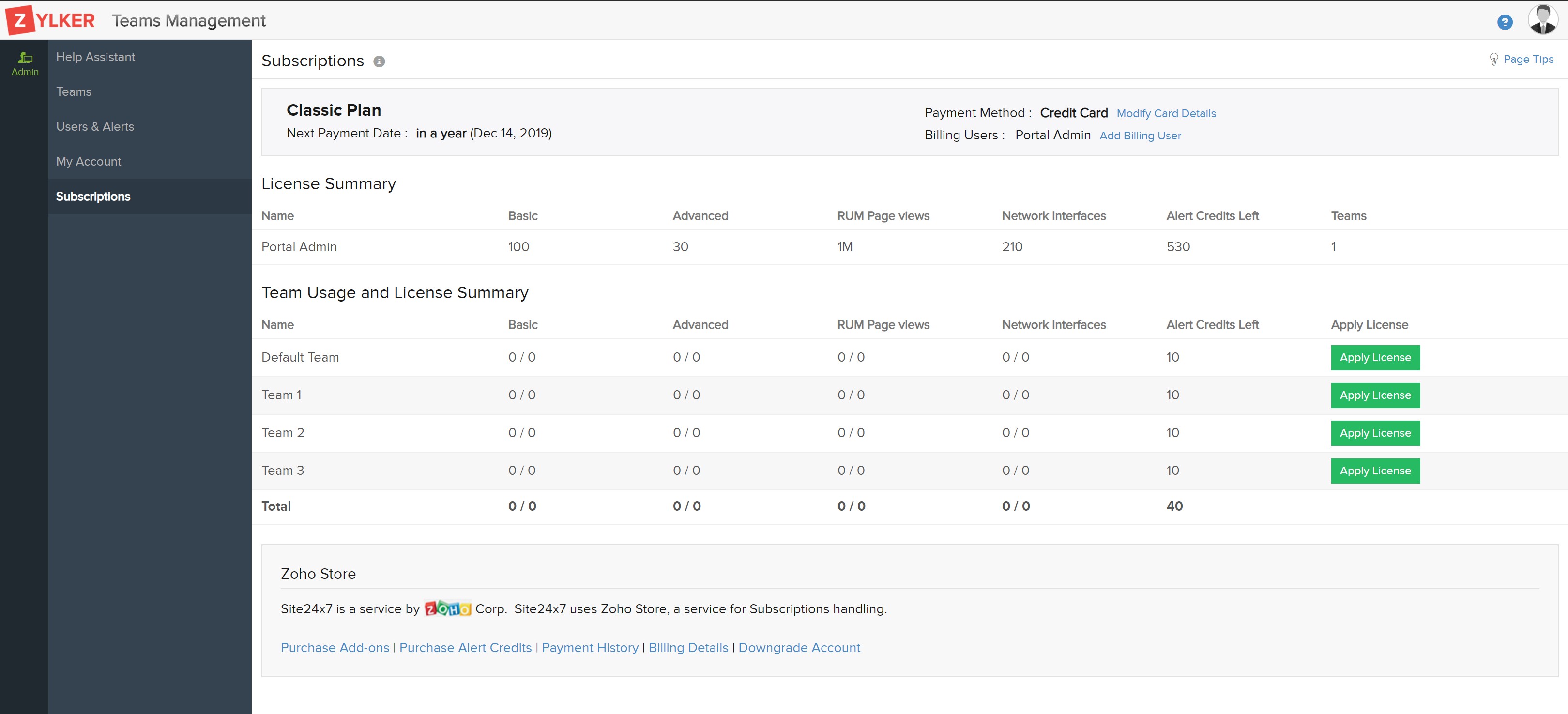
2. Each team will have their own user space so there won't be any deleting or editing of monitors between teams. Teams Management offers better resource optimization and account's handling over the usual Monitor Groups based administration.
3. You can wholly handle subscription and billing for all your teams, including upgrades, purchase of additional add-ons and alert credits, centrally from a single console.
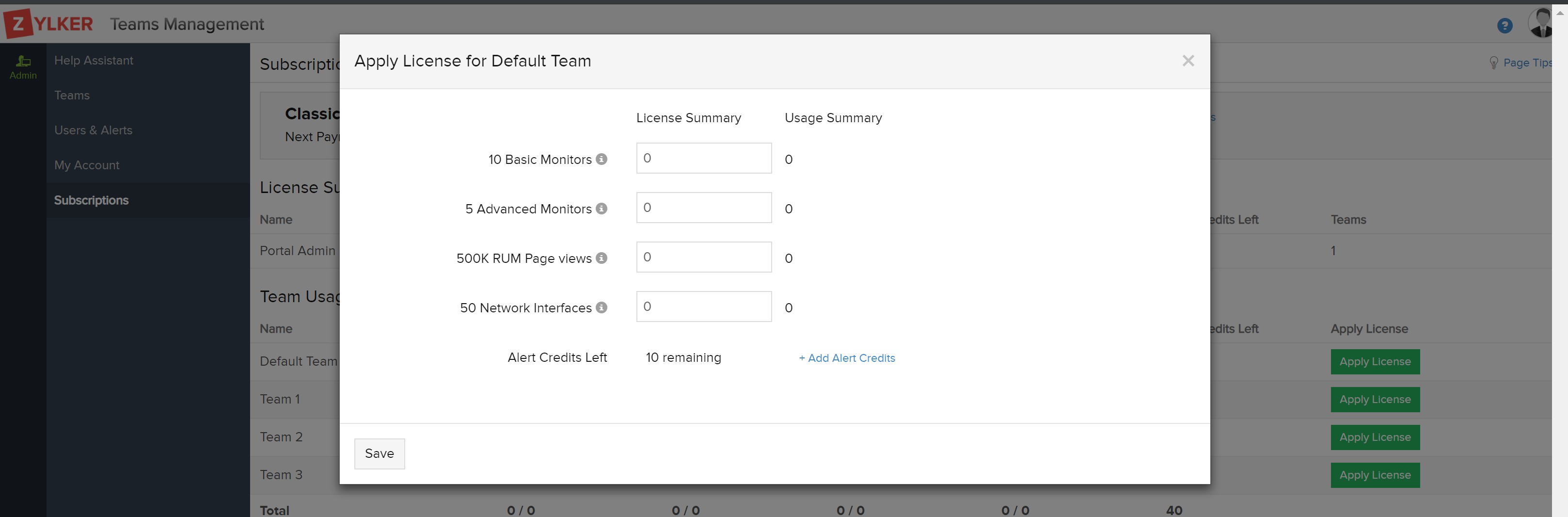
-Jasper
Product Manager, Site24x7
Hi Folks,
We have released Site24x7 Teams Management feature. With this you can manage your monitoring resources more effectively among your teams. Here is the announcement that we made few moments ago.
-Jasper
Product Manager, Site24x7
Hello,
We're happy to inform you that we've now introduced monitor-group-level permissions for admin users.
With permissions at the monitor group level, you can provide admins with full permissions for a particular group of monitors. This allows the super admin to restrict access to resources created by others. This also helps in streamlining and controlling the monitor groups that each admin can access.
An Admin with monitor-group-level access can edit/modify/delete the details related to profiles created by them, but will not have any permission to modify the profiles created by other admins. For instance, a user with admin user privileges and monitor group permissions can view and apply all profiles in Site24x7, such as the location, configuration, notification, email templates, and more, to monitors. However, they cannot edit or delete a profile created by other users. In a nutshell, group admins will have full permission only to the resources created by them.
Thereby instead of a single member handling all responsibilities, each team member can take up the responsibility. Assigning an admin role with monitor-group-level access role can help in ensuring:
-
Efficient team level management
-
Confidentiality and security
-
More control over resources
Read our community post to know more about Admin with monitor-group-level access.